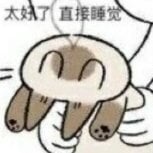-
Posts
535 -
Joined
-
Last visited
-
Days Won
9
Everything posted by thisdp
-
function testRender() print("render~") end addEventHandler("onClientRender",root,testRender) setTimer(function() removeEventHandler("onClientRender",root,testRender) print("Handler Removed") end,5000,1) removeEventHandler means to detach the function from the handler.
-
I will fix it after i return home. It seems that dx gui in render target will cause this problem.
-
Stack Over Flow. I mean you make the code into a dead loop. If you set text under the event "onClientDgsDxGUITextChange" without conditions. It will lead the thread into a dead loop. TextChanged->SetText->TextChanged->SetText... From your code I think that what you need may be this function. dgsDxEditSetWhiteList(edit,"[^0-9$]") I fixed the problem, updatedgs.
-
What gui types SUI will have?
-
I think that you should go to wiki and have a look. https://wiki.multitheftauto.com/wiki/BindKey The first argument of call back function sticked to bindKey is the key you pressed or released.
-
From the argument, we know he use bindKey on client side. If he pass such arguments on server side, warning will be caused.
-
DGS:dgsDxGUISetProperty(button,"wordbreak",true) Don't worry about it, it will be fixed in the next update/version. Thanks for your advice.
-
May be this will help you. I have just finished it. https://wiki.multitheftauto.com/wiki/Dgs-dxmemo
-
Your problems are solved. Update DGS to 2.94. See update log : http://angel.mtaip.cn:233/dgsUpdate
-
Thanks for your advice. Actually my dxlib focus on the designing. There are a lot of properties of every dxgui. Most of original gui functions can be replaced by dgs' ones directly.
-
I don't have such problem. try to update your dgs to the latest version with updatedgs
-
I will confirm it at this weekend.If it really exists I will fix it. And thanks for your report.
-
dxDrawText ( playerZoneName, 44, screenHeight - 41, screenWidth, screenHeight, tocolor ( 0, 0, 0, 255 ), 1.02, "pricedown" ) dxDrawText ( playerZoneName, 44, screenHeight - 41, screenWidth, screenHeight, tocolor ( 0, 0, 0, 255 ), 1.02, 1.02, "pricedown" )
-
The difference between server and client scripts is obvious. Server Scripts are loaded by MTA Server, it can affect all players. Client Scripts are loaded by Player's MTASA application, it can only affect the play who load the script (except some functions that will sync data to server). The best explanation is the sync system. Server --Sync To--> Client Client --Sync To--> Server In this way, data can be exchanged from server to client or from client to server. Whether you will see something have an effect on other players depends on whether the data is exchanged.