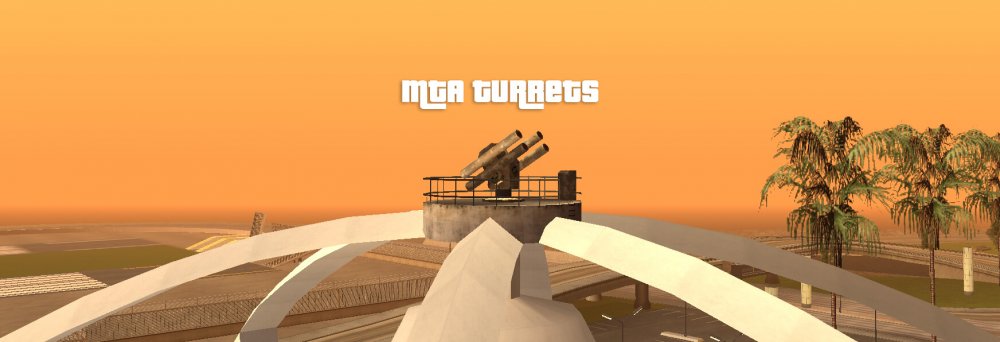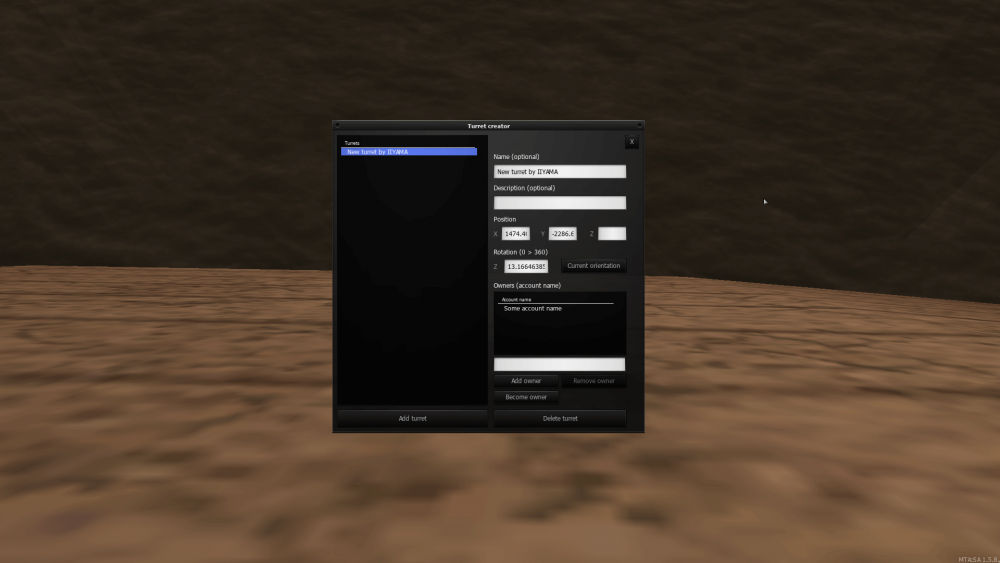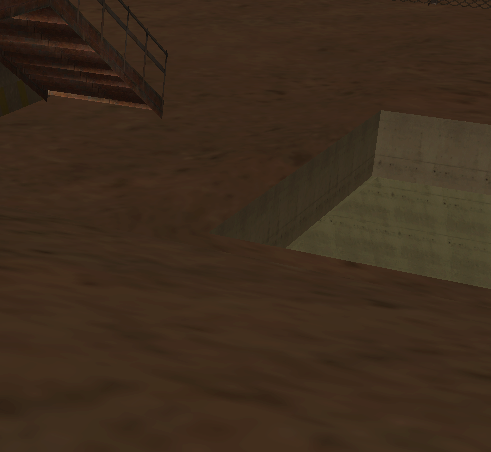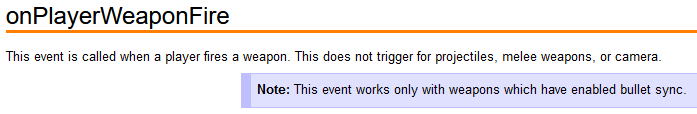-
Posts
6,089 -
Joined
-
Last visited
-
Days Won
216
Everything posted by IIYAMA
-
This is a [beta] release for the turret resource. The resource is about creating turrets in your world and assigning owners to it (account-names). Followers/profile visitors will be able to download the resource before anybody else. See [BETA] download below. The resource will be available on the community once all
 are found and important features (from you guys?) are implemented.
are found and important features (from you guys?) are implemented.
Feature list:
-
Custom rockets (Customizable through Lua scripting)
The behaviour of rockets are writing from scratch. Heat-seeking ones even support re-sync position/orientation.
-
Turret creation and management
-
Replace all rockets with custom ones (Feature can be enabled/disabled through the resource settings)
-
Easter egg
Can be found within area69. Once triggered something will change in the game.
Resource settings in admin panel:
The available settings will enable and disable the replacements of default rockets with custom rockets.
- On foot (recommended ping < 150)
- Vehicle (recommended ping < 80)
If the recommendations are not met, nothing bad will happen as you can't get hit by your own rockets, but it might look a bit weird for the rocket creator
 . The rockets are created serverside, this means that the one that creates them will notice a delay[ping] between firing and seeing the rocket. For the other players the moment of creation should look OK.
. The rockets are created serverside, this means that the one that creates them will notice a delay[ping] between firing and seeing the rocket. For the other players the moment of creation should look OK.
Open GUI?
-
Login as admin
Spoiler
Modify scripts/security_s.lua if you want this to work differently
Command:
/turret
Features:
- Add/remove turret
- Multi user support (limited to 1 editor for each turret)
- Set position/orientation
- Add/remove turret owners (account-names)
Pros custom rockets
- Re sync heat-seeking rockets
- Multi syncers
- More reliable rocket speed. People with low FPS will see the same speed as players with high FPS.
- Customizable without GTA restrictions.
- Can be created serverside.
Cons custom rockets
- More CPU will be used to compute the custom behaviour of the projectiles. (Serverside as well as clientside)
- More data will be transferred between client and server.
- Not streamable from clientside. (Creates a delay[ping] for the rocket creator)
Developers:
- @Ayush Rathore (database)
-
IIYAMA

Special thanks to:
[BETA] Resource download:
Enjoy. Don't forget to leave some feedback!
Hint for the easter egg, if you can't find it.
 Spoiler
Spoiler
-
Custom rockets (Customizable through Lua scripting)