-
Posts
210 -
Joined
-
Last visited
Everything posted by Fabio(GNR)
-
Ok thanks And btw why doesn't PM work? it stays in outbox
-
50p Pleas help me, in server it says ToggleCamerafixedmode no longer works, it does run but should i change it?? (idk how) and btw is it normal that the car shakes in a modshop Thanks for the modshop
-
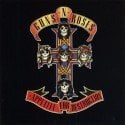
The SpawnMap (Not the map play in) resize window?
Fabio(GNR) replied to Fabio(GNR)'s topic in Scripting
*BUMP* Someone? -
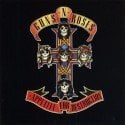
The SpawnMap (Not the map play in) resize window?
Fabio(GNR) replied to Fabio(GNR)'s topic in Scripting
Am i doing something wrong? Any way to increase the gui size not to decrease the picture -
For the people that want to know how to add modshops, first go in-game and get the Position in coordinates of were your marker should be, then go into modshops.xml and put this in: </shop> <shop name="nameoftunegarage"> <position X="3119.3950195313" Y="-606.62030029297" Z="1223.4310302734" /> </shop> Make it right under the others, change your name and the coordinates, save. then go into server.lua you see all those lines of modshop? Copy this: modShops[ 4 ] = { } --modShops[ 4 ].colShape = createColTube( 3119.3950195313, -606.62030029297, 1223.4310302734, 200, 1000 ) modShops[ 4 ].veh = false modShops[ 4 ].marker = createMarker( 3119.3950195313, -606.62030029297, 1223.4310302734, "cylinder", 3, 255, 0, 0, 100 ) modShops[ 4 ].name = "thenameofshop." --createBlipAttachedTo( modShops[ 4 ].marker, 27, 2, 0,0,0,255, 0, 150 ) createBlipAttachedTo( modShops[ 4 ].marker, 27, 2, 0,0,0,255, 0, 180 ); Change all the coordinates, i think you know were to change them Good luck! Btw it would be smart too check the server.lua in script editor for any erros i/you made thanks 50p fot this great script EDIT: make sure the info stays on 1 line i couldn't help it in code.... thats an extra reason to check with script editor
-
try, function stopclub () stopSound(sound) end addCommandHandler ( "clubstop", stopclub ) ok ill try EDIT: No i used the command, thing not his varez, thanks again it worked by deleting local :P:P:P You are really helpful
-
thanks varez, and CowTurbo will try now EDIT: it worked Great!! But can i ask one more question how to make a command to make it stop? The one on the wiki doesn't work/explain Thanks really thanks!! btw: stop what i have so far: function stopclub (playerSource) stopSound("club.mp3") end addCommandHandler ( "clubstop", stopclub )
-
No, well maybe its me but i tested it first with marker now i changed to command, maybe i broke something: function soundclub (playerSource) local sound = playSound("club.mp3",true) setSoundVolume(sound, 0.7) end addCommandHandler ( "clubstart", soundclub ) isPlaying = false function soundclub(playerSource) if not isPlaying then isPlaying=true stopSound (sound) local sound = playSound("club.mp3") setSoundVolume(sound, 0.7) setTimer(function() isPlaying=false end, 600000, 1) end end
-
the sound, when i walk trough the second time it starts a new one but doesn't stop the old one so two are playing at the same time....can't we try this with a command instead of marker and then make the command avaible after the lenght?
-
Ok.... But it didnt give me any errors with debugscript... but it did play it over the other.... EDIT: Page 2 ------>>
-
your patch?? Thanks i'll try btw does the /lua code thing still works??? Thanks EDIT: it didn't work ill try debugscript now....
-
And, how to do that Could you explain some more? Thanks!!
-
Sorry, i don't really get it, does it mean that if the marker is walked trough, that it will start disable it for that player and enable it again when the timer is done??
-
Yes, i put the sound file in the resource root folder, so example: sound.mp3 (if it was a mp3) but it doesn't play, yes. cause it detects marker too. Thanks for responding EDIT: Srry didn't see your post, ill try that it will work i think EDIT2: Thanks it worked, varez thi is like the tenth time you helped me out Thanks alot!! EDIT3: 1 more thing now when i walk trough the marker the sound get played over the other, is there any way to let it know its still playing? And making it available when its done?
-
I want to create a script that plays sound when enters marker and stops when enters another marker, i finished the start script, but idk whats wrong? when i enter the marker nothing happens, no errors on debugscript, en btw when i accidentally used script as server it said nil value cause it was server but it does detect the marker, but doesnt play the sound, btw the sound is pretty big, a bit less then 10 mb code: function soundclub(hitElement, matchingDimension) local sound = playSound("club.mp3") setSoundVolume(sound, 0.6) end local myMarker2 = createMarker ( 48.590377807617,2252.8537597656,270.80096948242, "arrow", 1.0, 120, 255, 0, 170 ) addEventHandler("onMarkerHit", myMarker2, soundclub) Meta: <meta> <info author="aa" version="1.0" type="misc" name="sound" description="Play's sound" /> <script src="Untitled 1.lua" type="client" /> <file src="club.mp3" /> </meta>
-
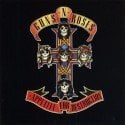
ERROR: Couldn't parse config help.xml in resource theserver
Fabio(GNR) replied to Fabio(GNR)'s topic in Resources
Ok thanks alexander and varez, it worked the way varez said thanks -
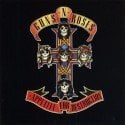
ERROR: Couldn't parse config help.xml in resource theserver
Fabio(GNR) replied to Fabio(GNR)'s topic in Resources
Thanks, it must work with [] thats ok Thanks again! -
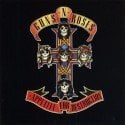
Bouncy objects?(tunnel filled with mines that bounce)
Fabio(GNR) replied to WallMart's topic in Support
BUMP, doesn't work for me neither any solutions? -
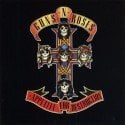
ERROR: Couldn't parse config help.xml in resource theserver
Fabio(GNR) replied to Fabio(GNR)'s topic in Resources
ok thanks for report <help popup="yes"> Server Help Welcome to GNR (guns N roses) stunt/freeroam server!! Normal commands found at Freeroam GUI. Rocket Car by : press left shift to use boost, you have to make the bar empty to make it refill Fuel. SuperMan by Ryden: Superman script. Let's your ped fly and you can see others flying as well. Hints: - Toggle with sprint key to get super fast speed. - Toggle with walking key to go slowly. - You can start the flight with /superman command or hitting jump key while you are in air (falling or double jump). - To land, just fly to the ground. - Try to not fly too fast and collide with buildings or you will get stuck inside them. - You can fly under the water, but smoke trails won't spawn. 50p's SaveAndload: left ctrl+ 1-9 for save location, left alt+ 1-9 to teleport to saved location (with vehicle when you saved at that moment. Taalismaa's vehicle panel: Press F3 to spawn vehicles with F3, much easier than ''F1'' GUI. Normal: Press F1 for some normal commands, change gamespeed, weather or time/freeze is not allowed. Neither are getting weapons. To heal type "/heal 0-100" 0-100 is the amount of health you want. For vehicle repair press ''F2'' or bind you own key using "/bind <key> repairVehicle JasperNL's Home System: Only admins can create house, contact admin if you would like a house somewhere. Dakilla's Trial script: Make salto's just like in GTA IV!! Use the arrow-up and down buttons for salto. Special stunts located at ''trials'' tab. Teleports: Type /teles to see a collection's of teleport's. Press F5 for teleport GUI, more teleports, but no vehicle teleport. /teleport for some more info about teleport's. Skin Selector by Nich: type /skin to select skin, then use the buttons. P-spawn by B!erpunk: No commands, it will spawn you after your death at Grove street where you can choose a teleport. P-Login By B!erpunk: Logging in/registrering is optional, but required to enter your house if you have one. P-Login is really easy to use. When you connect to this server, type /plogin to login/register. If you ever want to change your password, type in the command /changepw. Here you will see a window in which you can change your password. If you don't want to change your password but opened the window accidentaly, just enter your password twice. This script is made by B!ERPuNK. GNR stunt map by Fabio(GNR) (me): Yes its buggy Have fun! </help> -
Sorry for just spamming this forum with help topics , i searched on google and the forum but nothing matched my problem, i think the help.xml maybe is too big, As title says this is the error: ERROR: Couldn't parse config help.xml in resource theserver The resource itself is a small script to heal, (actually just copied from wiki) and the help.xml that contains all the commands, etc from the server, so people don't have to scroll trough tabs, but just can get the important info from that, the mta file: <meta> <info name="Server help" author="Server" version="1" /> <script src="server.lua" type="server" /> <config src="help.xml" type="client" /> </meta> EDIT: really other question for a sec, for example player types /report message how to get the message in a .log file or text file?
-
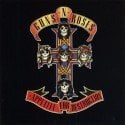
The SpawnMap (Not the map play in) resize window?
Fabio(GNR) replied to Fabio(GNR)'s topic in Scripting
It worked but it resized my picture not the window, is there any way to disable that? thanks for telling me ;EDIT; cause now the coordinates dont match with the map my picture is 888x600 -
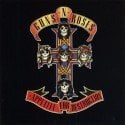
The SpawnMap (Not the map play in) resize window?
Fabio(GNR) replied to Fabio(GNR)'s topic in Scripting
Ok i'll try thanks -
I had this first when i had installed it, you can go to the install map of scripteditor search for file settings or like that and there's a line ''resourcefolder'' Full in the path if it still can't find it...
-
I found the map.png at freeroam so i can edit map but i would like to make it bigger not much like 100x100 more, how to edit the GUI Teleport/spawn map window so it can display bigger size picture?
-
Can you please fix the spawnlimit, and i can't get the disallowed vehicles to work, how to add new vehicles to disallowed list? Ty EDIT: can pm's be send? i send 2 but they are stuck in outbox, its about permission taalasma

