-
Posts
625 -
Joined
-
Last visited
Posts posted by Mr.Hankey
-
-
-
RAFuLL note that there is an Edit function.
There is no need to make 3 posts in a row...
-
just add it somewhere between and
-
In your "mtaserver.conf" file change the value at the line "-1" to 0 instead of -1
-
Note that at the moment you can only change the texture files of weapons.
Also cleo mods won't work since MTA has all the scm stuff disabled.
-
You might want to check how it's done in valhallas script. It should be located here:
%Your Program Files%\MTA San Andreas\mods\deathmatch\resources\realism-system\c_fpview.lua
-
To fix that offset problem I'd suggest you to use the neck bone position of the player as camera position by using the getPedBonePosition function.
I did it this way when writing the cocpit camera feature for valhalla and it seems to work pretty well.
-
You are supposed to locate your GTA:San Andreas install directory in that dialogue which is usually something like this: "C:\Program Files\Rockstar Games\Grand Theft Auto San Andreas"
If you don't have GTA:San Andreas installed MTA won't work.
-
Awesome movies!
The Hooligans one is epic

I'd say these deserve their own topic in the Media section.
-
The only way to do this currently is to script your own camera modes.
-
Remove any trainer or other 3rd party mod from your GTA.
-
Just install 1.0.3 first and then the 1.0.4 nightly on top of it.
The nightly installer excludes some files like images etc. so you don't have to download the full package each time a new nightly build comes out.
-
Try running both gta_sa.exe and MTA San Andreas.exe as administrator.
-
The function was disabled since it caused some problems.
-
You can try using the net.dll's from the latest unstable nightly build.
-
The working anti-cheat on that server ( the one that detects if you have sobeit running or not ) is actually made by PhatLooser...
-
Try removing any d3d9.dll file from your GTA:SA directory if there is one.
-
-
Press F8 to open up the console, type "copygtacontrols" without qoutes and hit enter.
Alternatively you can just go to Settings->Controls in the Main Menu.
-
People shouldn't crash when they try to connect even if it isn't reachable.
-
Try removing any d3d9.dll from your GTA San Andreas directory.
-
-
This error occurs when there is a loop in your script that is running infinitely.
-
Moved topic to correct section.


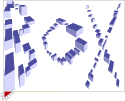
MTA on Win7 Problems
in Client
Posted
What does that error say?