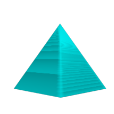-
Posts
681 -
Joined
-
Last visited
-
Days Won
11
Zango last won the day on September 10 2023
Zango had the most liked content!
About Zango
- Birthday 19/09/1993
Member Title
- Discord Moderator
Details
-
Location
Denmark
Recent Profile Visitors
6,318 profile views
Zango's Achievements

Crime Partner (30/54)
54
Reputation
-
A new event has been added recently to help you detect this, see https://wiki.multitheftauto.com/wiki/OnPlayerTriggerEventThreshold
-
About Prime Freeroam is an advanced Freeroam server with roleplay features! It has been in development since 2017. If you find any bugs please report them on our discord. Server IP: mtasa://149.28.237.162:22003 Discord: https://discord.gg/Xz9NUAq NPC features We have an extensive NPC system that is fully synchronised and includes features such as: A wanted system with more and harder law enforcement spawning in the greater your wanted level. Traffic - pedestrians, cars and boats. You will find special pedestrians around the map - some easter eggs! Restricted areas such as Area 51 have military, hidden secrets and also tanks (For all your rampage needs!). And much more! Shops and minigames You can spend your money at all the shops in GTA SA Ammunation, Food shops, Hardware store and Strip clubs - and a few more! Time trials, drift challenges and races are located around the map. Taxi, Pizza and Trucking missions to earn money. Casino games including pool where you can compete against other players. Gangs You can join the classic gangs from GTA SA or create your own crew. You can recruit and spawn followers to command. You can even do drivebys! Take gang territories by attacking peds or players in their zone to initiate a gang war. You will have to hold the hill while fighting off waves of enemies. Freeroam To explore you can warp around the map, and spawn vehicles and customise them. We have synchronised vehicle radio, jukeboxes and ped sounds! Media https://streamable.com/tlf8ye
-
You can't/shouldn't use the old mysql module anymore. Use the built-in database functions: https://wiki.multitheftauto.com/wiki/DbConnect
-
Use the following functions https://wiki.multitheftauto.com/wiki/CreateColTube - To create a colshape in front of the vehicle https://wiki.multitheftauto.com/wiki/AttachElements - To attach the colshape to the vehicle so it moves together https://wiki.multitheftauto.com/wiki/AddCommandHandler - To add a command https://wiki.multitheftauto.com/wiki/IsElementWithinColShape - To check if the player is inside the colshape when he runs the command https://wiki.multitheftauto.com/wiki/GetElementHealth - To get the health of the vehicle https://wiki.multitheftauto.com/wiki/FixVehicle - To repair the vehicle https://wiki.multitheftauto.com/wiki/SetPedAnimation - To set a player animation
-
3 solutions If you are removing the models from a script 1. Have the scripts call a central resource to remove the models. If they are removing the lamp post ID, store the position and radius in a table. 2. Manually store the position and radius in a table. If you are removing the models with map editor (.map files) 3. getElementsByType("removeWorldObject") will return custom elements that represent each removal. Use getElementData on each element and get posX, posY, posZ and radius data fields, on the ones with the right model. Once you have the x, y, z and radius of the world removals, you can skip IPL entries of your lamp post that contain a position within this sphere (defined by x, y,z and radius). To determine if a point is within a sphere, it's a simple distance check x1, y1, z1 x2, y2, z2 radius distance = math.sqrt((x2-x1)^2 + (y2-y1)^2 + (z2-z1)^2) if distance < radius then -- Point is within sphere else -- Point is outside end
-
I read your original post and you wanted position of lamp posts. It would be a lot simpler to get this data from the .ipl files which contain placement of world models. These files are in the data folder of gta sa.
-
You can download the 1.5.9 release from moddb here. It should auto update to latest version when you launch it.
-
Vehicles dont have armor, but you can make them damageproof with setVehicleDamageProof.
-
Is UDP port 22564 open? Try pasting your IP in https://nightly.multitheftauto.com/ports/ to see if all 3 ports are open.
-
Have a look at the createPickup function. The wiki page has the ID for the house and info icons. Check out the server and client events to handle the pickups.
- 1 reply
-
- 1
-

-
Make sure the script is set to type="client" in meta.xml Like this <script src="client.lua" type="client" />
-
That's interesting. I would have guessed it was caused by MTA. There's a bug report about this issue here: https://github.com/multitheftauto/mtasa-blue/issues/1326 It's an old bug and even though it's only visual it's really annoying and happens on a lot of servers (also without peds) If anyone has information about it feel free to add!
-
For reference, following the wiki explanation on dxSetBlendMode should fix the quality ("modulate_add" when drawing render target, "add" when drawing to screen) Between these two, I would pick CrystalMV's solution, using a trianglefan for this is neat.
-
A solution is to use render targets and rotating half circles. It might not be less resource intensive than dxDrawCircle though. I hope the illustration makes sense You need 3 rendertargets (RT1, RT2, RT3) which are textures you can draw onto, instead of the screen. Create these once: local W, H = 100, 100 local RT1 = dxCreateRenderTarget(W, H, true) local RT2 = dxCreateRenderTarget(W/2, H, true) local RT3 = dxCreateRenderTarget(W/2, H, true) The main texture which you will eventually draw to the screen, is RT1. RT2 and RT3 will be drawn onto RT1. Split your circle image into two images of a semicircle. Both images need to be full size so they rotate around the center. Do the following "onClientRender" -- Set and clear RT2 dxSetRenderTarget(RT2, true) local RT2_rot = 0 dxDrawImage(0, 0, W, H, "semicircle_left.png", RT2_rot) -- Set and clear RT3 dxSetRenderTarget(RT3, true) local RT3_rot = 0 dxDrawImage(-W/2, 0, W, H, "semicircle_right.png", RT3_rot) -- Set and clear RT1 dxSetRenderTarget(RT1, true) -- Draw rotated circles onto RT1 dxDrawImage(0, 0, W/2, H, RT2) dxDrawImage(W/2, 0, W/2, H, RT3) -- Draw to screen dxSetRenderTarget() dxDrawImage(100, 100, W, H, RT1) Play around with RT2_rot and RT3_rot to make the loading bar work as you want.




.thumb.jpg.2d27c71ec527db81ef94eb26f9d9f2fa.jpg)