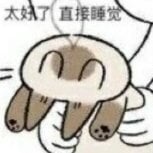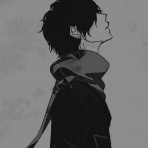Leaderboard
Popular Content
Showing content with the highest reputation on 06/11/18 in all areas
-
@#5Mr'aLMuteRi. -- اخوي الي ما ولدته امي @*AnGeL -- اخوي الثاني كمان @*RayaN-Alharbi. -- اختي و اعزها جدا @#DesTroyeR -- صقيقي الصقوق @Rakan# -- اخو ابوي @iMr.Storm -- حيواني الاليف @8HR -- مجهول الشخصية @KillerX -- حب من طرف ثالث @#Soking -- البيج بوس @iMr.WiFi..! -- ماي فاذر @Master_MTA -- اه نايس فريند شيب ويذ هيم ذي عيلتي و الي ناسيه ياريت لا يزعل دايم في مكان بالعيلة4 points
-
Hi! I am Ciastuuś(Ciastuus) and today I present the construction system, which is visible in the film below. One day I came up with the idea of creating something that was not there. Namely, we wanted to create a server based on Rustie, but due to lack of time and limitations, we created a demonstration script that will exist on the server that we will open if we find the time. What can the script do? We will answer this question! Building on a designated area Creating all available elements visible in the video Removing manually created items Destroying elements by hitting a vehicle or shooting it with a gun And many more in subsequent versions! The visible zone has been modeled in its entirety, and checking whether an element is in the zone is part of the script. Same as effects. The effects are part of modeling and scripting them. If you have an idea what to add, please write in a comment, thank you! Credits: * Ciastuus(me) * Vagos * x0nx * xS3nd * Kavp * ... more3 points
-
As the original website designer from approaching 10 years ago(!), I agree it needs an update. But I don't feel this is quite enough. The key art at the top is less interesting, and the rest is just a bit more square. I'm not really involved these days, so whatever I say has very little importance, but I think a more substantial redesign could be worthwhile.2 points
-
Hello reader, and welcome to San Andreas United Gaming Server! -San Andreas United Gaming was created to give players chances , more chances everyday we are working as hard as we can for your entertainment.This server has been revived by a bunch of geeks. -SAUG:RPG is still up since 3 months and still going to grow up -SAUG:RPG Ip Adress: mtasa://213.136.79.30:27015 -SAUG:RPG Forum Link :saug-rpg.ml -SAUG:RPG Discord Link:https://discord.gg/V6EGxM -On Our Forum you can find everything you need such as Rules & News & Recruitments -By the way we're looking for a new Staffs on SAUG team, if you think you're experienced enough,and you deserve that place fell free to appeal for it Now ! ,Dont Even Forget To Take a Look. -Question: How can I know the server rules and information? -Answer: Press F1. This panel has everything that you will be needing from the server. The rules, information, the job information how to work with them and why to work as it. -Question: How do I start a new job? -Answer: You visit a 'Save Icon'. There are found all around San Andreas. Press the map by pressing 'F11', the disc is blue and it should always be near you as there are many placed all around the San Andreas. Visit one, while standing on it, press 'H' to open the gui dialog. Look for 'Start New Life' it will kill you and the spawn will appear to spawn as something new. -Question: How do I purchase a vehicle? -Answer: You visit a 'Car Shop'. There founded on LS, SF and LV. Press 'F11' to open the map, on the map there is going to be a blue vehicle blip (or on your radar if you're near), go to the vehicle blue blip and there is going to be a marker. By going to that marker will display the carshop system which allowing you to purchase a vehicle depending on the amount you have. -Question: How do I purchase a house? -Answer: To purchase a house you must have the amount of money the house is wanting for. The money can be on hand or in bank when purchasing the house. To know if you can purchase the house they will be listed on 'M', 'Houses for sale' or the Icon will be green. Get near the icon, press 'H' and search 'Purchase House'. When you successfully purchase the house, the following things can be placed at it: -Vehicle Donations. -Interior Donations. Also, when spawning, you may spawn at your house by clicking the house name of which house of your's you would like to spawn at. Please know they are some rules regarding of where you can spawn and where you can't. -Question: When vehicle purchase, where can I spawn it to use it? -Answer: The vehicle is added to save icon. You must visit a save icon, when you do, press 'H' to open the housing dialog. Press 'Vehicles' and all vehicles purchased by you are placed there. Showing the vehicle damage, fuel, and model. -Question: How can I earn money? -Answer: There is alot of ways to earn money. There is few spawns which has a restricted job that you have to do in order to earn money. F.g. Trucker; You have to enter a roadtrain, go to the 'T' select your load to deliver and start deliver it to the deliver point and earning money depending on the load you choose. -SAUG Jail Map- -SAUG Store Robbery |-| Safe Crack |-| Gift Bag |-| Cars Shop & Cars Show |-| Bank -1 point
-
بسم الله الرحمن الرحيم السلام عليكم ورحمه الله وبركاته.. كيفكم جميعاً؟ ان شاء الله تكونون طيبين [UIKit] راح يتم الإعلان عن مكتبة واجهة المستخدم الحديثة تحت أسم -: التي هي من تطوير عربي بالكامل تحت طاقم مكون من 3 أفراد الا وهم @iMr.WiFi..! @H25 @#,xiRocKyz المكتبة تم تطويرها خلال اسبوع.. وتعتبر أقل مكتبة استهلاكاً للرام والذاكرة وهذا ماحرصنا عليه في المكتبة وكذلك التصميم الجيد للمكتبة الذي يعطي جمالية للمستخدم المكتبة ولا ننسى التأثيرات الجيدة -: وهنا صور توضح المكتبة وخصائصها وكذلك بعضاً من مميزاتها -: وهنا فيديو على اليوتيوب يظهر تأثيرات المكتبة -: (هذه هي كائنات المكتبة الحالية (سيتم أضافة الكثير مستقبلاً سيتم أضافة جميع كائنات الجيو في المكتبة بشكل فريد من نوعه بأذن الله تعالى.. وما يميز مكتبتنا بقلة الأستهلاك أو حتى يمكن الاطلاق عليها بعديمة الأستهلاك ..وفي الختام نتمنى ان تضعو أجابةً للأستطلاع اعلاه وكذلك وضع الاقتراحات سيتم نشر المكتبة في القريب العاجل1 point
-
1 point
-
1 point
-
انا هو يا اهبل بس راجع من باند هههههههههههههههههههه وحسابي القديم وصل 4 حظر كيف برجعله ؟1 point
-
ذي نسختها ترا ماتدخل في الراس بعد 5 سنين صار عندها ولد عمره أكثر من 7 سنوات ??????????1 point
-
1 point
-
1 point
-
Hi guys will make TUT for cover radar.txd to taxture.. 1) Exports all radar pictures 2) Create meta.xml <meta> <info author="WASSIm." name="Radar cover" version="1.0.0" type="script" description="TUT Radar cover" /> <script src="client.lua" type="client" /> <file src="images/radar00.bmp" /> <file src="images/radar01.bmp" /> <file src="images/radar02.bmp" /> <file src="images/radar03.bmp" /> <file src="images/radar04.bmp" /> <file src="images/radar05.bmp" /> <file src="images/radar06.bmp" /> <file src="images/radar07.bmp" /> <file src="images/radar08.bmp" /> <file src="images/radar09.bmp" /> <file src="images/radar10.bmp" /> <file src="images/radar11.bmp" /> <file src="images/radar12.bmp" /> <file src="images/radar13.bmp" /> <file src="images/radar14.bmp" /> <file src="images/radar15.bmp" /> <file src="images/radar16.bmp" /> <file src="images/radar17.bmp" /> <file src="images/radar18.bmp" /> <file src="images/radar19.bmp" /> <file src="images/radar20.bmp" /> <file src="images/radar21.bmp" /> <file src="images/radar22.bmp" /> <file src="images/radar23.bmp" /> <file src="images/radar24.bmp" /> <file src="images/radar25.bmp" /> <file src="images/radar26.bmp" /> <file src="images/radar27.bmp" /> <file src="images/radar28.bmp" /> <file src="images/radar29.bmp" /> <file src="images/radar30.bmp" /> <file src="images/radar31.bmp" /> <file src="images/radar32.bmp" /> <file src="images/radar33.bmp" /> <file src="images/radar34.bmp" /> <file src="images/radar35.bmp" /> <file src="images/radar36.bmp" /> <file src="images/radar37.bmp" /> <file src="images/radar38.bmp" /> <file src="images/radar39.bmp" /> <file src="images/radar40.bmp" /> <file src="images/radar41.bmp" /> <file src="images/radar42.bmp" /> <file src="images/radar43.bmp" /> <file src="images/radar44.bmp" /> <file src="images/radar45.bmp" /> <file src="images/radar46.bmp" /> <file src="images/radar47.bmp" /> <file src="images/radar48.bmp" /> <file src="images/radar49.bmp" /> <file src="images/radar50.bmp" /> <file src="images/radar51.bmp" /> <file src="images/radar52.bmp" /> <file src="images/radar53.bmp" /> <file src="images/radar54.bmp" /> <file src="images/radar55.bmp" /> <file src="images/radar56.bmp" /> <file src="images/radar57.bmp" /> <file src="images/radar58.bmp" /> <file src="images/radar59.bmp" /> <file src="images/radar60.bmp" /> <file src="images/radar61.bmp" /> <file src="images/radar62.bmp" /> <file src="images/radar63.bmp" /> <file src="images/radar64.bmp" /> <file src="images/radar65.bmp" /> <file src="images/radar66.bmp" /> <file src="images/radar67.bmp" /> <file src="images/radar68.bmp" /> <file src="images/radar69.bmp" /> <file src="images/radar70.bmp" /> <file src="images/radar71.bmp" /> <file src="images/radar72.bmp" /> <file src="images/radar73.bmp" /> <file src="images/radar74.bmp" /> <file src="images/radar75.bmp" /> <file src="images/radar76.bmp" /> <file src="images/radar77.bmp" /> <file src="images/radar78.bmp" /> <file src="images/radar79.bmp" /> <file src="images/radar80.bmp" /> <file src="images/radar81.bmp" /> <file src="images/radar82.bmp" /> <file src="images/radar83.bmp" /> <file src="images/radar84.bmp" /> <file src="images/radar85.bmp" /> <file src="images/radar86.bmp" /> <file src="images/radar87.bmp" /> <file src="images/radar88.bmp" /> <file src="images/radar89.bmp" /> <file src="images/radar90.bmp" /> <file src="images/radar91.bmp" /> <file src="images/radar92.bmp" /> <file src="images/radar93.bmp" /> <file src="images/radar94.bmp" /> <file src="images/radar95.bmp" /> <file src="images/radar96.bmp" /> <file src="images/radar97.bmp" /> <file src="images/radar98.bmp" /> <file src="images/radar99.bmp" /> <file src="images/radar100.bmp" /> <file src="images/radar101.bmp" /> <file src="images/radar102.bmp" /> <file src="images/radar103.bmp" /> <file src="images/radar104.bmp" /> <file src="images/radar105.bmp" /> <file src="images/radar106.bmp" /> <file src="images/radar107.bmp" /> <file src="images/radar108.bmp" /> <file src="images/radar109.bmp" /> <file src="images/radar110.bmp" /> <file src="images/radar111.bmp" /> <file src="images/radar112.bmp" /> <file src="images/radar113.bmp" /> <file src="images/radar114.bmp" /> <file src="images/radar115.bmp" /> <file src="images/radar116.bmp" /> <file src="images/radar117.bmp" /> <file src="images/radar118.bmp" /> <file src="images/radar119.bmp" /> <file src="images/radar120.bmp" /> <file src="images/radar121.bmp" /> <file src="images/radar122.bmp" /> <file src="images/radar123.bmp" /> <file src="images/radar124.bmp" /> <file src="images/radar125.bmp" /> <file src="images/radar126.bmp" /> <file src="images/radar127.bmp" /> <file src="images/radar128.bmp" /> <file src="images/radar129.bmp" /> <file src="images/radar130.bmp" /> <file src="images/radar131.bmp" /> <file src="images/radar132.bmp" /> <file src="images/radar133.bmp" /> <file src="images/radar134.bmp" /> <file src="images/radar135.bmp" /> <file src="images/radar136.bmp" /> <file src="images/radar137.bmp" /> <file src="images/radar138.bmp" /> <file src="images/radar139.bmp" /> <file src="images/radar140.bmp" /> <file src="images/radar141.bmp" /> <file src="images/radar142.bmp" /> <file src="images/radar143.bmp" /> </meta> 3) Create client.lua (Script) addEventHandler("onClientResourceStart", resourceRoot, function () local texture = dxCreateRenderTarget(6144, 6144) local radars, count = {}, 0 for i=0, 143 do local id = i <10 and "0" or "" radars[i] = dxCreateTexture("images/radar"..id..i..".bmp") dxSetRenderTarget(texture) local width, height = dxGetMaterialSize(radars[i]) dxDrawImage(width*count, height*(math.floor(i/12)), width, height, radars[i]) count = count == 11 and 0 or count+1 end dxSetRenderTarget( ) local pixel = dxGetTexturePixels(texture) local pixels = dxConvertPixels(pixel, 'png') local file = fileCreate("radar.png") fileWrite(file, pixels) fileClose(file) end 4) And you will get this full map1 point
-
1 point
-
1 point
-
Hello! Today I am bringing you a new part/update of the Advanced Vehicle System project I am currently working on. This part of the project contains a simple, yet nice and effective reverse light system. It is not fully finished yet, still need some improvements and features, but I managed to get it done "partially", so I can show it to you. This is compatible with every vehicle that has the "vehiclelightson128" texture, which most of the time happens with modded vehicles. But it definitely does with default vehicles. [RED] = Unaffected lights [GREEN] = Affected lights In action: Currently this script has 3 custom functions and 2 custom events, these are: setVehicleLightsOn(vehicle, state) - This is a workaround for the default setVehicleOverrideLights function. [server] setVehicleReverseTexture(vehicle, state) - With this function you can toggle the reverse light texture on/off. [shared] isVehicleReversing(vehicle) - Returns true if the vehicle is reversing, false otherwise. [currently server only] onVehicleStartReverse - Parameters: driver, lightState [server] onVehicleStopReverse - Parameters: driver, lightState [server] driver: The player who drives the vehicle lightState: The light state of the vehicle (true/false). This returns the value set by setVehicleLightsOn function. Always returns something. The source of these events is the vehicle that starts/stops reversing. These events are triggered when a vehicle starts/stops reversing. More updates coming soon! I always like to read suggestions, so feel free to comment your thoughts and what should I add/remove! Thank you for reading, hope you like it! Part of the Advanced Vehicle System project.1 point
-
If we are talking about custom bullets, then yes. For regular bullets use: https://wiki.multitheftauto.com/wiki/OnClientPlayerWeaponFire @majqq1 point
-
There are two(three*) functions that can detect things between two points, which you could describe as "line detection". A line would be similar to a flying bullet. https://wiki.multitheftauto.com/wiki/IsLineOfSightClear https://wiki.multitheftauto.com/wiki/ProcessLineOfSight * Water detection.1 point
-
مب معرف the player الخطا هنا + الافضل تسوي التحقق بتايمر مشان لو حد خد رتبة كونسل اثناء ما السكريبت شغال الزراير بتكون مقفولة لازم تايمر server Side : function CheckConsole( ) for _ , v in ipairs( getElementsByType( 'player' ) )do if ( isObjectInACLGroup( 'user.' .. getAccountName( getPlayerAccount( v ) ) , aclGetGroup( 'Console' ) ) ) then triggerClientEvent( v , 'open' , v , true ) else triggerClientEvent( v , 'open' , v , false ) end end end setTimer( CheckConsole , 1000 , 0 ) Client Side : GUIEditor = {button = { } , window = { } } GUIEditor.window[2] = guiCreateWindow ( 0 , 0 , 0.5 , 0.4 , "لوحة القوانين", true ) GUIEditor.button[2] = guiCreateButton( 0 , 0 , 0.5 , 0.4 , "*[ إضافة قانون ]*", true , GUIEditor.window[2] ) addEvent( 'open' , true ) addEventHandler( 'open' , root , function( bool ) guiSetEnabled( GUIEditor.button[2] , bool and true or false ) end )1 point
-
==========================ClientSide========================== guiSetEnabled(GUIEditor.button[2],false) for i,v in ipairs(getElementsByType("player")) do triggerServerEvent(localPlayer,"Check:Console") end addEvent("Check:Done",true) addEventHandler("Check:Done",root, function() guiSetEnabled(GUIEditor.button[2],true) end ) addEventHandler("onClientGUIClick",root, function() if source == GUIEditor.button[2] then الامر الي تبيه end end ) ==========================ServerSide========================== addEvent("Check:Console",true) addEventHandler("Check:Console",root, function(thePlayer) local acc = getAccountName ( getPlayerAccount ( thePlayer ) ) if isObjectInACLGroup ("user."..acc, aclGetGroup ( "Console" ) ) then triggerClientSide(source,"Check:Done",source) end end )1 point
-
#فخامة العرب الرسمي حقنا + كفوك علي المود1 point
-
1 point
-
1 point

![[T]|O|[P]George](https://forum.multitheftauto.com/uploads/monthly_2019_09/Capture5.thumb.png.ad4acb707ca2638e2e155ab2274fa12e.png)