Leaderboard
Popular Content
Showing content with the highest reputation on 05/06/17 in all areas
-
2 points
-
2 points
-
Happens sometimes, try restarting your browser or wait a couple of minutes. EDIT: Just noticed the date of his post...1 point
-
وعليكم السلام ورحمة الله وبركاته نبدأ باول خطوة , نسوي تايمر وهذا التايمر يفيدنا انه المهمة تبدأ كل شوي , ونستخدم فنكشن , ولازم تحط نوع التايمر 1 setTimer بعد ما تسوي التايمر نسوي ماركر , عشان يدخلنا المهمة createMarker والان نسوي جدول ; والجدول يفيدنا ب جلب االاعبين اللي بالمهمة واذا حاب تسوي عدد محدد للي يدخلوا المهمة بالجداول lcoal table = { } نسوي قيمة عادية ونحطها اللي نريده , هذي القيمة تساعدنا بانه المهمة مفتوحة او مغلقة ; عشان ما يقدر يفوت المهمة وهي شغالة local aJoin = 'false' ونسوي الان حدث لما يفوت اللاعب الماركر , 'onMarkerHit' وتسوي تحقق من انه المهمة مفتوحة ولا لا اذا كانت القيمة فولس زي ما حطينا فوق , نسوي ريتورن وما يدخله if ( aJoin == 'false' ) then return end وتسوي ادخال اللاعب للجدول عند لمس الماركر table.insert ونحطه بموقع معين , ونسويله فريز عشان ما يقدر يتحرك الا لما تبدي المهمة setElementPosition setElementFrozen ونسوي تايمر , داخل حدث لمس الماركر , هذا التايمر يفيدنا بدء المهمة رسميا ويكون نوعه 1 أي غير متكرر setTimer والان نسوي لوب للاعبين اللي بالسيرفر getElementsByType ونتحقق من انه اللاعب بالجدول عن طريق وظيفة تابل واللي تحصلها بالقسم getPlayerTable والآن نسوي الغاء للفريز ونص بالشات انه المهمة بدات setElementFrozen outputChatBox وتسوي تحقق اذا ما كان في لاعبين بالجدول يلغي المهمة الان نسوي ماركر اللي لما نلمسه يفوزنا createMarker حدث عند لمس الماركر 'onMarkerHit' نعطي الاعب اللي لمس الماركر فلوس givePlayerMoney نسوي للوب للجميع اللاعبين بالسيرفر getElementsByType نتحقق انه اللاعبين بالجدول getPlayerTable نحذفهم + نقتلهم عشان نطلعهم خارج مكان المهمة table.remove killPed1 point
-
1 point
-
شكرا على التنبيه ^ addEvent ( 'Cl_PlaceSelected1' , true ) addEventHandler ( 'Cl_PlaceSelected1' , root , function ( ) aMarker = createMarker ( 2223.17041 , -1352.29309 , 22.98620 , 'cylinder' , 5 , 31 , 230 , 20 ) addEventHandler ( 'onClientMarkerHit' , aMarker , aMarkerFunction ) end ) function aMarkerFunction ( aPlr_ ) if ( aPlr_ == localPlayer ) then destroyElement ( aMarker ) end end1 point
-
1 point
-
شوف انت لما تدخل على أي وظيفة مفيدة , بيكون لها سورس كود انت حط السورس كود فوق وكمل الباقي1 point
-
1 point
-
1 point
-
function dxDrawCircle( posX, posY, radius, width, angleAmount, startAngle, stopAngle, color, postGUI ) if ( type( posX ) ~= "number" ) or ( type( posY ) ~= "number" ) then return false end local function clamp( val, lower, upper ) if ( lower > upper ) then lower, upper = upper, lower end return math.max( lower, math.min( upper, val ) ) end radius = type( radius ) == "number" and radius or 50 width = type( width ) == "number" and width or 5 angleAmount = type( angleAmount ) == "number" and angleAmount or 1 startAngle = clamp( type( startAngle ) == "number" and startAngle or 0, 0, 360 ) stopAngle = clamp( type( stopAngle ) == "number" and stopAngle or 360, 0, 360 ) color = color or tocolor( 255, 255, 255, 200 ) postGUI = type( postGUI ) == "boolean" and postGUI or false if ( stopAngle < startAngle ) then local tempAngle = stopAngle stopAngle = startAngle startAngle = tempAngle end for i = startAngle, stopAngle, angleAmount do local startX = math.cos( math.rad( i ) ) * ( radius - width ) local startY = math.sin( math.rad( i ) ) * ( radius - width ) local endX = math.cos( math.rad( i ) ) * ( radius + width ) local endY = math.sin( math.rad( i ) ) * ( radius + width ) dxDrawLine( startX + posX, startY + posY, endX + posX, endY + posY, color, width, postGUI ) end return true end local screenWidth, screenHeight = guiGetScreenSize( ) local stopAngle = 0 addEventHandler( "onClientRender", root, function( ) if ( stopAngle < 360 ) then stopAngle = stopAngle + 5 else stopAngle = 0 end dxDrawCircle( screenWidth / 2, screenHeight / 2, nil, nil, nil, nil, stopAngle ) end )1 point
-
ماحد قالك انك تستهبل ؟ وفوق كدة عندك اخطاء كمان addEventHandler ( "onClientMarkerHit", MarkerNo,1 point
-
addEvent( "Cl_PlaceSelected1",true ) addEventHandler( "Cl_PlaceSelected1" ,root, function ( ) MarkerMo = createMarker(2223.17041,-1352.29309,22.98620, "cylinder", 5, 31, 230, 20) setElementData ( client, "destroy", MarkerMo ) end ) addEventHandler ( "onClientMarkerHit", MarkerNo, function ( aPlayer ) if aPlayer == localPlayer then if getElementData ( aPlayer, "destroy" ) then if isElement ( getElementData ( aPlayer, "destroy" ) ) then destroyElement ( getElementData ( aPlayer, "destroy") ) end end end end )1 point
-
function كمل () MarkerMo = createMarker(2223.17041,-1352.29309,22.98620, "cylinder", 5, 31, 230, 20) setElementData ( client, "MarkerMo.data", MarkerMo ) end addEvent("Cl_PlaceSelected1",true) addEventHandler("Cl_PlaceSelected1",root, Trigger ) function onHit ( كمل ) if source == كمل then -- marker if getElementType كمل then if getElementData ( plr, "destroy" ) then if isElement ( getElementData ( plr, "destroy" ) ) then destroyElement ( getElementData ( plr, "destroy") ) end end كمل end كمل addEventHandler("onClientMarkerHit", root, كمل )1 point
-
nevermind... i re-wrote it and not it's working i dont know what the problem was1 point
-
1 point
-
قصدك سيرفر كامل وعليه cpanel wbmin اي لوحه من ذولي مثلا zpanel1 point
-
كودك قريب للصحه شف الكود الصحيح وقارن بينهم function dx2() playSoundFrontEnd ( 30 ) dxDrawText(gft, 158 - 1, 521 - 1, 695 - 1, 563 - 1, tocolor(0, 0, 0, 255), 4.00, "default", "center", "center", false, false, false, true, false) dxDrawText(gft, 158 + 1, 521 - 1, 695 + 1, 563 - 1, tocolor(0, 0, 0, 255), 4.00, "default", "center", "center", false, false, false, true, false) dxDrawText(gft, 158 - 1, 521 + 1, 695 - 1, 563 + 1, tocolor(0, 0, 0, 255), 4.00, "default", "center", "center", false, false, false, true, false) dxDrawText(gft, 158 + 1, 521 + 1, 695 + 1, 563 + 1, tocolor(0, 0, 0, 255), 4.00, "default", "center", "center", false, false, false, true, false) dxDrawText(gft, 158, 521, 695, 563, tocolor(255, 255, 255, 255), 4.00, "default", "center", "center", false, false, false, true, false) end addEventHandler("onClientRender", root, dx2) addEventHandler("onClientGUIClick", root, function() if source == GUIEditor.button[1] then local gft = guiGetText (GUIEditor.edit[1]) if gft == "" then return end triggerEvent("dx2", localPlayer) setTimer( function() removeEventHandler("onClientRender", root, dx2) end,2000,1) end end )1 point
-
-- Server marker = createMarker(...) Groups = {"Console","LY"} addEventHandler("onMarkerHit",root, function (hit) if source == marker and getElementType(hit) == "player" then acc = getAccountName(getPlayerAccount(hit)) for _,v in ipairs(Groups) do if isObjectInACLGroup("user." ..acc,aclGetGroup (v)) then triggerClientEvent(hit,"open",hit) end end end end ) -- Client addEvent("open",true) addEventHandler("open", root, function () guiSetVisible(wnd,true) showCursor(true) end )1 point
-
1 point
-
هو فاهمك انت اللي افهمه وما شايفك سويت شي ، لسا اشوف تحقق السريال موجود وما اشوف اي وظيفة تخص الحسابات1 point
-
1 point
-
1 point
-
1 point
-
يا ليت يعرضهم هنا طيب +_+ اهم شي يكون حجم الايقونه 16x16بكسل تمم استبعاد الاخ @iMr.WiFi..! بالتوفيق1 point
-
1 point
-
1 point
-
1 point
-
شوف هي زي local Var = getElementData لاكن في سي تستخدم لاستعادة القيمة او مثلا تعرف القيمة و تقدر تستخدم دوال getVal و setVal اتمني تكون فهمتني1 point
-
This is one of my personal libraries that I use. I thought of sharing it, someone might find it useful. To be able to use it you have to include one script file to your resource (in meta.xml) Some examples: local wnd = Window(100, 100, 400, 400, 'Window') wnd:Alpha(1) wnd:Sizable(false) wnd:Visible(false) wnd:Destroy() -- Instead of specifying the x, y you can simply use 'center' and it will automatically calculate the x, y according to the width/height. -- Same example as the window above, only that it is centered local wnd = Window('center', 400, 400, 'Window') -- Other elements local btn = Button(100, 100, 100, 40, 'Button', false, wnd) -- You just send the returned value of Window btn:AddOn('Click', function(button, state) outputChatBox'Clicked' end) local img = Image(100, 100, 128, 128, 'path', false, wnd) img:LoadImage('another path') local cmb = ComboBox(100, 100, 200, 200, 'Caption', false, wnd) cmb:AddItems('Item 1', 'Item 2', 'Item 3') -- Just keep passing arguments to add more items local selected = cmb:Selected() -- Gets the selected item index cmb:Selected(0) -- Sets the selected item index to zero (first item) cmb:AddOnAccepted(function(combobox) outputChatBox'New Item Selected' end) cmb:AdjustHeight(3) -- 3 is the item count so the function can calculate the adjusted height, credits to Remi-X for the useful function. local edit = Edit(100, 100, 100, 40, 'Text', false, wnd) edit:Masked(true) edit:ReadOnly(true) edit:MaxLength(24) edit:AddOnChanged(function() outputChatBox('New text: ' .. edit:Text()) end) local list = GridList(100, 100, 200, 200, false, wnd) list:AddColumn('Column 1', 0.4) list:AddColumn('Column 2', 0.4) list:AddRow('Item 1 under Column 1', 'Item 2 under Column 2') -- Add more items according to column count list:Clear() local prg = ProgressBar(100, 100, 100, 40, 'Progress Label', false, wnd) -- You can specify a progress bar label and it will be automatically updated to reflect the progress -- For the above example a label will be created above the progress bar saying Progress Label: 0% in Red, if progress is 60% then it will say Progress Label: 60% in Orange, if the progress is 80% the label will say Progress Label: 80% in Green prg:Progress(80) -- Sets the progress local progress = prg:Progress() -- Gets the progress local label = Label(100, 100, 100, 100, 'Text', false, wnd) label:Color(255, 0, 0) label:HorizontalAlign('center', true) There are three useful functions that I've added: createAlert('Alert text') -- Creates a centered window, a centered label on the window and a button to close the window. createYesNoPrompt('Do you like me?', function() outputChatBox'Yes button pressed' end, function() outputChatBox'No button pressed' end) -- Like the alert window but with a yes/no buttons, second argument is the yes button callback, third one is the no button callback createInputPrompt('Input your name', function(text) outputChatBox('Hello ' .. text) end) -- A window, with an edit to input something, second arg is a callback when the button is clicked, the edit is automatically checked for emptiness I will provide later a more detailed list of functions available. Credits to Remi-X for the guiComboBoxAdjustHeight useful function. Credits to 50p for some ideas from his gui library. Community GitHub1 point





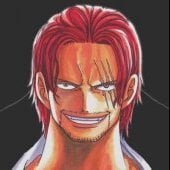



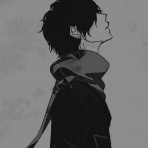

![JN[T]OoOoL](https://forum.multitheftauto.com/uploads/monthly_2016_09/984afa88a4a9add7eb29755bebc2f8a7_82269.thumb.png.8283966639e6c3a50e468f99c5f8bc38.png)
