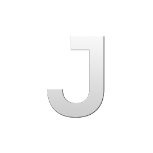-
Posts
30 -
Joined
-
Last visited
Recent Profile Visitors
1,120 profile views
Przemcio's Achievements
-
Hi! I'm totally oblivious when it comes to shaders, this is the shader I'm talking about, I love it, but here's how it looks when I apply some effect/particle, like smoke: Does anyone know if there's a possibility to make it render behind such effects?
-
Works like a charm, thank you, problem solved! But I think it should be ultimately divided by line thickness instead of multiplied - at least that's how I got these calculations right. If anyone wondering: dxDrawMaterialSectionLine3D(x, y, z, x, y, liftZ + liftHeight, 0, 0, 16, ((64 * ((z - liftZ) + liftHeight)) / (64 / 16)) / 0.1, misc.chainTexture, 0.1)
-
Hello, I'm trying to achieve something like this: But it's an object and I need a 3D line looking similar to that. Got no clue how to draw a 3D line without stretching the texture (or if it's even possible, but I don't think it's not). My latest attempt code and result: misc.chainTexture = dxCreateTexture(download.getAssetId("asset/texture/Chain.dds"), "dxt5", false, "mirror") -- Lifts chains for i = 1, #misc.liftData do if(isElementStreamedIn(misc.liftData[i]["cranesObject"]) == true or isElementStreamedIn(misc.liftData[i]["liftObject"]) == true) then local cranesVerticalOffset = 2.9499983787537 local liftHeight = 2.7499985694885 local _, _, liftZ = getElementPosition(misc.liftData[i]["liftObject"]) local x, y, z = utils.getPositionFromElementOffset(misc.liftData[i]["cranesObject"], -1.2499998807907, -0.049999993294477, cranesVerticalOffset) dxDrawMaterialSectionLine3D(x, y, z, x, y, liftZ + liftHeight, 0, 0, 1, 1, misc.chainTexture, 0.1) x, y, z = utils.getPositionFromElementOffset(misc.liftData[i]["cranesObject"], 1.1499999761581, -0.049999993294477, cranesVerticalOffset) -- second chain will go there, eventually end end Texture: Result: Couldn't find any script doing anything similar, don't know even where to start - if I messed up texture creation, or dxDraw function, or both (most likely the last). Tried dxDrawMaterialLine3D either - similar effect, a little better, though I'm not sure what I really did with the dxDrawMaterialSectionLine3D just tried to do anything from example code from documentation. Thanks!
-
Hey, I noticed getColorFilter on wiki added to the version in the title, but I'm not able to update the client - I'm using stable version, not really into nightly. I thought that function on wiki means it's in the stable version of the game already, but seems like it's not the case now. Is it going to be available soon, or it's an issue with my MTA? Need this function so bad, funny enough, I was thinking if you're going to add it (following setGrainLevel, which I also craved) just a couple of days ago, seems like my prayers has been answered : D
-
It's a custom object, if you want to achieve similar effect, you'd need create or get an engine model, put it into MTA, then attach it to the vehicle (cause there's no engine as an object natively), the engine position can be retrieved by getVehicleDummyPosition with "engine" as a second argument. I assume you know how to use shader to outline the object.
-
Hey, It's a pretty hard issue to reproduce, but sometimes (legendary rare tier) when MTA is downloading files through downloadFile, the file appears as taken by a process (most likely MTA itself), so it's practically unusable until you stop the MTA, that's when the file is "released" and can be used/modified/whatever. onClientFileDownloadComplete returns success as true to these files. Is there any way to "release" the file manually? I've tried using Lua's garbagecollector, it does work when I simulate the issue through unclosing the file after fileOpen, but seems like it doesn't when this particual issue happens. If anyone happened to cross the issue, how did you manage to overcome it? I can't even try to download the file again, as it's protected by a process. Thanks!
-
Fixed the issue. If anyone run into this problem, here's what worked for me: 1. Create a shortcut for MTA client 2. RMB -> Properties 3. Now I'll just paste a screenshot, it's in polish, but you should figure it out easily regardless of your language:
-
Hey, I've got an issue with MTA windowed mode being to small. I have a 4K display and previously, MTA run in windowed mode in 1080p was something like that large: This screenshot has been taken in 1440p. But when I run it in 1080p like always, it's small as hell: It wouldn't be a big issue, but I didn't implemented UI scaling in my mod yet, so it looks too small in 1440p. Tried reinstalling MTA completely, running it in DPI aware mode, scaling Windows to 200% - nothing seems to work, any ideas? Thanks!
-
Przemcio changed their profile photo
-
The mod is under total UI redesign now, as it was surely its weakest point, majority of the overhaul is done already (at least the worst ones to redesign). Along with the UI overhaul, I've "unharcoded" every word, so translations will be easy to do and I've also optimized the UI in general. Here's how it looks like: Login panel: Character creator: HUD: Inventory: Attributes tab in dashboard: Attribute description popup: Also, you may want to see how login panel looks "in action", cause there are some animations too ; )
-
Seems like you're using wrong angles order, try "ZXY" - it's for objects. For more information refer to setElementRotation (rotOrder optional argument).
-
onClientClick (clickedWorld) + onClientCursorMove.
-
That would be nice! Is there any way to... vote for things like that or something?
-
Yeah, just create many "gunsmoke" effects and it will disappear. Don't ask, it just works.
-
Hello! When it's raining, there's a "smoke" (don't know how to define it better) appearing on the ground, I know I can make a custom rain, but I'd really want to make it performance friendly, so everyone can have similar experience. Maybe there is someone, who found a way how to get rid of that? There's a couple of solutions I've came up with, but they're far from ideal: 1. Remove "bullethitsmoke" texture - probably the best idea, but unfortunately, it's also removing many other effects, which I really don't want to be removed, 2. setRainLevel to some high value - the "smoke" in fact disappears, but there's so much film grain effect, that the screen become barely visible, especially at night (perhaps there is a way to remove the film grain?), 3. setWindVelocity with -100 on Z velocity - smoke disappears into the ground, but rain drops are now more like rain lines, which looks almost as bad as rain in Definitive Edition (unless it was fixed - don't know). Anyone have any ideas? Thanks! //Edit Just found some really, really weird possible solution, the smoke dissapears when I shoot a gun (XD?). Going to experiment with that more then.
-
Just finished advanced weather system, I guarantee MTA: SA wasn't that atmospheric before ; )!