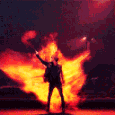-
Posts
57 -
Joined
-
Last visited
-
Days Won
1
Everything posted by Kas7
-
,السلام عليكم حبيت ابداء في خطة السكربتات مفتوحت المصدر لدعم المبرمجين المبتدئين وسيرفرات العرب في التطوير والازدهار فا قمت بعمل سكربت بسيط هو عبارة عن توصيل البضائع ومقابلها تاخذ فلوس وظيفة بسيطة اقترحت اني اسويها واعرضها علي حضراتكم اتمني انها تعجبكم -:مميزات الوظيفة تتميو هذة الوظيفة بانها لا تسبب تهنيج للاجهزا الضعيفة وان هذة الوظيفة تشتمل علي رجل عند الضغط علية يقوم باظهار لوحة لقبول او رفضل الانضمام للوظيفة وعند القبول يرجا منك اخذ السيارة الخاصة بك -:السيارات المسوح بها [ Benson.499 و Boxville Mission.609 و Boxville.498 وMule.414 و Berkley's RC Van.459 و Burrito.482 و Pony.413 و Rumpo.440 ] وعند لمس الماركر بالسيرة ستظهر لك لوحة يتم اختيار فيها الحمولة و مكان الشحن ويتم خلق ماركر في مكان الشحن المراد وكلما ذادت المسافة ذاد تمن الشحن وهذا كل شيء وشكرا
- 1 reply
-
- 1
-

-
حاول تجرب وتستكشف وتطبق اكثر من مثال لان كل ما تدرب اكثر علي الكود كل ما يسهل عليك التعلم اسرع + بالتوفيق
-
PositionsCreateVehicle = { {2782.01514, -2474.73535, 13.63507}, {2804.32544, -2474.68701, 13.63008} } CreateVehicle = {} function StartVehicle( ) for i,v in ipairs( PositionsCreateVehicle ) do CreateVehicle[#CreateVehicle+1] = createVehicle(421,v[1],v[2],v[3],359.5, 0.000, 0) end end StartVehicle( ) جرب
-
PositionsTableName = { {x,y,z}, -- احداثيات المكان الاول {x2,y2,z2} -- احداثيات المكان الثاني } TableName2 = {} function StartVehicle( ) for i,v in ipairs( PositionsTableName ) do TableName2[#TableName2+1] = createVehicle(model,v[1],v[2],v[3]) end end StartVehicle( )
-
addEventHandler("onTrailerAttach", resourceRoot, function ( TruckerVeh1 ) local driver1 = getVehicleOccupant ( TruckerVeh1 ) if ( driver1 ) then if (isElement(TruckerVeh1) and isElement(TruckerTra1)) then triggerClientEvent(driver1 , "TrailerAttach", resourceRoot ) outputChatBox("The load has been attached",driver1) end end end ) addEventHandler("onTrailerDetach", resourceRoot, function ( TruckerVeh1) local driver1 = getVehicleOccupant ( TruckerVeh1 ) if ( driver1 ) then if (isElement(TruckerVeh1) and isElement(TruckerTra1)) then triggerClientEvent(driver1 , "TrailerDetach", resourceRoot ) outputChatBox("The load has been Detach",driver1) end end end ) addEventHandler("onTrailerAttach", resourceRoot, function ( TruckerVeh2 ) local driver2 = getVehicleOccupant ( TruckerVeh2 ) if ( driver2 ) then if (isElement(TruckerVeh2) and isElement(TruckerTra2)) then triggerClientEvent(driver2 , "TrailerAttach", resourceRoot ) outputChatBox("The load has been attached",driver2) end end end ) addEventHandler("onTrailerDetach", resourceRoot, function ( TruckerVeh2 ) local driver2 = getVehicleOccupant ( TruckerVeh2 ) if ( driver2 ) then if (isElement(TruckerVeh2) and isElement(TruckerTra2)) then triggerClientEvent(driver2 , "TrailerDetach", resourceRoot ) outputChatBox("The load has been Detach",driver2) end end end ) Why when I connect the first trailer to the first truck it shows me in the chat "The load has been attached" twice even though I did a verification condition and so on onTrailerDetach
-
addEventHandler("onTrailerAttach", resourceRoot, function ( TruckerVeh1 ) local driver1 = getVehicleOccupant ( TruckerVeh1 ) if ( driver1 ) then if (isElement(TruckerVeh1) and isElement(TruckerTra1)) then triggerClientEvent(driver1 , "TrailerAttach", resourceRoot ) outputChatBox("تم ربط الحمولة",driver1) end end end ) addEventHandler("onTrailerDetach", resourceRoot, function ( TruckerVeh1) local driver1 = getVehicleOccupant ( TruckerVeh1 ) if ( driver1 ) then if (isElement(TruckerVeh1) and isElement(TruckerTra1)) then triggerClientEvent(driver1 , "TrailerDetach", resourceRoot ) outputChatBox("احترس فتم ايقاع الحمولة اذهب لكي تقوم بربطها",driver1) end end end ) addEventHandler("onTrailerAttach", resourceRoot, function ( TruckerVeh2 ) local driver2 = getVehicleOccupant ( TruckerVeh2 ) if ( driver2 ) then if (isElement(TruckerVeh2) and isElement(TruckerTra2)) then triggerClientEvent(driver2 , "TrailerAttach", resourceRoot ) outputChatBox("تم ربط الحمولة",driver2) end end end ) addEventHandler("onTrailerDetach", resourceRoot, function ( TruckerVeh2 ) local driver2 = getVehicleOccupant ( TruckerVeh2 ) if ( driver2 ) then if (isElement(TruckerVeh2) and isElement(TruckerTra2)) then triggerClientEvent(driver2 , "TrailerDetach", resourceRoot ) outputChatBox("احترس فتم ايقاع الحمولة اذهب لكي تقوم بربطها",driver2) end end end ) onTrailerDetach لية لما اربط الترلا الاولة في الشاحنة الاولة يظهرلي في الشات"تم ربط الحمولة" مرتين برغم اني مسوي شرط تحقق وكذالك لما افي
-
ابي اخلي setElementData() اول ما يبداء المود تكون ب 0 في السيرفر سياد ممكن مساعدة؟
-
How can I get the player to move while performing the animation?
-
Use:- bindKey
-
ذا الكود bindKey("f5","down",function() if (guiGetVisible(GUIEditor.label[1]) == true) then guiSetVisible(GUIEditor.label[1], false) showCursor(false) else guiSetVisible(GUIEditor.label[1], true) showCursor(true) end end) خلاص عرفت فين المشكلة وحليتها واشتغلت شكرا علي مساعدتك N3xT طبعا سبب الي سبب ان guiSetVisible متقومش بوظيفتها هوا addEventHandler ( "onResourceStart"... وبتالي خليت فنشكشن الجيو مشتغلش
-
How can I make the player carry a box? Illustrative image:
-
السلام عليكم ممكن مساعدة في اظهار واخفاء اليبل ؟ GUIEditor = { button = {}, edit = {}, label = {} } function GUIWIND() GUIEditor.label[1] = guiCreateLabel(556, 310, 850, 474, "", false, GUIEditor.label[1]) GUIEditor.button[1] = guiCreateButton(0.30, 0.68, 0.06, 0.04, "Send", true, GUIEditor.label[1]) guiSetFont(GUIEditor.button[1], "default-bold-small") guiSetProperty(GUIEditor.button[1], "NormalTextColour", "FEFF3737") GUIEditor.edit[1] = guiCreateEdit(0.30, 0.39, 0.14, 0.04, "", true, GUIEditor.label[1]) guiSetAlpha(GUIEditor.edit[1], 0.00) GUIEditor.edit[2] = guiCreateEdit(0.30, 0.51, 0.14, 0.04, "", true, GUIEditor.label[1]) guiSetAlpha(GUIEditor.edit[2], 0.00) GUIEditor.edit[3] = guiCreateEdit(0.52, 0.38, 0.20, 0.24, "", true, GUIEditor.label[1]) guiSetAlpha(GUIEditor.edit[3], 0.40) end
-
+ Thx for help
-
oh I replaced the {ID} of the tree to {656} and it worked normally instead of {687}
-
87/5000 Yes you are right when I modify createObject the same mistake happens
-
Why the Object is back to normal after 1000*9 Trees = createObject ( 687, -1430.41699, -2479.06812, 44, 0, 0, 90 ) MarkerTrees = createMarker ( -1430.48157, -2480.47974, 46.21198,"checkpoint",1.2,0,255,0,255) function MoveTrees(hitElement,matchingDimension) xT,yT,zT = getElementPosition(Trees) moveObject (Trees,1000*9,xT,yT,zT,40,0,0) end addEventHandler("onMarkerHit", MarkerTrees, MoveTrees)