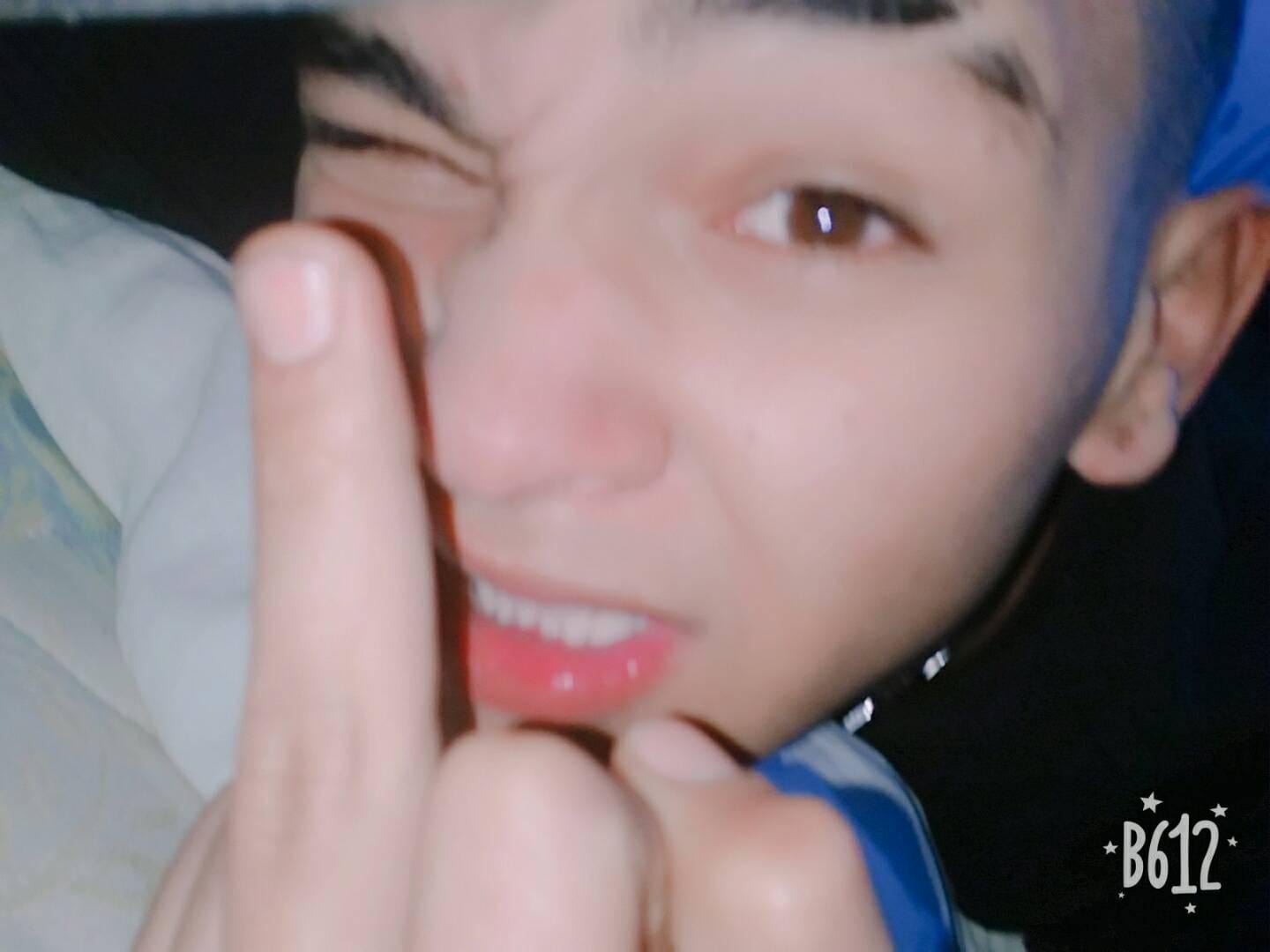-
Posts
100 -
Joined
-
Last visited
-
Days Won
3
Everything posted by Oussema
-
bad argument #1 to floor number expected got boolean local vehicle = getPedOccupiedVehicle(client) local fuel = math.floor(getElementData ( vehicle, "fuel" ))
-
there is no other way ? or somthing like making dx text geting the chats or anything pls !
-
how i can get player Chat when i use TakePlayerScreenShot in wiki it says This function forces a client to capture the current screen output and send it back to the server. The image will contain the GTA HUD and the output of any dxDraw functions that are not flagged as 'post GUI'. The image specifically excludes the chat box and all GUI (including the client console). There is no way to get the chat ?
-
'math.floor or math.ceil on the args.' hmm really i can't understand what you mean with that , i'm not pro scripter give me example pls
-
in the 2nd ss they are fine but in first one they are like bigger or somthing like that
-
bro the texts are fine but i'm talking about the image look at the images
-
look at this with 1440,900 and look at this with 1366,768 code: for ii, v in pairs (ranksun[jobname]) do dxDrawImage(x*599, y*(473)+(29*ii), x*350, y*40, "jobranks/rank_data.png", 0, 0, 0, tocolor(255, 255, 255, 255), false) dxDrawText(v, x*599, y*(598)+(58*ii), x*949, y*385, tocolor(0, 204, 0, 255), 1.00, dxfont1_AGENCYR, "center", "center", false, false, false, false, false) end
-
yaaayayayayay i just changed table format in server side thx thx thx so much really you helped me
-
this part in client for i, v in pairs (vehs.model) do row = guiGridListAddRow ( GUIEditor.gridlist[1] ) guiGridListSetItemText ( GUIEditor.gridlist[1], row, 1, getVehicleNameFromModel(v), false, false ) guiGridListSetItemData ( GUIEditor.gridlist[1], row, 1, getVehicleNameFromModel(v)) for k, mddn in pairs (vehs.mod) do guiGridListSetItemText ( GUIEditor.gridlist[1], row, 2, mddn, false, false ) end for x, price in pairs (vehs.price) do guiGridListSetItemText ( GUIEditor.gridlist[1], row, 3, convertNumber(price), false, false ) end end look at this screenshto what im geting the vehicels names fine but Modification and Price is seting all same Please help
-
hello everyone . if is there way to make crosshair visible just for 1 weapon ?? example : for M4 , so the crosshair shows for all weapons only M4 no why i need this ?? : acutely i'm using Custom crosshair script with dxdrawimage , but now i'm making Traffic unit job so i need make the default Camera crosshair work and others weaopn not work !! please give me any solution for that
-
addEvent("requestRssDraw",true) addEventHandler("requestRssDraw",root,function(ss) if not ss then return end triggerClientEvent(client,"recriveRss",client,ss) end) addEvent("recriveRss",true) addEventHandler("recriveRss",root,function(thess) if thess then image = dxCreateTexture(thess) removeEventHandler("onClientRender", root, drawSS) addEventHandler("onClientRender", root, drawSS) end end) function drawSS() if image then dxDrawImage (176, 35, 1018, 701, image ) else removeEventHandler("onClientRender", root, drawSS) end end triggerServerEvent("requestRssDraw",localPlayer,imaged) the screenshot shows to all players pff what's problem guys ?
-
i did the the variables shows fine bro
-
Yes , my server name SAEG:RPG And i can prove that to you if you want Yes i did it giving nill
-
when i click on the map i'm not geting the poss ( hit, hitX, hitY, hitZ )
-
local screenW, screenH = guiGetScreenSize() local x, y = (screenW/1366), (screenH/768) addEvent("showDestination",true) addEventHandler("showDestination",client,function() jobMapWin = guiCreateWindow(x*402, y*120, x*620, y*569, "SAEG Map", false) guiWindowSetSizable(jobMapWin, false) jobMapIm = guiCreateStaticImage(x*10, y*7, x*600, y*551, "images/map.png", false, jobMapWin) addEventHandler("onClientGUIDoubleClick", jobMapIm, onMapImageDoubleClick) showCursor(true) end) function onMapImageDoubleClick(button, state, absX, absY) if (not absX or not absY) then return end local mapX, mapY, mapWidth, mapHeight = x + 10, y* 7, 600, 551 local relX, relY = (absX - mapX) / mapWidth, (absY - mapY) / mapHeight local x = relX*6000 - 3000 local y = 3000 - relY*6000 local hit, hitX, hitY, hitZ hit, hitX, hitY, hitZ = processLineOfSight(x, y, 3000, x, y, -3000) --guiSetVisible(jobMapIm, false) --showCursor(false) end what's worng ?? 0 errors guys
-
Sorry for bump , but please guys anyone ??
-
You're not funny ahahaha this other problem guys i won't make for it new topice if i use guiSettext in guiEdit , then i try to input somthing in the guiEdit i not work what is the problem ! (sorry for bad explain ) password = guiCreateEdit (xx*515, yy*338, xx*134, yy*22, "", false) guiSetText(password, "teest") guisettext , i try in game to input somthing in the Edit i can't i hope you understnad me guys
-
Good Job
-
i don't have any idea about how to change the default crosshair , any one can give me code ? or example or what i have to use ? i have this crosshair image : http://imgur.com/OhA2WFk
-
all right https://wiki.multitheftauto.com/wiki/TriggerClientEvent you can see wiki examples :v server-side function greetingCommand ( playerSource, commandName ) triggerClientEvent ( playerSource, "onGreeting", playerSource, "Hello World!" ) end addCommandHandler ( "greet", greetingCommand ) client-side function greetingHandler ( message ) outputChatBox ( "The server says: " .. message ) end addEvent( "onGreeting", true ) addEventHandler( "onGreeting", localPlayer, greetingHandler )
-
https://wiki.multitheftauto.com/wiki/TriggerServerEvent