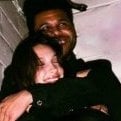-
Posts
254 -
Joined
-
Last visited
Everything posted by Sticmy
-
mm en mi opinión utilizaría esta funciones destroyElement guiSetVisible -- (Sí son windows) removeEventHandler("onClientRender", getRootElement(), drawText) -- (Sí es sobre dxDrawText)
-
No te entiendo a lo que te refieres.
-
Intenta ponerlo así. local screenHeight, screenWidth = guiGetScreenSize () addEventHandler("onClientRender", root, function() dxDrawText("Picadas 24/7", 428, 22, 864, 79, tocolor(153, 0, 0, 255), 3.00, "pricedown", "center", "center", false, false, false, false, false) dxDrawText("Lista de comandos: F9", 396 + 1, 609 + 1, 938 + 1, 706 + 1, tocolor(0, 0, 0, 255), 1.60, "bankgothic", "center", "center", false, false, false, false, false) dxDrawText("Lista de comandos: F9", 396, 609, 938, 706, tocolor(229, 140, 0, 255), 1.60, "bankgothic", "center", "center", false, false, false, false, false) end )
-
Ya lo había hecho antes pero, igual gracias de todas maneras
-
Ya no es necesario, ya hice el script gracias de todas maneras
-
Bueno, no me sirve quiero ocultar el chat mientras les cargan los recursos :l. Lo he visto en algunos servidor, cómo CIT y otros más.
-
Esó lo avía echo pero, no se oculta el chat mientras carga, por que es client. pensaba si utilizaría getElementData.
-
Hay alguna manera de ocultar el chat, mientras le cargan?
-
Excelente, quedo muy bueno el diseño +1
-
No hay de que
-
Prueba lo. function loginPlayer (userText, passText) if not (userText == "") then if not (passText == "") then local account = getAccount (userText, passText) if (account ~= false) then logIn (source, account, passText) end end end end addEvent("loginPlayer", true) addEventHandler("loginPlayer", getRootElement(), loginPlayer)
-
Gracias por explicarme alfa.
-
Hey una pregunta, lo hice exactamente bien pero no stopea el setTimer. te dejo mi código: function colorescoches (player, cmd) if cmd == "color" then if hasObjectPermissionTo(player, "command.setgroup", false ) then if isPedInVehicle ( player ) then local uVehicle = getPedOccupiedVehicle( player ) if uVehicle then local tiempo = setTimer (function () setVehicleColor( uVehicle, math.random( 255 ), math.random( 255 ), math.random( 255) ) end, 50, 0) else outputChatBox("Debes estar en un vehículo para utilizar este comando", player, 255, 0, 0) end else outputChatBox("Acceso Denegado", player, 255, 0, 0) end elseif cmd == "parar" then killTimer ( tiempo ) end end end addCommandHandler("color", colorescoches) addCommandHandler("parar", colorescoches) También utilize esto y no funciono: if isTimer ( tiempo ) then killTimer ( tiempo ) end
-
Hay alguna manera de parar un setTimer?
-
addCommandHandler setTimer ( function( ) removeEventHandler("onClientRender", root, test) end, 3000, 1) -- son 3 segundos cámbialo a 5 = 5000
-
Gracias a todos ya lo solucione y gracias por tu código alfa.
-
Bueno no funciona puse la ID de la fila y no funciona dejo mi código. addEventHandler("onClientResourceStart", resourceRoot, function() panel = guiCreateWindow(397, 81, 533, 485, "", false) guiWindowSetSizable(panel, false) gridlist = guiCreateGridList(10, 22, 513, 418, false, panel) cerrar = guiCreateButton(165, 452, 183, 23, "Close", false, panel) column = guiGridListAddColumn(gridlist,"Testing",0.90) for i = 1, 10 do guiGridListAddRow(gridlist) end guiGridListSetItemText(gridlist, 0, 1, "test1", false, false) guiGridListSetItemText(gridlist, 1, 1, "test2", false, false) guiGridListSetItemText(gridlist, 2, 1, "test3", false, false) guiGridListSetItemText(gridlist, 3, 1, "test4", false, false) guiGridListInsertRowAfter ( gridlist, 5 ) guiGridListSetItemText(gridlist, 4, 1, "test5", false, false) guiGridListSetItemText(gridlist, 5, 1, "test6", false, false) guiGridListSetItemText(gridlist, 6, 1, "test7", false, false) guiGridListSetItemText(gridlist, 7, 1, "test8", false, false) guiGridListSetItemText(gridlist, 8, 1, "test9", false, false) guiGridListSetItemText(gridlist, 9, 1, "test10", false, false) guiGridListInsertRowAfter ( gridlist, 2 ) end)
-
Lo que quiero hacer es agregar otro Column abajo de los textos.