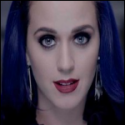-
Posts
50 -
Joined
-
Last visited
Everything posted by InVision
-
When I do a full install I get denied because Client Side options require an install of GTA:SA. ED: Nevermind, installation still pushed through, going to update my results very soon.
-
In my opinion, it's most likely impossible.
-
Your Antivirus may try to block external connections from connecting to your network, it's best recommended to disable your antivirus while hosting the server.
-
Also, I tried what wiki had told me. Easy way Download this Unzip and put the files into server/mods/deathmatch/ Double click on sqlite_repair_internal_db.bat to repair internal.db Double click on sqlite_repair_registry_db.bat to repair registry.db The windows would open, when I double clicked them, I would Type "y" then press enter, but the windows would just close straight after. And there was no results. And yes, I had the server application closed.
-
I guess I answered my own question. In order to run MTA:SA Server without having to run as an administrator, you MUST install both Client and Server Side Options.
-
When I try to launch the server application, it comes back and tells me that the internal db and registry isn't working, then automatically closes the application. But when I run it as administrator, it boots up just fine.... The only problem is, when I run the server application as administrator, it doesn't allow me to edit files while they're being used, so I end up having to copy the file, paste it to my desktop, edit the file, then paste it back into my resources. Which is a huge pain in the ass. I went to the wiki link to try and fix the DB, but had no success. System Information Windows 7 (Yes I'm an administrated user) Program Information Notepad ++ And I have the latest MTA version. How do I fix this, I do not want to run it as an administrator, I want to run it normally.
-
Fixed this... tonumber was the problem.
-
function Teleport(thePlayer) if getPedOccupiedVehicle(thePlayer) then setElementPosition ( thePlayer, X, Y, Z ) setElementFrozen(thePlayer, true) setPedGravity(thePlayer, 0) setElementDimension(thePlayer, 0) setElementInterior(thePlayer, 0) end end addCommandHandler("placename", Teleport)
-
setElementDimension setElementInterior setCameraMatrix
-
You want to edit the Infernus to make it have those custom lights? If so, you're going to need to download TXD Workshop, edit the Infernus's txd, and then replace the stock images with the custom ones. ED: Sorry for my lismeading information, I thought it was similar to replacing the textures of custom mods
-
Ah crud, would be amazing to see it functional in 1.4 though
-
Is it possible to replace the Ped.IFP in MTA:SA? If so, could someone provide me with the code to do so?
-
I suggest adding an event that will stop the function after hitting the last marker?
-
for pIndex, class in ipairs(class) do --Loop the classes outputDebugString(tostring(pIndex).." "..tostring(class)) for index, classPackage in ipairs(class['police']) do outputChatBox(tostring(index).." "..tostring(classPackage)) end end for pIndex, class in ipairs(class) do --Loop the classes outputDebugString(tostring(pIndex).." "..tostring(class)) for index, classPackage in ipairs(class['Prisoners']) do outputChatBox(tostring(index).." "..tostring(classPackage)) end end
-
addEventHandler ( "onClientMarkerHit", root, function ( ) if not isPedInVehicle ( localPlayer ) == 1 then if source == 1 then setElementInterior ( localPlayer, 1 ) setElementDimension ( localPlayer, 0 ) setElementPosition ( localPlayer, 2233.845703125, 1710.0625, 1011.0922851563 ) outputChatBox ( "* welcome to Drrb's Tower", 255, 255, 0 ) I've noticed you haven't set a dimension... setElementDimension ( localPlayer, 0 ) <-- Change the 0 value to whatever dimension you're TPing to
-
Worked perfectly, thank you so much, you saved me a lot of headaches!
-
I want people to be able to disable the crosshair and enable it all under ONE command. Right now I've only managed to be able to do that under TWO SEPARATE commands. ED: I am new to scripting, so my style / format may be different than other peoples, so please excuse me. Think of it as a clapping light, you clap the light turns on, you clap again the light turns off clap = command light = crosshair
-
Your code didn't work But I changed my code some, and got it to work, although I would like to disable / enable it with just one command... NoAimerWeaponIDs = { [28] = true, [32] = true, [29] = true, [22] = true, [23] = true, [24] = true, } function disableAimer( prevSlot, newSlot ) if NoAimerWeaponIDs[getPedWeapon(getLocalPlayer(), newSlot)] then showPlayerHudComponent("crosshair", true) end end addEventHandler("onClientPlayerJoin", getRootElement(), disableAimer) addCommandHandler ( "targeton", disableAimer ) function enableAimer( prevSlot, newSlot ) if NoAimerWeaponIDs[getPedWeapon(getLocalPlayer(), newSlot)] then showPlayerHudComponent("crosshair", false) end end addEventHandler("onClientPlayerJoin", getRootElement(), enableAimer) addCommandHandler ( "targetoff", enableAimer )
-
NoAimerWeaponIDs = { [28] = true, [32] = true, [29] = true, [22] = true, [23] = true, [24] = true, } No, I have listed the weapon ID's above in which they can disable... I want them to be able to enable / disable their crosshair without having to switch weapons after executing the command to get the function to work.
-
I'm trying to make it so a player can enable/disable their crosshair NoAimerWeaponIDs = { [28] = true, [32] = true, [29] = true, [22] = true, [23] = true, [24] = true, } function disableAimer( prevSlot, newSlot ) if NoAimerWeaponIDs[getPedWeapon(getLocalPlayer(), newSlot)] then showPlayerHudComponent("crosshair", false) end end addEventHandler("onClientPlayerWeaponSwitch", getRootElement(), disableAimer) function enableAimer( prevSlot, newSlot ) if NoAimerWeaponIDs[getPedWeapon(getLocalPlayer(), newSlot)] then showPlayerHudComponent("crosshair", true) end end addEventHandler("onClientPlayerWeaponSwitch", getRootElement(), enableAimer) addCommandHandler ( "togtarget", disableAimer ) I changed the code to this, when I have my Deagle out, I execute /togtarget, and the crosshair will dissapear, I'll then do /togtarget in an attempt to enable the crosshair, but it does nothing at that time, I'll then switch to another weapon, and back to my deagle, and the crosshair will be enabled. But I just want to disable / enable the crosshair without having to transition through weapons "I know it has something to do with the EventHandler, and possibly the New Slot / Previous Slot when it tries to collect the whether you have a weapon with the No Aimer Weapon IDs
-
Could you give me an example? And I want the command to make permanent changes on the event whether there's a transition to a new, or previous slot.
-
There's also a built in World Model Remover in the MTA:SA Map Editor, just remove the building by pressing the Globe with a Red X on the bottom left hand corner... save the map, then go to your resources and go into the folder where you saved, and the files will be there!
-
NoAimerWeaponIDs = { [28] = true, [32] = true, [29] = true, [22] = true, [23] = true, [24] = true, } function disableAimer( prevSlot, newSlot ) if NoAimerWeaponIDs[getPedWeapon(getLocalPlayer(), newSlot)] then showPlayerHudComponent("crosshair", false) else showPlayerHudComponent("crosshair", true) end end addEventHandler("onClientPlayerWeaponSwitch", getRootElement(), disableAimer) addCommandHandler ( "togtarget", disableAimer ) I'm trying to make a script that will allow you to disable and enable your crosshair, but the command handler is not working what am I doing wrong?