-
Posts
656 -
Joined
-
Days Won
9
Everything posted by SpecT
-
Well you have duplicated functions which do the same thing. There is no reason to have 2 same functions attached to every event. This is why you get the messages twice. The code from line 26 to 49 is pretty much useless as it's a copy of the code above them.
-
@zRodrigoMM I'm sorry ~5 years ago I gave bad resource as example to use And still maybe late reply but still could be useful for someone. Here is a better autoteams resource: https://community.multitheftauto.com/index.php?p=resources&s=details&id=612 There are instructions in the config.xml file. Good luck!
-
After writing in a file you MUST close the file to save the changes you made to it by using. So after the fileWrite you should put fileClose(file)
-
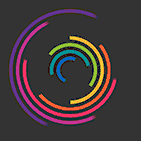
Major FPS Drop/Slow Rendering With Latest Windows 10 Insider Preview Build 15031
SpecT replied to jakey1995abc's question in Client
!IMPORTANT! Problem is fixed in the latest insider preview build - 15055. Admins, feel free to lock the topic. -
Actually the main goal of the topic is to share the open source code of the MTA:DayZ project which is located here: https://github.com/ciber96/mtadayz
-
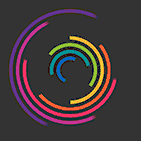
Major FPS Drop/Slow Rendering With Latest Windows 10 Insider Preview Build 15031
SpecT replied to jakey1995abc's question in Client
Yeah I have noticed that too but from Microsoft told me that the toggle button is broken and it shows always ON even if it's disabled. I edited the registry value and even after restart it stays disabled. I suggest you to do that: Rollback to the previous build if you didn't delete it. This is what I have done so now I can play MTA. -
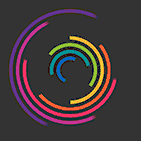
Major FPS Drop/Slow Rendering With Latest Windows 10 Insider Preview Build 15031
SpecT replied to jakey1995abc's question in Client
The thing they have improved the most is the Game Bar and the other stuff is just fixes of old features. I used to have problems with the games cuz of the Game Bar so it's all the time disabled. But now disabling it doesn't help -
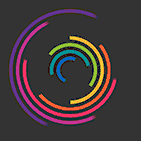
Major FPS Drop/Slow Rendering With Latest Windows 10 Insider Preview Build 15031
SpecT replied to jakey1995abc's question in Client
Yeah hopefully Microsoft will have that fixed in the next build. No one of the MTA Dev team is gonna download and install the latest Insider preview build of Windows 10 just to analyze the problem soo we only have to hope that Microsoft will take care of it. The 15013 buid was released few days ago so we will have to wait aprox. 1 month for the next update. -
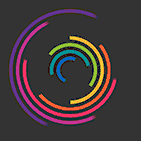
Major FPS Drop/Slow Rendering With Latest Windows 10 Insider Preview Build 15031
SpecT replied to jakey1995abc's question in Client
I submitted the issue in the bug tracker. Use this page to keep yourself in touch: https://bugs.multitheftauto.com/view.php?id=9548 -
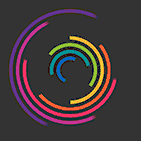
Major FPS Drop/Slow Rendering With Latest Windows 10 Insider Preview Build 15031
SpecT replied to jakey1995abc's question in Client
Same problem here. Updated last night and today I have max 28 fps. About the specs - I don't really think that this will help in any way. Even with a beast PC the game lags really hard. More info about the problem: The game runs smoothly when you open it (Main menu) but once you join a server it starts lagging. The lag stays even after server disconnect. I hope the dev team will take it serious and check what's happening! -
https://community.multitheftauto.com/index.php?p=resources&s=details&id=14141 Contains an adfly link in the descripting which should lead to a download page where you can download the "full version" (uncompiled). Unfortunately even tho you made this guy some cents the version is still compiled.
-
Get all the sounds, set their volume to 0 and leave only the music palayer's sound.
-
Well you can check if the window is opened when the on click even is triggered. So if it's not opened it won't work.
-
Nevermind, found what I needed. For those who need it: Admins, plaese close!
-
Hello folks, I was wondering how I could set color to the projectiles that are being shot from hunter (for example). I think it's gonna happen by using shaders but I'm not really sure so I want to get an answer from people who know about it. I would appreciate it to know the trick. Thanks in advance!
-
Yeah, I noticed the note ... but already posted the topic. Would be cool to get the delete topic feature.
-
Hello, I just noticed that on the Wiki the function getPlayerSerial is introduced as Server-only function. But actually it's shared. Would be cool to get updated! Have a nice day! PS: Ops, my bad I didn't read the text in the box (facepalm). Please, delete this topic!
-
You could use the map starting event. Client side: onClientMapStarting Server side: onMapStarting More info: https://wiki.multitheftauto.com/wiki/Resource:Race
-
Hello people, I'm making my own map. Everything went fine until something weird started happening. When I try to put the next objects of the track they look fine but when I start the test to see how it looks the objects are getting moved away from where I actually placed them. Does that mean I found the map limit? And if yes what should I do? Thanks in advance!
-
I wrote him and the answer is NO. CCW: "GTA skidmarks are global" Admins, feel free to close this topic!
-
What do you think, @Walid ?
-
Make sure that the source is the button. if (guiGetVisible(Window) == true ) and source == BTNClose then
-
Man .. we won't re-write this script for you. Also we don't give support for leaked scripts!!!



