-
Posts
228 -
Joined
-
Last visited
Posts posted by rain_gloom
-
-
please, could someone help?
-
This user means adding a zone of water, not editing actual water. For example, if he makes some pool like thingy, he adds water there
I know, check this post
-
Which resource's meta is that? I found no settings in the EDF meta.
No, I don't mean the bounding boxes (which are enabled by default), I mean real colshapes.
I know how to use development mode to see colshapes, I want to know why there is no such button as 'water' and 'colshape' in the editor.
here is the main EDF
Just compare that with the array of element you can use in the editor.
-
Why does the editor not show the colshape and water EDF? They clearly are in the main EDF file.
-
for short: the marker won't appear, only the properties are shown
pls, I need some help fast
I have this
 EDF file, it gives no errors, but when I want to add the element, the marker doesn't appear at the mouse, but the editor shows the properties window instead.
EDF file, it gives no errors, but when I want to add the element, the marker doesn't appear at the mouse, but the editor shows the properties window instead.As you can see, it has the position node, which the editor should recognize.
this one, on the other hand, works perfectly and I used the same naming and syntax:
I've read the whole EDF page, so I don't think it's a syntax error.
thx in advance
-
First thing to declare: I know nothing about HLSL, so here comes:
I'm trying to accomplish a much darker look with realistically behaving lights (explained later), these would be spotlights (like in the awesome flashlight resource) and point lights, like the Hydra's flare, but with longer drawing distance.
The problems: how can I create more lights (which function does it? I have no idea what to look for.
 )
)is there a way to make a blockable light? (so it can't pass through a 20cm diameter steel wall) (using colshapes to reduce poly count, if possible)
how to make point lights (traffic indicators, campfires, rear lamps, flares) that can be seen far away?
-
the script way would be to get the attached objects of the players and then delete the blips, this is not dependent on other resources.
-
I need some way to get the element that killed the vehicle, especially if it was a player.
I tried to work out some way to get the last source of damage, but couldn't find any such event.
-
Can I use a modified version in my gamemode? (OFC I'll give you the credits)
-
Description? Screenshots? People won't download it just because the link is there.
-
plain and simple: line hiding like in NPP: you select them, you hide them, they disappear, you click them, they appear
-
I think everyone wants it, but it's a pain to save/load every single aspect of an element, so a built-in save function would be nice.
If it's too resource consuming, it could save only a predefined list of elements and load only specified data.
-
a turorial szekcióban van egy részletes MYSQL telepítési útmutató (angolul, persze)
-
So I should format the returned string. Hmm...how? Could someone give an example?
(the final code should be really efficient)
as I see the solution:
I have a JSON formatted string: s
I traverse this string, searching for a pattern like: ["N"], where N is an integer
If I find one, I clear two characters before and after it.
-
as stated on the wiki, the fromJSON function returns numeric indices as string indicies, but I need numeric ones. is there a wy to achieve that?
-
could someone filter them? there are a lot of repetitions. a "beginner to pro" type composition of links would be the best.
great anyway, but not exactly what I searched for
-
proper search tools: additional rating/download based ordering, gallery previews in search mode, search for translations
notifications: to let you know about resource updates
translation sub-page: if someone makes a translation for a resource, it can be uploaded to the original's translations
resource forks: variations of a resource go to forks sub
code preview: lets you preview the files you download (file system, like in torrents and text preview for individual files)
I do believe these can be made fairly easily.
-
For short: there should be some tutorials and exercises for scripters, mostly because a lot of newbies are asking "stupid" questions constantly and repetitively. It's not their fault that they don't know how to spawn a car every x minute or how to set up y resource, no one taught them properly and not everyone has the ambition to keep practicing and studying and practicing.
So: some pros should make tutorials about interesting problems (not the basics or functions, but whole problems, like: how to make a 3d text or how to make a king of the hill gamemode) and there should be exercises where there is a goal, like: make a script that enables a car to fly; and than people try to reach the goal and when they have the finished code, they put it up to the exercise's topic with some demo vid or description and comment lines that explain the complex things and people could just correct the errors or praise the best entries, everyone wins
ps.: this model works well for example: blendercookie.com, that's where the idea comes from
-
-
Of course this is not "intended", it's simply what physical elements are limited to. They cannot just move "on their own", they must have a syncer, because MTA server, being completely separate from GTA engine, does not have physics. It has to rely on the client it sets as the syncer to sync the information about the element, such as position. Since the objects far away from the player are not loaded, physics don't work properly there, so if there are no players near the element, it won't have anyone to sync it, resulting in element staying in the same position, no matter what the players see. The easiest approach to the solution for this problem is using setElementPosition server-side to simulate the movement of the ped. That's how I made it in NPC HLC to keep the peds synced when they go out of client-side sync range.
Thanks so much, I see... I was doing that but wanted a more realistic approach, guess I'll revert current script.
if people won't see what's happening with the boss, they won't care whether it walks or teleports behind their back
never make things too complex by simulating background things
-
This should be a report, not a suggestion, but anyways:
ALWAYS use the FRONT screen, not a subforum
so: use this link: forum.multitheftauto.com (thanx a lot for Mr.Pres[T]ege)
-
+, bár mostanság ritkábban
-
Egy kedves ismerősöm (Petke) egy magyar publikus túlélést szervez egy...de inkább át is adom a szót

(ha túl hosszú csak olvassátok el a leírást
 (szó szerint, a videó alól másolva))
(szó szerint, a videó alól másolva))Publikus túlélés veszi majd kezdetét!
MTA:SA DAYZ
ip: 91.82.220.27:22003
Még pontos időpont nincs majd a részletekről hamarosan jöjjetek ha lehet!!!
Ami ajánlott: - Mikrofon - TS3 (tímszpík)
Ami a videóból kimaradt: Screenshoot megosztás megoszthattok saját ilyen olyan vagy élmény screenshoot-okat...
Utóirat: Marhára szívmelengető hogy feljövök egy magyar szeróra és sokan ismertek + néztek engem ... KÖSZÖNÖM SZÉPEN
ps.: talán még a tulajok felraknak pár extra modot ha szépen kérjük, hírek majd itt és a csatornán
-
looks good, but are those models really necessary? You can't turn the map into Chernobyl. Although if it's just a DM map, it's ok, you can make a small part like this.


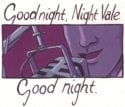
My GTA SA MTA DayZ Mapping Project Z 2013
in Showroom
Posted
kiler