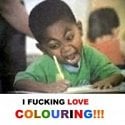-
Posts
120 -
Joined
-
Last visited
Everything posted by Infinate
-
I just checked. ASRock Z68 Extreme3 Gen3 And is it really necessary to install the driver of the intel HD graphics? Seeing as I'm afraid it might cause a conflict with my AMD drivers.
-
------------------ System Information ------------------ Time of this report: 1/20/2012, 22:55:40 Machine name: NIEUW-SYSTEEM Operating System: Windows 7 Home Premium 64-bit (6.1, Build 7600) (7600.win7_gdr.110622-1503) Language: Dutch (Regional Setting: Dutch) System Manufacturer: To Be Filled By O.E.M. System Model: To Be Filled By O.E.M. BIOS: BIOS Date: 11/22/11 11:12:52 Ver: 04.06.04 Processor: Intel(R) Core(TM) i5-2500K CPU @ 3.30GHz (4 CPUs), ~3.3GHz Memory: 16384MB RAM Available OS Memory: 16296MB RAM Page File: 2127MB used, 30462MB available Windows Dir: C:\Windows DirectX Version: DirectX 11 DX Setup Parameters: Not found User DPI Setting: Using System DPI System DPI Setting: 96 DPI (100 percent) DWM DPI Scaling: Disabled DxDiag Version: 6.01.7600.16385 32bit Unicode ------------ DxDiag Notes ------------ Display Tab 1: No problems found. Sound Tab 1: No problems found. Sound Tab 2: No problems found. Input Tab: No problems found. -------------------- DirectX Debug Levels -------------------- Direct3D: 0/4 (retail) DirectDraw: 0/4 (retail) DirectInput: 0/5 (retail) DirectMusic: 0/5 (retail) DirectPlay: 0/9 (retail) DirectSound: 0/5 (retail) DirectShow: 0/6 (retail) --------------- Display Devices --------------- Card name: AMD Radeon HD 7900 Series Manufacturer: Advanced Micro Devices, Inc. Chip type: ATI display adapter (0x6798) DAC type: Internal DAC(400MHz) Device Key: Enum\PCI\VEN_1002&DEV_6798&SUBSYS_0B001002&REV_00 Display Memory: 2738 MB Dedicated Memory: 3039 MB Shared Memory: 3795 MB Current Mode: 1680 x 1050 (32 bit) (60Hz) Monitor Name: Algemeen PnP-beeldscherm Monitor Model: W2052 Monitor Id: GSM4E89 Native Mode: 1680 x 1050(p) (59.883Hz) Output Type: DVI Driver Name: aticfx64.dll,aticfx64.dll,aticfx64.dll,aticfx32,aticfx32,aticfx32,atiumd64.dll,atidxx64.dll,atidxx64.dll,atiumdag,atidxx32,atidxx32,atiumdva,atiumd6a.cap,atitmm64.dll Driver File Version: 8.17.0010.1114 (English) Driver Version: 8.921.2.0 DDI Version: 10.1 Driver Model: WDDM 1.1 Driver Attributes: Final Retail Driver Date/Size: 1/5/2012 04:25:38, 933888 bytes WHQL Logo'd: n/a WHQL Date Stamp: n/a Device Identifier: {D7B71EE2-24D8-11CF-E877-0A2BBEC2C535} Vendor ID: 0x1002 Device ID: 0x6798 SubSys ID: 0x0B001002 Revision ID: 0x0000 Driver Strong Name: oem13.inf:ATI.Mfg.NTamd64.6.1:ati2mtag_R575:8.921.2.0:pci\ven_1002&dev_6798 Rank Of Driver: 00E62001 Video Accel: ModeMPEG2_A ModeMPEG2_C Deinterlace Caps: {6E8329FF-B642-418B-BCF0-BCB6591E255F}: Format(In/Out)=(YUY2,YUY2) Frames(Prev/Fwd/Back)=(0,0,1) Caps=VideoProcess_YUV2RGB VideoProcess_StretchX VideoProcess_StretchY DeinterlaceTech_PixelAdaptive {335AA36E-7884-43A4-9C91-7F87FAF3E37E}: Format(In/Out)=(YUY2,YUY2) Frames(Prev/Fwd/Back)=(0,0,0) Caps=VideoProcess_YUV2RGB VideoProcess_StretchX VideoProcess_StretchY DeinterlaceTech_BOBVerticalStretch {5A54A0C9-C7EC-4BD9-8EDE-F3C75DC4393B}: Format(In/Out)=(YUY2,YUY2) Frames(Prev/Fwd/Back)=(0,0,0) Caps=VideoProcess_YUV2RGB VideoProcess_StretchX VideoProcess_StretchY {6E8329FF-B642-418B-BCF0-BCB6591E255F}: Format(In/Out)=(UYVY,UYVY) Frames(Prev/Fwd/Back)=(0,0,1) Caps=VideoProcess_YUV2RGB VideoProcess_StretchX VideoProcess_StretchY DeinterlaceTech_PixelAdaptive {335AA36E-7884-43A4-9C91-7F87FAF3E37E}: Format(In/Out)=(UYVY,UYVY) Frames(Prev/Fwd/Back)=(0,0,0) Caps=VideoProcess_YUV2RGB VideoProcess_StretchX VideoProcess_StretchY DeinterlaceTech_BOBVerticalStretch {5A54A0C9-C7EC-4BD9-8EDE-F3C75DC4393B}: Format(In/Out)=(UYVY,UYVY) Frames(Prev/Fwd/Back)=(0,0,0) Caps=VideoProcess_YUV2RGB VideoProcess_StretchX VideoProcess_StretchY {5A54A0C9-C7EC-4BD9-8EDE-F3C75DC4393B}: Format(In/Out)=(YV12,0x32315659) Frames(Prev/Fwd/Back)=(0,0,0) Caps= {3C5323C1-6FB7-44F5-9081-056BF2EE449D}: Format(In/Out)=(NV12,0x3231564e) Frames(Prev/Fwd/Back)=(0,0,2) Caps=VideoProcess_YUV2RGB VideoProcess_StretchX VideoProcess_StretchY DeinterlaceTech_PixelAdaptive {552C0DAD-CCBC-420B-83C8-74943CF9F1A6}: Format(In/Out)=(NV12,0x3231564e) Frames(Prev/Fwd/Back)=(0,0,2) Caps=VideoProcess_YUV2RGB VideoProcess_StretchX VideoProcess_StretchY DeinterlaceTech_PixelAdaptive {6E8329FF-B642-418B-BCF0-BCB6591E255F}: Format(In/Out)=(NV12,0x3231564e) Frames(Prev/Fwd/Back)=(0,0,1) Caps=VideoProcess_YUV2RGB VideoProcess_StretchX VideoProcess_StretchY DeinterlaceTech_PixelAdaptive {335AA36E-7884-43A4-9C91-7F87FAF3E37E}: Format(In/Out)=(NV12,0x3231564e) Frames(Prev/Fwd/Back)=(0,0,0) Caps=VideoProcess_YUV2RGB VideoProcess_StretchX VideoProcess_StretchY DeinterlaceTech_BOBVerticalStretch {5A54A0C9-C7EC-4BD9-8EDE-F3C75DC4393B}: Format(In/Out)=(NV12,0x3231564e) Frames(Prev/Fwd/Back)=(0,0,0) Caps=VideoProcess_YUV2RGB VideoProcess_StretchX VideoProcess_StretchY {5A54A0C9-C7EC-4BD9-8EDE-F3C75DC4393B}: Format(In/Out)=(IMC1,UNKNOWN) Frames(Prev/Fwd/Back)=(0,0,0) Caps= {5A54A0C9-C7EC-4BD9-8EDE-F3C75DC4393B}: Format(In/Out)=(IMC2,UNKNOWN) Frames(Prev/Fwd/Back)=(0,0,0) Caps= {5A54A0C9-C7EC-4BD9-8EDE-F3C75DC4393B}: Format(In/Out)=(IMC3,UNKNOWN) Frames(Prev/Fwd/Back)=(0,0,0) Caps= {5A54A0C9-C7EC-4BD9-8EDE-F3C75DC4393B}: Format(In/Out)=(IMC4,UNKNOWN) Frames(Prev/Fwd/Back)=(0,0,0) Caps= {5A54A0C9-C7EC-4BD9-8EDE-F3C75DC4393B}: Format(In/Out)=(S340,UNKNOWN) Frames(Prev/Fwd/Back)=(0,0,0) Caps= {5A54A0C9-C7EC-4BD9-8EDE-F3C75DC4393B}: Format(In/Out)=(S342,UNKNOWN) Frames(Prev/Fwd/Back)=(0,0,0) Caps= D3D9 Overlay: Not Supported DXVA-HD: Not Supported DDraw Status: Enabled D3D Status: Enabled AGP Status: Enabled ------------- Sound Devices ------------- Description: Luidsprekers (Realtek High Definition Audio) Default Sound Playback: Yes Default Voice Playback: Yes Hardware ID: HDAUDIO\FUNC_01&VEN_10EC&DEV_0892&SUBSYS_18498892&REV_1003 Manufacturer ID: 1 Product ID: 100 Type: WDM Driver Name: RTKVHD64.sys Driver Version: 6.00.0001.6526 (English) Driver Attributes: Final Retail WHQL Logo'd: Yes Date and Size: 12/13/2011 18:27:30, 4718952 bytes Other Files: Driver Provider: Realtek Semiconductor Corp. HW Accel Level: Basic Cap Flags: 0xF1F Min/Max Sample Rate: 100, 200000 Static/Strm HW Mix Bufs: 1, 0 Static/Strm HW 3D Bufs: 0, 0 HW Memory: 0 Voice Management: No EAX(tm) 2.0 Listen/Src: No, No I3DL2(tm) Listen/Src: No, No Sensaura(tm) ZoomFX(tm): No Description: Realtek Digital Output (Realtek High Definition Audio) Default Sound Playback: No Default Voice Playback: No Hardware ID: HDAUDIO\FUNC_01&VEN_10EC&DEV_0892&SUBSYS_18498892&REV_1003 Manufacturer ID: 1 Product ID: 100 Type: WDM Driver Name: RTKVHD64.sys Driver Version: 6.00.0001.6526 (English) Driver Attributes: Final Retail WHQL Logo'd: Yes Date and Size: 12/13/2011 18:27:30, 4718952 bytes Other Files: Driver Provider: Realtek Semiconductor Corp. HW Accel Level: Basic Cap Flags: 0xF1F Min/Max Sample Rate: 100, 200000 Static/Strm HW Mix Bufs: 1, 0 Static/Strm HW 3D Bufs: 0, 0 HW Memory: 0 Voice Management: No EAX(tm) 2.0 Listen/Src: No, No I3DL2(tm) Listen/Src: No, No Sensaura(tm) ZoomFX(tm): No --------------------- Sound Capture Devices --------------------- ------------------- DirectInput Devices ------------------- Device Name: Muis Attached: 1 Controller ID: n/a Vendor/Product ID: n/a FF Driver: n/a Device Name: Toetsenbord Attached: 1 Controller ID: n/a Vendor/Product ID: n/a FF Driver: n/a Device Name: Comfort Curve Keyboard 2000 Attached: 1 Controller ID: 0x0 Vendor/Product ID: 0x045E, 0x00DD FF Driver: n/a Poll w/ Interrupt: No ----------- USB Devices ----------- + USB-hoofdhub | Vendor/Product ID: 0x8086, 0x1C2D | Matching Device ID: usb\root_hub20 | Service: usbhub | +-+ Generic USB Hub | | Vendor/Product ID: 0x8087, 0x0024 | | Location: Port_#0001.Hub_#0001 | | Matching Device ID: usb\class_09 | | Service: usbhub ---------------- Gameport Devices ---------------- ------------ PS/2 Devices ------------ + HID-toetsenbordapparaat | Vendor/Product ID: 0x045E, 0x00DD | Matching Device ID: hid_device_system_keyboard | Service: kbdhid | + Toetsenbordstuurprogramma voor Terminal Server | Matching Device ID: root\rdp_kbd | Upper Filters: kbdclass | Service: TermDD | + HID-muis | Vendor/Product ID: 0x046D, 0xC043 | Matching Device ID: hid_device_system_mouse | Service: mouhid | + Muisstuurprogramma voor Terminal Server | Matching Device ID: root\rdp_mou | Upper Filters: mouclass | Service: TermDD ------------------------ Disk & DVD/CD-ROM Drives ------------------------ Drive: C: Free Space: 748.2 GB Total Space: 953.8 GB File System: NTFS Model: SAMSUNG HD103SJ ATA Device Drive: D: Model: TSSTcorp CDDVDW SH-222AB ATA Device Driver: c:\windows\system32\drivers\cdrom.sys, 6.01.7600.16385 (Dutch), , 0 bytes Drive: E: Model: VIXWP 1EBGPA3 SCSI CdRom Device Driver: c:\windows\system32\drivers\cdrom.sys, 6.01.7600.16385 (Dutch), , 0 bytes -------------- System Devices -------------- Name: Intel(R) 6 Series/C200 Series Chipset Family USB Enhanced Host Controller - 1C26 Device ID: PCI\VEN_8086&DEV_1C26&SUBSYS_1C261849&REV_05\3&11583659&0&E8 Driver: n/a Name: Intel(R) 6 Series/C200 Series Chipset Family 4 port Serial ATA Storage Controller - 1C00 Device ID: PCI\VEN_8086&DEV_1C00&SUBSYS_1C001849&REV_05\3&11583659&0&FA Driver: n/a Name: AMD Radeon HD 7900 Series Device ID: PCI\VEN_1002&DEV_6798&SUBSYS_0B001002&REV_00\4&1CDA0A78&0&0008 Driver: n/a Name: Intel(R) 6 Series/C200 Series Chipset Family SMBus Controller - 1C22
-
------------------ System Information ------------------ Time of this report: 1/20/2012, 21:19:59 Machine name: NIEUW-SYSTEEM Operating System: Windows 7 Home Premium 64-bit (6.1, Build 7600) (7600.win7_gdr.110622-1503) Language: Dutch (Regional Setting: Dutch) System Manufacturer: To Be Filled By O.E.M. System Model: To Be Filled By O.E.M. BIOS: BIOS Date: 11/22/11 11:12:52 Ver: 04.06.04 Processor: Intel(R) Core(TM) i5-2500K CPU @ 3.30GHz (4 CPUs), ~3.3GHz Memory: 16384MB RAM Available OS Memory: 16296MB RAM Page File: 2852MB used, 29736MB available Windows Dir: C:\Windows DirectX Version: DirectX 11 DX Setup Parameters: Not found User DPI Setting: Using System DPI System DPI Setting: 96 DPI (100 percent) DWM DPI Scaling: Disabled DxDiag Version: 6.01.7600.16385 32bit Unicode ------------ DxDiag Notes ------------ Display Tab 1: No problems found. Sound Tab 1: No problems found. Sound Tab 2: No problems found. Input Tab: No problems found. -------------------- DirectX Debug Levels -------------------- Direct3D: 0/4 (retail) DirectDraw: 0/4 (retail) DirectInput: 0/5 (retail) DirectMusic: 0/5 (retail) DirectPlay: 0/9 (retail) DirectSound: 0/5 (retail) DirectShow: 0/6 (retail) --------------- Display Devices --------------- Card name: AMD Radeon HD 7900 Series Manufacturer: Advanced Micro Devices, Inc. Chip type: ATI display adapter (0x6798) DAC type: Internal DAC(400MHz) Device Key: Enum\PCI\VEN_1002&DEV_6798&SUBSYS_0B001002&REV_00 Display Memory: 2738 MB Dedicated Memory: 3039 MB Shared Memory: 3795 MB Current Mode: 1680 x 1050 (32 bit) (60Hz) Monitor Name: Algemeen PnP-beeldscherm Monitor Model: W2052 Monitor Id: GSM4E89 Native Mode: 1680 x 1050(p) (59.883Hz) Output Type: DVI Driver Name: aticfx64.dll,aticfx64.dll,aticfx64.dll,aticfx32,aticfx32,aticfx32,atiumd64.dll,atidxx64.dll,atidxx64.dll,atiumdag,atidxx32,atidxx32,atiumdva,atiumd6a.cap,atitmm64.dll Driver File Version: 8.17.0010.1114 (English) Driver Version: 8.921.2.0 DDI Version: 10.1 Driver Model: WDDM 1.1 Driver Attributes: Final Retail Driver Date/Size: 1/5/2012 04:25:38, 933888 bytes WHQL Logo'd: n/a WHQL Date Stamp: n/a Device Identifier: {D7B71EE2-24D8-11CF-E877-0A2BBEC2C535} Vendor ID: 0x1002 Device ID: 0x6798 SubSys ID: 0x0B001002 Revision ID: 0x0000 Driver Strong Name: oem13.inf:ATI.Mfg.NTamd64.6.1:ati2mtag_R575:8.921.2.0:pci\ven_1002&dev_6798 Rank Of Driver: 00E62001 Video Accel: ModeMPEG2_A ModeMPEG2_C Deinterlace Caps: {6E8329FF-B642-418B-BCF0-BCB6591E255F}: Format(In/Out)=(YUY2,YUY2) Frames(Prev/Fwd/Back)=(0,0,1) Caps=VideoProcess_YUV2RGB VideoProcess_StretchX VideoProcess_StretchY DeinterlaceTech_PixelAdaptive {335AA36E-7884-43A4-9C91-7F87FAF3E37E}: Format(In/Out)=(YUY2,YUY2) Frames(Prev/Fwd/Back)=(0,0,0) Caps=VideoProcess_YUV2RGB VideoProcess_StretchX VideoProcess_StretchY DeinterlaceTech_BOBVerticalStretch {5A54A0C9-C7EC-4BD9-8EDE-F3C75DC4393B}: Format(In/Out)=(YUY2,YUY2) Frames(Prev/Fwd/Back)=(0,0,0) Caps=VideoProcess_YUV2RGB VideoProcess_StretchX VideoProcess_StretchY {6E8329FF-B642-418B-BCF0-BCB6591E255F}: Format(In/Out)=(UYVY,UYVY) Frames(Prev/Fwd/Back)=(0,0,1) Caps=VideoProcess_YUV2RGB VideoProcess_StretchX VideoProcess_StretchY DeinterlaceTech_PixelAdaptive {335AA36E-7884-43A4-9C91-7F87FAF3E37E}: Format(In/Out)=(UYVY,UYVY) Frames(Prev/Fwd/Back)=(0,0,0) Caps=VideoProcess_YUV2RGB VideoProcess_StretchX VideoProcess_StretchY DeinterlaceTech_BOBVerticalStretch {5A54A0C9-C7EC-4BD9-8EDE-F3C75DC4393B}: Format(In/Out)=(UYVY,UYVY) Frames(Prev/Fwd/Back)=(0,0,0) Caps=VideoProcess_YUV2RGB VideoProcess_StretchX VideoProcess_StretchY {5A54A0C9-C7EC-4BD9-8EDE-F3C75DC4393B}: Format(In/Out)=(YV12,0x32315659) Frames(Prev/Fwd/Back)=(0,0,0) Caps= {3C5323C1-6FB7-44F5-9081-056BF2EE449D}: Format(In/Out)=(NV12,0x3231564e) Frames(Prev/Fwd/Back)=(0,0,2) Caps=VideoProcess_YUV2RGB VideoProcess_StretchX VideoProcess_StretchY DeinterlaceTech_PixelAdaptive {552C0DAD-CCBC-420B-83C8-74943CF9F1A6}: Format(In/Out)=(NV12,0x3231564e) Frames(Prev/Fwd/Back)=(0,0,2) Caps=VideoProcess_YUV2RGB VideoProcess_StretchX VideoProcess_StretchY DeinterlaceTech_PixelAdaptive {6E8329FF-B642-418B-BCF0-BCB6591E255F}: Format(In/Out)=(NV12,0x3231564e) Frames(Prev/Fwd/Back)=(0,0,1) Caps=VideoProcess_YUV2RGB VideoProcess_StretchX VideoProcess_StretchY DeinterlaceTech_PixelAdaptive {335AA36E-7884-43A4-9C91-7F87FAF3E37E}: Format(In/Out)=(NV12,0x3231564e) Frames(Prev/Fwd/Back)=(0,0,0) Caps=VideoProcess_YUV2RGB VideoProcess_StretchX VideoProcess_StretchY DeinterlaceTech_BOBVerticalStretch {5A54A0C9-C7EC-4BD9-8EDE-F3C75DC4393B}: Format(In/Out)=(NV12,0x3231564e) Frames(Prev/Fwd/Back)=(0,0,0) Caps=VideoProcess_YUV2RGB VideoProcess_StretchX VideoProcess_StretchY {5A54A0C9-C7EC-4BD9-8EDE-F3C75DC4393B}: Format(In/Out)=(IMC1,UNKNOWN) Frames(Prev/Fwd/Back)=(0,0,0) Caps= {5A54A0C9-C7EC-4BD9-8EDE-F3C75DC4393B}: Format(In/Out)=(IMC2,UNKNOWN) Frames(Prev/Fwd/Back)=(0,0,0) Caps= {5A54A0C9-C7EC-4BD9-8EDE-F3C75DC4393B}: Format(In/Out)=(IMC3,UNKNOWN) Frames(Prev/Fwd/Back)=(0,0,0) Caps= {5A54A0C9-C7EC-4BD9-8EDE-F3C75DC4393B}: Format(In/Out)=(IMC4,UNKNOWN) Frames(Prev/Fwd/Back)=(0,0,0) Caps= {5A54A0C9-C7EC-4BD9-8EDE-F3C75DC4393B}: Format(In/Out)=(S340,UNKNOWN) Frames(Prev/Fwd/Back)=(0,0,0) Caps= {5A54A0C9-C7EC-4BD9-8EDE-F3C75DC4393B}: Format(In/Out)=(S342,UNKNOWN) Frames(Prev/Fwd/Back)=(0,0,0) Caps= D3D9 Overlay: Not Supported DXVA-HD: Not Supported DDraw Status: Enabled D3D Status: Enabled AGP Status: Enabled ------------- Sound Devices ------------- Description: Luidsprekers (Realtek High Definition Audio) Default Sound Playback: Yes Default Voice Playback: Yes Hardware ID: HDAUDIO\FUNC_01&VEN_10EC&DEV_0892&SUBSYS_18498892&REV_1003 Manufacturer ID: 1 Product ID: 100 Type: WDM Driver Name: RTKVHD64.sys Driver Version: 6.00.0001.6392 (English) Driver Attributes: Final Retail WHQL Logo'd: Yes Date and Size: 6/14/2011 19:38:12, 2899176 bytes Other Files: Driver Provider: Realtek Semiconductor Corp. HW Accel Level: Basic Cap Flags: 0xF1F Min/Max Sample Rate: 100, 200000 Static/Strm HW Mix Bufs: 1, 0 Static/Strm HW 3D Bufs: 0, 0 HW Memory: 0 Voice Management: No EAX(tm) 2.0 Listen/Src: No, No I3DL2(tm) Listen/Src: No, No Sensaura(tm) ZoomFX(tm): No Description: Realtek Digital Output (Realtek High Definition Audio) Default Sound Playback: No Default Voice Playback: No Hardware ID: HDAUDIO\FUNC_01&VEN_10EC&DEV_0892&SUBSYS_18498892&REV_1003 Manufacturer ID: 1 Product ID: 100 Type: WDM Driver Name: RTKVHD64.sys Driver Version: 6.00.0001.6392 (English) Driver Attributes: Final Retail WHQL Logo'd: Yes Date and Size: 6/14/2011 19:38:12, 2899176 bytes Other Files: Driver Provider: Realtek Semiconductor Corp. HW Accel Level: Basic Cap Flags: 0xF1F Min/Max Sample Rate: 100, 200000 Static/Strm HW Mix Bufs: 1, 0 Static/Strm HW 3D Bufs: 0, 0 HW Memory: 0 Voice Management: No EAX(tm) 2.0 Listen/Src: No, No I3DL2(tm) Listen/Src: No, No Sensaura(tm) ZoomFX(tm): No --------------------- Sound Capture Devices --------------------- ------------------- DirectInput Devices ------------------- Device Name: Muis Attached: 1 Controller ID: n/a Vendor/Product ID: n/a FF Driver: n/a Device Name: Toetsenbord Attached: 1 Controller ID: n/a Vendor/Product ID: n/a FF Driver: n/a Device Name: Comfort Curve Keyboard 2000 Attached: 1 Controller ID: 0x0 Vendor/Product ID: 0x045E, 0x00DD FF Driver: n/a Poll w/ Interrupt: No ----------- USB Devices ----------- + USB-hoofdhub | Vendor/Product ID: 0x8086, 0x1C2D | Matching Device ID: usb\root_hub20 | Service: usbhub | +-+ Generic USB Hub | | Vendor/Product ID: 0x8087, 0x0024 | | Location: Port_#0001.Hub_#0001 | | Matching Device ID: usb\class_09 | | Service: usbhub ---------------- Gameport Devices ---------------- ------------ PS/2 Devices ------------ + HID-toetsenbordapparaat | Vendor/Product ID: 0x045E, 0x00DD | Matching Device ID: hid_device_system_keyboard | Service: kbdhid | + Toetsenbordstuurprogramma voor Terminal Server | Matching Device ID: root\rdp_kbd | Upper Filters: kbdclass | Service: TermDD | + HID-muis | Vendor/Product ID: 0x046D, 0xC043 | Matching Device ID: hid_device_system_mouse | Service: mouhid | + Muisstuurprogramma voor Terminal Server | Matching Device ID: root\rdp_mou | Upper Filters: mouclass | Service: TermDD ------------------------ Disk & DVD/CD-ROM Drives ------------------------ Drive: C: Free Space: 750.8 GB Total Space: 953.8 GB File System: NTFS Model: SAMSUNG HD103SJ ATA Device Drive: D: Model: TSSTcorp CDDVDW SH-222AB ATA Device Driver: c:\windows\system32\drivers\cdrom.sys, 6.01.7600.16385 (Dutch), , 0 bytes Drive: E: Model: VIXWP 1EBGPA3 SCSI CdRom Device Driver: c:\windows\system32\drivers\cdrom.sys, 6.01.7600.16385 (Dutch), , 0 bytes -------------- System Devices -------------- Name: Intel(R) 6 Series/C200 Series Chipset Family USB Enhanced Host Controller - 1C26 Device ID: PCI\VEN_8086&DEV_1C26&SUBSYS_1C261849&REV_05\3&11583659&0&E8 Driver: n/a Name: Intel(R) 6 Series/C200 Series Chipset Family 4 port Serial ATA Storage Controller - 1C00 Device ID: PCI\VEN_8086&DEV_1C00&SUBSYS_1C001849&REV_05\3&11583659&0&FA Driver: n/a Name: AMD Radeon HD 7900 Series Device ID: PCI\VEN_1002&DEV_6798&SUBSYS_0B001002&REV_00\4&1CDA0A78&0&0008 Driver: n/a Name: Intel(R) 6 Series/C200 Series Chipset Family SMBus Controller - 1C22
-
@jhxp If it was only possible to enable the framelimiter (30 fps) on MTA..... Sadly, that only works on singleplayer. MTA uses a framelimiter that is set by the server, so if the server wants you to play at max 60 fps, ur framelimiter will be set to 60, thus causing massive screen ceasures. I already did the Sandy Bridge tweak And yes, the drivers are far from stable at the moment... Luckily the HD7970 will get officially supported by Catalyst in their next update. @Towncivilian ------------------ System Information ------------------ Time of this report: 1/19/2012, 22:52:34 Machine name: NIEUW-SYSTEEM Operating System: Windows 7 Home Premium 64-bit (6.1, Build 7600) (7600.win7_gdr.110622-1503) Language: Dutch (Regional Setting: Dutch) System Manufacturer: To Be Filled By O.E.M. System Model: To Be Filled By O.E.M. BIOS: BIOS Date: 11/22/11 11:12:52 Ver: 04.06.04 Processor: Intel(R) Core(TM) i5-2500K CPU @ 3.30GHz (4 CPUs), ~3.3GHz Memory: 16384MB RAM Available OS Memory: 16296MB RAM Page File: 2618MB used, 29970MB available Windows Dir: C:\Windows DirectX Version: DirectX 11 DX Setup Parameters: Not found User DPI Setting: Using System DPI System DPI Setting: 96 DPI (100 percent) DWM DPI Scaling: Disabled DxDiag Version: 6.01.7600.16385 32bit Unicode ------------ DxDiag Notes ------------ Display Tab 1: No problems found. Sound Tab 1: No problems found. Sound Tab 2: No problems found. Input Tab: No problems found. -------------------- DirectX Debug Levels -------------------- Direct3D: 0/4 (retail) DirectDraw: 0/4 (retail) DirectInput: 0/5 (retail) DirectMusic: 0/5 (retail) DirectPlay: 0/9 (retail) DirectSound: 0/5 (retail) DirectShow: 0/6 (retail) --------------- Display Devices --------------- Card name: AMD Radeon HD 7900 Series Manufacturer: Advanced Micro Devices, Inc. Chip type: ATI display adapter (0x6798) DAC type: Internal DAC(400MHz) Device Key: Enum\PCI\VEN_1002&DEV_6798&SUBSYS_0B001002&REV_00 Display Memory: 2738 MB Dedicated Memory: 3039 MB Shared Memory: 3795 MB Current Mode: 1680 x 1050 (32 bit) (60Hz) Monitor Name: Algemeen PnP-beeldscherm Monitor Model: W2052 Monitor Id: GSM4E89 Native Mode: 1680 x 1050(p) (59.883Hz) Output Type: DVI Driver Name: aticfx64.dll,aticfx64.dll,aticfx64.dll,aticfx32,aticfx32,aticfx32,atiumd64.dll,atidxx64.dll,atidxx64.dll,atiumdag,atidxx32,atidxx32,atiumdva,atiumd6a.cap,atitmm64.dll Driver File Version: 8.17.0010.1114 (English) Driver Version: 8.921.2.0 DDI Version: 10.1 Driver Model: WDDM 1.1 Driver Attributes: Final Retail Driver Date/Size: 1/5/2012 04:25:38, 933888 bytes WHQL Logo'd: n/a WHQL Date Stamp: n/a Device Identifier: {D7B71EE2-24D8-11CF-E877-0A2BBEC2C535} Vendor ID: 0x1002 Device ID: 0x6798 SubSys ID: 0x0B001002 Revision ID: 0x0000 Driver Strong Name: oem13.inf:ATI.Mfg.NTamd64.6.1:ati2mtag_R575:8.921.2.0:pci\ven_1002&dev_6798 Rank Of Driver: 00E62001 Video Accel: ModeMPEG2_A ModeMPEG2_C Deinterlace Caps: {6E8329FF-B642-418B-BCF0-BCB6591E255F}: Format(In/Out)=(YUY2,YUY2) Frames(Prev/Fwd/Back)=(0,0,1) Caps=VideoProcess_YUV2RGB VideoProcess_StretchX VideoProcess_StretchY DeinterlaceTech_PixelAdaptive {335AA36E-7884-43A4-9C91-7F87FAF3E37E}: Format(In/Out)=(YUY2,YUY2) Frames(Prev/Fwd/Back)=(0,0,0) Caps=VideoProcess_YUV2RGB VideoProcess_StretchX VideoProcess_StretchY DeinterlaceTech_BOBVerticalStretch {5A54A0C9-C7EC-4BD9-8EDE-F3C75DC4393B}: Format(In/Out)=(YUY2,YUY2) Frames(Prev/Fwd/Back)=(0,0,0) Caps=VideoProcess_YUV2RGB VideoProcess_StretchX VideoProcess_StretchY {6E8329FF-B642-418B-BCF0-BCB6591E255F}: Format(In/Out)=(UYVY,UYVY) Frames(Prev/Fwd/Back)=(0,0,1) Caps=VideoProcess_YUV2RGB VideoProcess_StretchX VideoProcess_StretchY DeinterlaceTech_PixelAdaptive {335AA36E-7884-43A4-9C91-7F87FAF3E37E}: Format(In/Out)=(UYVY,UYVY) Frames(Prev/Fwd/Back)=(0,0,0) Caps=VideoProcess_YUV2RGB VideoProcess_StretchX VideoProcess_StretchY DeinterlaceTech_BOBVerticalStretch {5A54A0C9-C7EC-4BD9-8EDE-F3C75DC4393B}: Format(In/Out)=(UYVY,UYVY) Frames(Prev/Fwd/Back)=(0,0,0) Caps=VideoProcess_YUV2RGB VideoProcess_StretchX VideoProcess_StretchY {5A54A0C9-C7EC-4BD9-8EDE-F3C75DC4393B}: Format(In/Out)=(YV12,0x32315659) Frames(Prev/Fwd/Back)=(0,0,0) Caps= {3C5323C1-6FB7-44F5-9081-056BF2EE449D}: Format(In/Out)=(NV12,0x3231564e) Frames(Prev/Fwd/Back)=(0,0,2) Caps=VideoProcess_YUV2RGB VideoProcess_StretchX VideoProcess_StretchY DeinterlaceTech_PixelAdaptive {552C0DAD-CCBC-420B-83C8-74943CF9F1A6}: Format(In/Out)=(NV12,0x3231564e) Frames(Prev/Fwd/Back)=(0,0,2) Caps=VideoProcess_YUV2RGB VideoProcess_StretchX VideoProcess_StretchY DeinterlaceTech_PixelAdaptive {6E8329FF-B642-418B-BCF0-BCB6591E255F}: Format(In/Out)=(NV12,0x3231564e) Frames(Prev/Fwd/Back)=(0,0,1) Caps=VideoProcess_YUV2RGB VideoProcess_StretchX VideoProcess_StretchY DeinterlaceTech_PixelAdaptive {335AA36E-7884-43A4-9C91-7F87FAF3E37E}: Format(In/Out)=(NV12,0x3231564e) Frames(Prev/Fwd/Back)=(0,0,0) Caps=VideoProcess_YUV2RGB VideoProcess_StretchX VideoProcess_StretchY DeinterlaceTech_BOBVerticalStretch {5A54A0C9-C7EC-4BD9-8EDE-F3C75DC4393B}: Format(In/Out)=(NV12,0x3231564e) Frames(Prev/Fwd/Back)=(0,0,0) Caps=VideoProcess_YUV2RGB VideoProcess_StretchX VideoProcess_StretchY {5A54A0C9-C7EC-4BD9-8EDE-F3C75DC4393B}: Format(In/Out)=(IMC1,UNKNOWN) Frames(Prev/Fwd/Back)=(0,0,0) Caps= {5A54A0C9-C7EC-4BD9-8EDE-F3C75DC4393B}: Format(In/Out)=(IMC2,UNKNOWN) Frames(Prev/Fwd/Back)=(0,0,0) Caps= {5A54A0C9-C7EC-4BD9-8EDE-F3C75DC4393B}: Format(In/Out)=(IMC3,UNKNOWN) Frames(Prev/Fwd/Back)=(0,0,0) Caps= {5A54A0C9-C7EC-4BD9-8EDE-F3C75DC4393B}: Format(In/Out)=(IMC4,UNKNOWN) Frames(Prev/Fwd/Back)=(0,0,0) Caps= {5A54A0C9-C7EC-4BD9-8EDE-F3C75DC4393B}: Format(In/Out)=(S340,UNKNOWN) Frames(Prev/Fwd/Back)=(0,0,0) Caps= {5A54A0C9-C7EC-4BD9-8EDE-F3C75DC4393B}: Format(In/Out)=(S342,UNKNOWN) Frames(Prev/Fwd/Back)=(0,0,0) Caps= D3D9 Overlay: Not Supported DXVA-HD: Not Supported DDraw Status: Enabled D3D Status: Enabled AGP Status: Enabled ------------- Sound Devices ------------- Description: Luidsprekers (Realtek High Definition Audio) Default Sound Playback: Yes Default Voice Playback: Yes Hardware ID: HDAUDIO\FUNC_01&VEN_10EC&DEV_0892&SUBSYS_18498892&REV_1003 Manufacturer ID: 1 Product ID: 100 Type: WDM Driver Name: RTKVHD64.sys Driver Version: 6.00.0001.6392 (English) Driver Attributes: Final Retail WHQL Logo'd: Yes Date and Size: 6/14/2011 12:38:12, 2899176 bytes Other Files: Driver Provider: Realtek Semiconductor Corp. HW Accel Level: Basic Cap Flags: 0xF1F Min/Max Sample Rate: 100, 200000 Static/Strm HW Mix Bufs: 1, 0 Static/Strm HW 3D Bufs: 0, 0 HW Memory: 0 Voice Management: No EAX(tm) 2.0 Listen/Src: No, No I3DL2(tm) Listen/Src: No, No Sensaura(tm) ZoomFX(tm): No Description: Realtek Digital Output (Realtek High Definition Audio) Default Sound Playback: No Default Voice Playback: No Hardware ID: HDAUDIO\FUNC_01&VEN_10EC&DEV_0892&SUBSYS_18498892&REV_1003 Manufacturer ID: 1 Product ID: 100 Type: WDM Driver Name: RTKVHD64.sys Driver Version: 6.00.0001.6392 (English) Driver Attributes: Final Retail WHQL Logo'd: Yes Date and Size: 6/14/2011 12:38:12, 2899176 bytes Other Files: Driver Provider: Realtek Semiconductor Corp. HW Accel Level: Basic Cap Flags: 0xF1F Min/Max Sample Rate: 100, 200000 Static/Strm HW Mix Bufs: 1, 0 Static/Strm HW 3D Bufs: 0, 0 HW Memory: 0 Voice Management: No EAX(tm) 2.0 Listen/Src: No, No I3DL2(tm) Listen/Src: No, No Sensaura(tm) ZoomFX(tm): No --------------------- Sound Capture Devices --------------------- ------------------- DirectInput Devices ------------------- Device Name: Muis Attached: 1 Controller ID: n/a Vendor/Product ID: n/a FF Driver: n/a Device Name: Toetsenbord Attached: 1 Controller ID: n/a Vendor/Product ID: n/a FF Driver: n/a Device Name: Comfort Curve Keyboard 2000 Attached: 1 Controller ID: 0x0 Vendor/Product ID: 0x045E, 0x00DD FF Driver: n/a Poll w/ Interrupt: No ----------- USB Devices ----------- + USB-hoofdhub | Vendor/Product ID: 0x8086, 0x1C2D | Matching Device ID: usb\root_hub20 | Service: usbhub | +-+ Generic USB Hub | | Vendor/Product ID: 0x8087, 0x0024 | | Location: Port_#0001.Hub_#0001 | | Matching Device ID: usb\class_09 | | Service: usbhub ---------------- Gameport Devices ---------------- ------------ PS/2 Devices ------------ + HID-toetsenbordapparaat | Vendor/Product ID: 0x045E, 0x00DD | Matching Device ID: hid_device_system_keyboard | Service: kbdhid | + Toetsenbordstuurprogramma voor Terminal Server | Matching Device ID: root\rdp_kbd | Upper Filters: kbdclass | Service: TermDD | + HID-muis | Vendor/Product ID: 0x046D, 0xC043 | Matching Device ID: hid_device_system_mouse | Service: mouhid | + Muisstuurprogramma voor Terminal Server | Matching Device ID: root\rdp_mou | Upper Filters: mouclass | Service: TermDD ------------------------ Disk & DVD/CD-ROM Drives ------------------------ Drive: C: Free Space: 792.4 GB Total Space: 953.8 GB File System: NTFS Model: SAMSUNG HD103SJ ATA Device Drive: G: Model: ELBY CLONEDRIVE SCSI CdRom Device Driver: c:\windows\system32\drivers\cdrom.sys, 6.01.7600.16385 (Dutch), , 0 bytes Drive: D: Model: TSSTcorp CDDVDW SH-222AB ATA Device Driver: c:\windows\system32\drivers\cdrom.sys, 6.01.7600.16385 (Dutch), , 0 bytes -------------- System Devices -------------- Name: Intel(R) 6 Series/C200 Series Chipset Family USB Enhanced Host Controller - 1C2D Device ID: PCI\VEN_8086&DEV_1C2D&SUBSYS_1C2D1849&REV_05\3&11583659&0&D0 Driver: n/a Name: Intel(R) 6 Series/C200 Series Chipset Family 2 port Serial ATA Storage Controller - 1C08 Device ID: PCI\VEN_8086&DEV_1C08&SUBSYS_1C081849&REV_05\3&11583659&0&FD Driver: n/a Name: High Definition Audio-besturing Device ID: PCI\VEN_1002&DEV_AAA0&SUBSYS_AAA01002&REV_00\4&1CDA0A78&0&0108 Driver: n/a Name: Intel(R) 6 Series/C200 Series Chipset Family USB Enhanced Host Controller - 1C26
-
Yep, with all versions. The problem even consists when playing GTA SA singleplayer, but the problem is solved as soon as I turn on the framelimiter in GTA SA singleplayer. Playing MTA in a server with framerate set to 30 fps = problem solved. Playing MTA in a server with framerate set to 60 fps = screen having a ceasure. Not a problem with the monitor, it did the exact same framerates with my old system, which also maxed out MTA.
-
Hello, Today I received my new PC AMD HD7970 i7 2500k (stock) some intel Z68 mobo 1 TB F3 samsung spinpoint Windows 7 64-bit (fresh install) I'm using the newest drivers (there is only 1 driver available) I installed the newest directX and vcredist. I'm running MTA with compatibilty mode (windows XP sp3) and with admin rights. But my problem is, I get weird flickering blue stripes in my screen (these do not show up in screens or any recording programs, so the videomemory is not faulty). So.. seeing as it's a new system and my gfx card was really expensive... I went "OMFG WHAAAAAT" I immediatly checked my GPU temperature (seeing as this seemed like artifacts), but weirdly enough ,they were only 35 degrees C. So, I tested some different games, no problems at all, and the performance seemed like what you could expect from an HD7970. This means that the problem was only inside MTA, my first idea then was to check GTA SA. And again, same problem. But then I turned on the framelimiter, and weirdly, the problem was gone. It can't be monitor, since I'm using the same monitor as my old system, and my old system maxed out MTA too with framerates between 90 and 100. I tried it in a server with the framelimit set to 60, problem still existed, I also tried it in a server with the framerate set to 30, problem gone. I'm going to check later with a localserver what fps is the actual turning point between normal gameplay, and screen with ceasure gameplay. If anyone knows how to fix, I'd love to hear this. Thanks in advance.
-
Thanks alot! I finally got collision. Now I got to get rid of the buggy/shitty MTA object streamer and find a way to use a better streamer.
-
Mmmm... 1. Is it possible to use a custom streamer? 2. How do I fix the fact that there is no collision?
-
Mmm.. Fixed it, Still no collision. Still random crashing. MTA streamer is still going crazy.
-
Objects that are part of the original GTA SA world cannot be removed/altered by MTA as of version 1.2 Although it might become possible in future version.
-
The MTA object streamer can display 250 objects at a time, as I recall. Edit: The weird thing is that another GTA SA multiplayer mod can display the map without any issues. Is this an issue (if you can call it an issue.) with MTA itself?
-
Hello, I've recently started a new project. I'm fairly new to scripting and my LUA knowledge is close to 0. But I wanted to make my first script.. And unlike most, I thought, Why should I make those "simple" scripts like a welcome message with my noobish LUA skills if I can also make something AWESOME with my LUA skills. I started browsing the wiki and quickly came accros a few functions that would be enough for me. My idea was to port a complete map mod into MTA. I chose Gostown to learn how to port complete map mods into MTA. I figured, once I got the hang of it. I could start making my own map mod, then port it to MTA and release it to the public. So I started scripting. The whole script basicly looks like this; txd = engineLoadTXD( "TXD/Gp_landbig.txd" ) col = engineLoadCOL( "COL/Gp_land050.col" ) dff = engineLoadDFF( "DFF/Gp_land01.dff", 0 ) engineImportTXD( txd, 5000 ) engineReplaceCOL( col, 5000 ) engineReplaceModel( dff, 5000 ) This example here is supposed to replace model ID 5000 with a custom TXD, COL and DFF. Now I did this over and over with 200+ objects. I also used a converter to turn the IPL file into a .map file for MTA. And then the moment came... I finished it.. I wanted to start the script and... The thing is completely bugged. Parts of the map keep loading and unloading, MTA became REALLY unstable, client crashes every 2 minutes. NO collision whatsoever. (I must add, the whole map uses 1 COL file; COL/Gp_land050.col, so I used this col file for every model, same goes for the texture, but since the texture was shown perfect on every object, I figured there was no problem.) Draw distance is just sad. I have absolutely NO idea what went wrong. I even had a friend of mine look at it and he said that the script was perfectly fine. (Not much to do wrong, aye?) But then again, he didn't know much about object replacement on a large scale. Actually there are not alot of people who know much about this. I hope anyone here can help me. Thanks in advance. EDIT: I got it somewhat more stable by starting to only port the actual land with road (No LOD), and not the city etc. But now I just can't figure out what to do. I can't seem to fix the existing problems. -No collision. -Streamer problems. -Crashing problems/unstable. -Some objects are NOT replaced, even though the script tells MTA to do so. Here is the current complete script, including; -The scripts + meta files. -COL, TXD and DFF files (Credits to the Gostown mod creators http://www.gostownparadise.com/) -.map file, convertered IPL. (Again, Credits to the Gostown creators.) I know some parts of the map go through the original GTA SA map, but that is not an issue for me. I'm not porting this to actually use, I'm porting this to learn how to port future projects of mine to GTA SA with smaller download sizes. If anyone can have a look at it and give me some tips/fix it, I'd be really thankfull. BTW, Replacing the models when the Object script is started can be done with the following CMD "/replace". Download link: http://www.mediafire.com/?bddscdjlgwonwdd Virus scan: http://www.virustotal.com/file-scan/report.html?id=bb926c375624657334bbf1016aef23dcb6f17754421cfc9766f13f1fc8498824-1324932135 Thanks in advance.