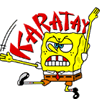Hi all, I have this type of nametag :
But i would to have this :
Cause is more simple, and i like it
My code is this :
nametag = {}
local nametags = {}
local g_screenX,g_screenY = guiGetScreenSize()
local bHideNametags = false
local NAMETAG_SCALE = 0.3 --Overall adjustment of the nametag, use this to resize but constrain proportions
local NAMETAG_ALPHA_DISTANCE = 50 --Distance to start fading out
local NAMETAG_DISTANCE = 120 --Distance until we're gone
local NAMETAG_ALPHA = 120 --The overall alpha level of the nametag
--The following arent actual pixel measurements, they're just proportional constraints
local NAMETAG_TEXT_BAR_SPACE = 2
local NAMETAG_WIDTH = 50
local NAMETAG_HEIGHT = 5
local NAMETAG_TEXTSIZE = 0.3
local NAMETAG_OUTLINE_THICKNESS = 1.2
--
local NAMETAG_ALPHA_DIFF = NAMETAG_DISTANCE - NAMETAG_ALPHA_DISTANCE
NAMETAG_SCALE = 1/NAMETAG_SCALE * 800 / g_screenY
-- Ensure the name tag doesn't get too big
local maxScaleCurve = { {0, 0}, {3, 3}, {13, 5} }
-- Ensure the text doesn't get too small/unreadable
local textScaleCurve = { {0, 0.8}, {0.8, 1.2}, {99, 99} }
-- Make the text a bit brighter and fade more gradually
local textAlphaCurve = { {0, 0}, {25, 100}, {120, 190}, {255, 190} }
function nametag.create ( player )
nametags[player] = true
end
function nametag.destroy ( player )
nametags[player] = nil
end
---------------THE FOLLOWING IS THE MANAGEMENT OF NAMETAGS-----------------
addEventHandler('onClientResourceStart', g_ResRoot,
function()
for i,player in ipairs(getElementsByType"player") do
if player ~= g_Me then
nametag.create ( player )
end
end
end
)
addEventHandler ( "onClientPlayerJoin", g_Root,
function()
if source == g_Me then return end
setPlayerNametagShowing ( source, false )
nametag.create ( source )
end
)
addEventHandler ( "onClientPlayerQuit", g_Root,
function()
nametag.destroy ( source )
end
)
addEvent ( "onClientScreenFadedOut", true )
addEventHandler ( "onClientScreenFadedOut", g_Root,
function()
bHideNametags = true
end
)
addEvent ( "onClientScreenFadedIn", true )
addEventHandler ( "onClientScreenFadedIn", g_Root,
function()
bHideNametags = false
end
)
addEventHandler ( "onClientRender", g_Root,
function()
-- Hideous quick fix --
for i,player in ipairs(g_Players) do
if player ~= g_Me then
setPlayerNametagShowing ( player, false )
if not nametags[player] then
nametag.create ( player )
end
end
end
if bHideNametags then
return
end
local x,y,z = getCameraMatrix()
for player in pairs(nametags) do
while true do
if not isPedInVehicle(player) or isPlayerDead(player) then break end
local vehicle = getPedOccupiedVehicle(player)
local px,py,pz = getElementPosition ( vehicle )
local pdistance = getDistanceBetweenPoints3D ( x,y,z,px,py,pz )
if pdistance <= NAMETAG_DISTANCE then
--Get screenposition
local sx,sy = getScreenFromWorldPosition ( px, py, pz+0.95, 0.06 )
if not sx or not sy then break end
--Calculate our components
local scale = 1/(NAMETAG_SCALE * (pdistance / NAMETAG_DISTANCE))
local alpha = ((pdistance - NAMETAG_ALPHA_DISTANCE) / NAMETAG_ALPHA_DIFF)
alpha = (alpha < 0) and NAMETAG_ALPHA or NAMETAG_ALPHA-(alpha*NAMETAG_ALPHA)
scale = math.evalCurve(maxScaleCurve,scale)
local textscale = math.evalCurve(textScaleCurve,scale)
local textalpha = math.evalCurve(textAlphaCurve,alpha)
local outlineThickness = NAMETAG_OUTLINE_THICKNESS*(scale)
--Draw our text
local r,g,b = 255,255,255
local team = getPlayerTeam(player)
if team then
r,g,b = getTeamColor(team)
end
local offset = (scale) * NAMETAG_TEXT_BAR_SPACE/2
--dxDrawText ( getPlayerName(player), sx, sy - offset, sx, sy - offset, tocolor(r,g,b,textalpha), textscale*NAMETAG_TEXTSIZE, "default", "center", "bottom", false, false, false )
dxDrawText ( getPlayerName(player), sx + 1, sy - offset + 1, sx + 1, sy - offset + 1, tocolor(0,0,0,255), textscale*NAMETAG_TEXTSIZE, "bankgothic", "center", "bottom", false, false, false )
dxDrawColorText( getPlayerNametagText(player), sx, sy - offset, sx, sy - offset, tocolor(r,g,b,textalpha), textscale*NAMETAG_TEXTSIZE, 'bankgothic', 'center', 'bottom' )
--We draw three parts to make the healthbar. First the outline/background
local drawX = sx - NAMETAG_WIDTH*scale/2
drawY = sy + offset
local width,height = NAMETAG_WIDTH*scale, NAMETAG_HEIGHT*scale
dxDrawRectangle ( drawX, drawY, width, height, tocolor(0,0,0,alpha) )
--Next the inner background
local health = getElementHealth(vehicle)
health = math.max(health - 250, 0)/750
local p = -510*(health^2)
--local r,g = math.max(math.min(p + 255*health + 255, 255), 0), math.max(math.min(p + 765*health, 255), 0)
dxDrawRectangle ( drawX + outlineThickness,
drawY + outlineThickness,
width - outlineThickness*2,
height - outlineThickness*2,
tocolor(178,178,178,0.4*alpha)
)
--Finally, the actual health
dxDrawRectangle ( drawX + outlineThickness,
drawY + outlineThickness,
health*(width - outlineThickness*2),
height - outlineThickness*2,
tocolor(r,g,b,alpha)
)
end
break
end
end
end
)
function dxDrawColorText(str, ax, ay, bx, by, color, scale, font, alignX, alignY)
if alignX then
if alignX == "center" then
local w = dxGetTextWidth(str:gsub("#%x%x%x%x%x%x",""), scale, font)
ax = ax + (bx-ax)/2 - w/2
elseif alignX == "right" then
local w = dxGetTextWidth(str:gsub("#%x%x%x%x%x%x",""), scale, font)
ax = bx - w
end
end
if alignY then
if alignY == "center" then
local h = dxGetFontHeight(scale, font)
ay = ay + (by-ay)/2 - h/2
elseif alignY == "bottom" then
local h = dxGetFontHeight(scale, font)
ay = by - h
end
end
local pat = "(.-)#(%x%x%x%x%x%x)"
local s, e, cap, col = str:find(pat, 1)
local last = 1
while s do
if cap == "" and col then color = tocolor(tonumber("0x"..col:sub(1, 2)), tonumber("0x"..col:sub(3, 4)), tonumber("0x"..col:sub(5, 6)), 255) end
if s ~= 1 or cap ~= "" then
local w = dxGetTextWidth(cap, scale, font)
dxDrawText(cap, ax, ay, ax + w, by, color, scale, font)
ax = ax + w
color = tocolor(tonumber("0x"..col:sub(1, 2)), tonumber("0x"..col:sub(3, 4)), tonumber("0x"..col:sub(5, 6)), 255)
end
last = e + 1
s, e, cap, col = str:find(pat, last)
end
if last <= #str then
cap = str:sub(last)
local w = dxGetTextWidth(cap, scale, font)
dxDrawText(cap, ax, ay, ax + w, by, color, scale, font)
end
end
Someone can replace my current type font with this?
Thank you all