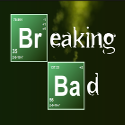-
Posts
1,031 -
Joined
-
Last visited
-
Days Won
2
Everything posted by Bonsai
-
dxDrawImage = function() end Overwrite it and it will do what you want. Only works inside a resource of course. (If this is what you mean)
-
Describe your problem rather than just posting some code maybe? I think I already see the problem but still.
-
Anyone maybe still has an idea whats wrong here? I mean, it doesn't look thaaaat bad, but its still a difference compared to normal rendering. Maybe the problem is not even the drawing inside a rendertarget, but the drawing of the image of the rendertarget itself?
-
Not exactly sure what you mean but adding and removing works like this: --add table['a'] = "abc" --remove table['a'] = nil --check if table['a'] then
-
Yes it is. Okay, I will try that later, but the problem still exists for pictures too
-
This is how my example looks: If you check how e.g. the "Hunter" or "Freeroam" text looks compared to the Training or Logout text (which are out of render target), its not as clear. Also, its hard to see, but under the pictures, there is also something that shouldn't be there. (the dark lines under the colored area) Its not scaled and the font size is the same. The render target just makes it look a little blurry for some reason.
-
I ran into the same problem now. Even though the render target is not being scaled (its size is exactly the size that is used to draw it) because I only need to be able to scroll with it, it still looks like the images and text are blurry. Changing the blend mode doesn't make it much better either. I have used something like render targets in another environment outside of MTA, and there everything looks fine. So there seems to be something that is done different in MTA, or something that could be tweaked to improve the quality. Anyone has an idea what to do about this?
-
I actually tried this some time ago! The fonts sizes didn't match so it looked weird the longer the text in the editbox got. I have actually downloaded and tried this framework some month ago. It seems to work pretty good but I usually don't like to use external resources. I might have to use the default mta gui for now and change it to something more fancy looking later.
-
I tried guiSetAlpha( edit, 0 ) already. But this makes everything invisible, not just the white background. So you can't even see the text anymore. Basically only the white background needs to be transparent.
-
Hi, is there already a way to make the default gui editboxes transparent? It seems to always have a white background, which doesn't look so good if they are used within a dx environment. If not, then this might be a good way to make the default editboxes usable outside of an actual gui window. @ccw Bonsai
-
This should work too: a = b < 0 and 'negative' or 'positive'
-
Oh wow, thank you! It works. This was a lot easier than I thought. It also fixed another problem I had so now I don't even have to use dxDrawImageSection anymore and can use dxDrawImage instead. Thanks!
-
Hi, I have a little problem with dxDrawImageSection. When the section that I'm drawing becomes bigger than the actual image, it will start showing the "other side" of the image again. If I have a picture which is 500x500, and I draw a section of it from 200 to 700, it will draw the part from 200 to 500 followed by 0 - 200. This is a problem as I need it to stop drawing at 500. Is there a way to turn this off or avoid this? Bonsai
-
Virtual Box should work fine normally. And if you want to test network related things, I would suggest WANem. WIth that you can fake latency and other network issues. Very helpful to find out how your scripts will act with someone who has 500 ping instead of 0 as you on your local server.
-
Hey, it seems to be impossible to create water in a different dimension than 0? Is there a way to move it to another dimension? On my server, dimension 0 is not used at all, so I cannot create water because of that as it seems. Bonsai
-
I don't want to replace ALL the objects, only some to I can change their position. Often, a building etc. consists of many models, so I would have to manually adjust their position again, which would take very long. I will try checking that file, hopefully the models that belong together are next to each other there.
-
Hey, is there a way to get the position of world models, meaning the objects of the defaut San Andreas map? In the Map editor you can only select them, which automatically changes their position. I want to recreate them with new objects on their original position. Bonsai
-
Very good, seems to work again now!
-
This might take a while :c Cannot see the overall progress on that upload site, but there is one file that makes like 90% of that zip. Or maybe it doesn't take that long.. http://upload.mtasa.com/u/754690694/MTA.zip_ @Jusonex
-
While trying to find someone with this problem I got an update for MTA myself. Now I have the same problem. The mentioned file was updated as it seems, before it was 27.06 now its 03.07. This is the uploaded file: http://upload.mtasa.com/u/841617913/CEFLauncher_DLL.dll_
-
Hey, since a few hours, some people cannot login to our server anymore. We are using CEF to build the Login Panel. Everything worked fine for a long time and nothing in the scripts has changed. With some testing, we discovered that logging in actually works by creating a command for that, but not by using the normal login or guest button. Is it possible that there was some MTA update or something like that recently? That seems to be the only thing that could explain this sudden problem. Bonsai
-
Was editing the original post enabled again?! Wuff
-
Oh, hm thats weird. I remember a function that could be used to check if CEF was supported by the client. But if it still works for everyone thats good. Thanks.