-
Posts
169 -
Joined
-
Last visited
-
Days Won
3
Posts posted by Mr.Hugin
-
-
22 hours ago, +Source|> said:
كفو منك
كفوك شكرأ علي مرورك الجميل
-
 1
1
-
-
5 hours ago, M3TsM said:
وربي اسطوري تحياتي لك هوجن اخوك سيف
شكرأ لك منور
-
 1
1
-
-
4 hours ago, Karim99 said:
محتاج مبرمج مقابل برو بوت كريدتس او فودافون كاش
اش فكرت السيرفر بضبط
-
On 07/01/2023 at 14:33, Jamal1273s said:
السلام عليكم عندي مشكلة انا مسوي لوحة اتش تي ام ال وحاطت فيها اموال اللاعب واسمه والايدي وهذول الاشياء المشكلة الاولى هي اني اول مابفتح السيرفر وبفتح اللوحة اللوحة بتفتح بس مابيطلعلي اموال اللاعب والايدي باختصار الفنكشن مابتتفعل لحتى مااعمل رستارت للوحة كاملة والمشكلة الثانية هي ان بعد مايظهروا الاموال وهذول وقت بيجيني انا مصاري مابيتحدثوا داخل اللوحة بيبقا العدد على الاموال القديمات بس اعمل رستارت بيجيبلي المصاري يلي معي بس بعد ما اعمل رستارت انا بدي يجيبلي المصاري فورا بدون ما اعمل رستارت ويطلعوا الاموال والايدي والاسم فورا اول مابفتح اللوحة بدون مااعمل رستارت
هذول الاكواد ياريت تعدلوهم وترسلوهم جزاكم الله خيرا
local screenWidth, screenHeight = guiGetScreenSize()
local page1 = "http://mta/local/index.html"
local initBrowser1 = guiCreateBrowser(0 ,0,screenWidth,screenHeight,true,true,false);
local theBrowser1 = guiGetBrowser(initBrowser1)
local browser = initBrowser1;
addEventHandler("onClientBrowserDocumentReady", browser,
function ()
executeBrowserJavascript(source, "document.getElementById('money').innerHTML = '" .. getElementData(localPlayer,"money") .. "';")
executeBrowserJavascript(source, "document.getElementById('id').innerHTML = '" .. getElementData(localPlayer,"playerid") .. "';")
executeBrowserJavascript(source, "document.getElementById('name').innerHTML = '" .. getPlayerName(localPlayer) .. "';")
executeBrowserJavascript(source, "document.getElementById('time').innerHTML = '" .. getElementData(localPlayer, "hoursplayed") .."';")
executeBrowserJavascript(source, "document.getElementById('age').innerHTML = '" .. getElementData(localPlayer,"age") .. "';")
executeBrowserJavascript(source, "document.getElementById('bank').innerHTML = '" .. getElementData(localPlayer,"bankmoney") .. "';")
end)
setTimer(function()
guiGetBrowser(browser)
end, 5000, 0);
addEventHandler("onClientBrowserCreated", browser,
function ()
loadBrowserURL(source, "http://mta/local/index.html") --Containing <span id="nick"></span> somewhere in the file
end)
--The page has to load first
addEventHandler( "onClientBrowserCreated",theBrowser1,
function ()
loadBrowserURL( source, page1 )
end
)
guiSetVisible( initBrowser1, false)
-- هون فتح اللوحة وقفلها
function Open( )
opsite = not guiGetVisible(initBrowser1)
guiSetVisible(initBrowser1,opsite)
showCursor(opsite)
end
bindKey("F1","down",Open)
local screenW, screenH = guiGetScreenSize()
function disa()
outputChatBox("تم نسخ الرابط",255 ,215 ,0)
setClipboard("https://discord.gg/5M6ZzRennZ")
end
addEvent("disa",true)
addEventHandler("disa",resourceRoot,disa)
المشكله مارح نقدر نساعدك كذا لازم نشوف لكلنت كامل مو بس جزء منه وما بعرف انته صانع لوحة وين لوحة لأن مانقدر نحكم كذا او نعرف واذا بدك اني اساعدك ممكن تيجيني دسكورد
Mr.Hugin#2764
-
On 03/01/2023 at 16:31, jamalgoving said:
السلام عليكم انا عامل لوحة
F1
وحاطت فيها معلومات اللاعب والفلوس بس انا وقت بيجيني فلوس زيادة اللوحة بيضل فيها الفلوس القديمات شو هو الكود يلي بيحدثلي اموال اللاعب فورا ما يجي اموال جديدة ياريت تفيدوني وشكرا
اذاتقدر اطرح الكود
-
9 hours ago, Avir14 said:
طيب وكيف اربطهم ببعض لما يضغط الزر يسوي التريقر
مش فاهم بضبط انته شو بدك تسوي بس في طريقة وحده تقدر تضهر لوحة هي وتخفي طبعن بزر وفيك تضيف لها تايمر الوقت
-------- local screenW, screenH = guiGetScreenSize() -------- stickerwnd = guiCreateWindow((screenW - 462) / 2, (screenH - 319) / 2, 462, 319, "photo sender", false) guiWindowSetSizable(stickerwnd, false) guiSetProperty(stickerwnd, "CaptionColour", "FF1BEB00") guiSetVisible(stickerwnd, false) photo1 = guiCreateStaticImage(23, 33, 109, 91, "هنا اسم صوره.png", false, stickerwnd) -------- bool = false -------- function aaw() if bool == true then dxDrawImage(619, 295, 408, 467, "وهنا كمان اسم الصوره.png", 0, 0, 0, tocolor(255, 255, 255, 255), false) end end -------- function Open() if (guiGetVisible(stickerwnd) == true) then guiSetVisible(stickerwnd, false) showCursor(false) elseif (guiGetVisible() == false) then guiSetVisible(stickerwnd, true) showCursor(true) end end addCommandHandler("testimage", Open) -------- addEventHandler("onClientGUIClick", root, function() bool = not bool if source == photo1 then addEventHandler("onClientRender", root, aaw) else removeEventHandler("onClientRender", root, aaw) end end)
بهاذا شكل رح تقدر لمن تكتوب في اف 8
testimage
رح يضهر لك الوحة واذا كبست علي الزر يلي في لوحة رح يضهر لك يلي هي صوره واذا ضغط الزر مره ثانيه رح يخفي لك الصوره
واذا بدك تضيف تايمر تقدر علي نفس الزر تضيف عادي
-
5 hours ago, Avir14 said:
ممكن توضح اكثر احس اني مو فاهم

يعني الأفنت الخاص في SSO
مفروض يكون له فونكشن خاص فيه مو مع الزر
onClientGUIClick
-
 1
1
-
-
الكود مو مجرب ولاكن اعتقد في اغلاط في الكود
-
1 hour ago, Avir14 said:
ابي اللاعب لما يضغغط الزر الصوره تظهر للجميع
debugscript : WARNING: Image\c.lua:20: Bad argument @ 'addEventHandler' [Expected function at
argument 3, got boolean]--Client addEventHandler("onClientResourceStart", resourceRoot, function() local screenW, screenH = guiGetScreenSize() stickerwnd = guiCreateWindow((screenW - 462) / 2, (screenH - 319) / 2, 462, 319, "photo sender", false) guiWindowSetSizable(stickerwnd, false) guiSetProperty(stickerwnd, "CaptionColour", "FF1BEB00") photo1 = guiCreateStaticImage(23, 33, 109, 91, ":Image/photo.png", false, stickerwnd) end ) function aaw() dxDrawImage(619, 295, 408, 467, "photo.png", 0, 0, 0, tocolor(255, 255, 255, 255), false) end addEvent( "sso", true ) addEventHandler( "sso", getRootElement(), addEventHandler ('onClientGUIClick' , root , function () if source == photo1 then addEventHandler("onClientRender", getRootElement(), aaw) function Chat ( text ) removeEventHandler("onClientRender", getRootElement(), aaw) end setTimer ( delayedChat, 4000, 1, "send" ) end end ) ) --Server function texte (thePlayer) setElementData ( source , "tex", true ) if getElementData ( source ,"tex") == true then triggerClientEvent("sso", getRootElement()) outputChatBox ("done") end end
مساعده لو سمحتم
انا صراحة مافهمتك كثير اعتقد كمان انك سويت طلب قبل ورديت عليك ولاكن تقدر تشغل صوره علي حسب ما فهمتك في السابق
---------- bool = false ---------- function ImagePlayer () if bool == true then dxDrawImage(483, 277, 404, 115, "هنا اسم الصوره.png", 0, 0, 0, tocolor(255, 255, 255, 255), false) end end ---------- addCommandHandler("testimage", function() bool = not bool if addEventHandler("onClientRender", root, ImagePlayer) then addEventHandler("onClientRender", root, ImagePlayer) else removeEventHandler("onClientRender", root, ImagePlayer) end end)
كذا طبعن لمن تكتب في اف 8 testimage
رح تضهر لك الصوره واذا بدك تقفل الصوره تكتب نفس الكلمه رح تقفل
واذا تقصد تسوي لوحة واذا ضغط علي زر تضهر لجميع الاعبين لازم تسوي امر اذا لاعب ضغط علي زر يضهر لجميع صوره يلي انته محددها
-
17 hours ago, Avir14 said:
ابي الصوره تظهر للكل اذا كتبت كوماند بس مو شغال والديبق مايطلع اشي
--Client function aaw() dxDrawImage(619, 295, 408, 467, ":guieditor/client/colorpicker/palette.png", 0, 0, 0, tocolor(255, 255, 255, 255), false) end addEvent( "sso", true ) addEventHandler( "sso", getRootElement(), function () addEventHandler("onClientRender", getRootElement(), aaw) end ) --Server function texte () setElementData ( source , "tEX", true ) if getElementData ( source ,"tEX") == true then triggerClientEvent("sso", getRootElement()) outputChatBox ("done") addCommandHandler("text", texte); end end
حل لوسمحتم
طيب مفروض انك تكون حاط صوره
--Client function aaw() dxDrawImage(619, 295, 408, 467, ":guieditor/client/colorpicker/palette.png", 0, 0, 0, tocolor(255, 255, 255, 255), false) -- مفروض تحط صوره وتحط اسمها في "" end addEvent( "sso", true ) addEventHandler( "sso", getRootElement(), function () addEventHandler("onClientRender", getRootElement(), aaw) end ) --Server function texte () setElementData ( source , "tEX", true ) if getElementData ( source ,"tEX") == true then triggerClientEvent("sso", getRootElement()) outputChatBox ("done") end end addCommandHandler("text", texte)
ولازم تسوي ميتا وتحط فيها اسم السيرفر وكلنت و صوره يلي انته بدك تضهر
<meta> <script src="Client.lua" type="client" cache="false"/> <script src="Server.lua" type="server"/> <file src="هنا اسم الصوره وصيغه الخاصه فيها"/> </meta>
جرب كذا
-
On 27/10/2022 at 19:39, jamalgoving said:
السلام عليكم عندي ذا الكود ما اعرف ليش ميشتغل وقت اشغل اللعبة وهو مفعل تتطلع النافذة فورا شو اعمل حتى كود الازرار تحت مش بيشتغل احتاج مساعدة
GUIEditor = { button = {} } addEventHandler("onClientResourceStart", resourceRoot, function() GUIEditor.button[1] = guiCreateButton(0.24, 0.23, 0.11, 0.06, "معلومات الشخصية", true) guiSetFont(GUIEditor.button[1], "default-bold-small") guiSetProperty(GUIEditor.button[1], "NormalTextColour", "F5FF97EE") GUIEditor.button[2] = guiCreateButton(0.24, 0.30, 0.11, 0.06, "معلومات الشخصية", true) guiSetFont(GUIEditor.button[2], "default-bold-small") guiSetProperty(GUIEditor.button[2], "NormalTextColour", "F5FF97EE") GUIEditor.button[3] = guiCreateButton(0.24, 0.36, 0.11, 0.06, "معلومات الشخصية", true) guiSetFont(GUIEditor.button[3], "default-bold-small") guiSetProperty(GUIEditor.button[3], "NormalTextColour", "F5FF97EE") GUIEditor.button[4] = guiCreateButton(0.24, 0.30, 0.11, 0.06, "معلومات الشخصية", true) guiSetFont(GUIEditor.button[4], "default-bold-small") guiSetProperty(GUIEditor.button[4], "NormalTextColour", "F5FF97EE") GUIEditor.button[5] = guiCreateButton(0.24, 0.50, 0.11, 0.06, "معلومات الشخصية", true) guiSetFont(GUIEditor.button[5], "default-bold-small") guiSetProperty(GUIEditor.button[5], "NormalTextColour", "F5FF97EE") GUIEditor.button[6] = guiCreateButton(0.24, 0.57, 0.11, 0.06, "معلومات الشخصية", true) guiSetFont(GUIEditor.button[6], "default-bold-small") guiSetProperty(GUIEditor.button[6], "NormalTextColour", "F5FF97EE") GUIEditor.button[7] = guiCreateButton(0.24, 0.43, 0.11, 0.06, "معلومات الشخصية", true) guiSetFont(GUIEditor.button[7], "default-bold-small") guiSetProperty(GUIEditor.button[7], "NormalTextColour", "F5FF97EE") GUIEditor.button[8] = guiCreateButton(0.24, 0.64, 0.11, 0.06, "معلومات الشخصية", true) guiSetFont(GUIEditor.button[8], "default-bold-small") guiSetProperty(GUIEditor.button[8], "NormalTextColour", "F5FF97EE") end ) local screenW, screenH = guiGetScreenSize() addEventHandler("onClientRender", root, function() dxDrawLine(318 - 1, 113 - 1, 318 - 1, 619, tocolor(173, 0, 146, 202), 1, false) dxDrawLine(1012, 113 - 1, 318 - 1, 113 - 1, tocolor(173, 0, 146, 202), 1, false) dxDrawLine(318 - 1, 619, 1012, 619, tocolor(173, 0, 146, 202), 1, false) dxDrawLine(1012, 619, 1012, 113 - 1, tocolor(173, 0, 146, 202), 1, false) dxDrawRectangle(318, 113, 694, 506, tocolor(1, 0, 1, 202), false) dxDrawRectangle(359, 142, 0, 0, tocolor(255, 255, 255, 255), false) dxDrawRectangle(screenW * 0.3492, screenH * 0.1849, screenW * 0.0000, screenH * 0.0221, tocolor(4, 2, 7, 220), true) dxDrawText("Goving سيرفر", (screenW * 0.2335) - 1, (screenH * 0.7773) - 1, (screenW * 0.7408) - 1, (screenH * 0.8060) - 1, tocolor(0, 0, 0, 254), 1.80, "default-bold", "center", "center", false, false, false, true, false) dxDrawText("Goving سيرفر", (screenW * 0.2335) + 1, (screenH * 0.7773) - 1, (screenW * 0.7408) + 1, (screenH * 0.8060) - 1, tocolor(0, 0, 0, 254), 1.80, "default-bold", "center", "center", false, false, false, true, false) dxDrawText("Goving سيرفر", (screenW * 0.2335) - 1, (screenH * 0.7773) + 1, (screenW * 0.7408) - 1, (screenH * 0.8060) + 1, tocolor(0, 0, 0, 254), 1.80, "default-bold", "center", "center", false, false, false, true, false) dxDrawText("Goving سيرفر", (screenW * 0.2335) + 1, (screenH * 0.7773) + 1, (screenW * 0.7408) + 1, (screenH * 0.8060) + 1, tocolor(0, 0, 0, 254), 1.80, "default-bold", "center", "center", false, false, false, true, false) dxDrawText("Goving سيرفر", screenW * 0.2335, screenH * 0.7773, screenW * 0.7408, screenH * 0.8060, tocolor(151, 255, 185, 245), 1.80, "default-bold", "center", "center", false, false, false, true, false) dxDrawText("اللوحة الرئيسية", (screenW * 0.2372) - 1, (screenH * 0.1484) - 1, (screenW * 0.7372) - 1, (screenH * 0.1979) - 1, tocolor(58, 1, 1, 254), 1.70, "default-bold", "center", "center", true, false, true, true, false) dxDrawText("اللوحة الرئيسية", (screenW * 0.2372) + 1, (screenH * 0.1484) - 1, (screenW * 0.7372) + 1, (screenH * 0.1979) - 1, tocolor(58, 1, 1, 254), 1.70, "default-bold", "center", "center", true, false, true, true, false) dxDrawText("اللوحة الرئيسية", (screenW * 0.2372) - 1, (screenH * 0.1484) + 1, (screenW * 0.7372) - 1, (screenH * 0.1979) + 1, tocolor(58, 1, 1, 254), 1.70, "default-bold", "center", "center", true, false, true, true, false) dxDrawText("اللوحة الرئيسية", (screenW * 0.2372) + 1, (screenH * 0.1484) + 1, (screenW * 0.7372) + 1, (screenH * 0.1979) + 1, tocolor(58, 1, 1, 254), 1.70, "default-bold", "center", "center", true, false, true, true, false) dxDrawText("اللوحة الرئيسية", screenW * 0.2372, screenH * 0.1484, screenW * 0.7372, screenH * 0.1979, tocolor(217, 67, 254, 254), 1.70, "default-bold", "center", "center", true, false, true, true, false) end ) addEventHandler ( "onClientGUIClick", root, function ( ) if ( source == m ) then -- اسم الزر الي بعد ماتضغطه يطلع لك اللوحه guiSetVisible ( dxDrawRectangle, true ) -- هنا حط اسم اللوحه الي تبيها تطلع بعد ما تضغط الزر -- هنا حط اللوحه والقيم الي فيها مثل الصور والازرار عشان تطلع elseif ( source == m ) then -- اسم الزر حق اخفاء اللوحه الي طلعتها guiSetVisible ( dxDrawRectangle, false ) -- اخفاء اللوحه showCursor ( false ) -- X end end )
اريد الحل وشكرا
وعليكم السلام فيك تجرب كذا
-------- local screenW, screenH = guiGetScreenSize() -------- bool = false -------- function Panel() if bool == true then dxDrawLine(318 - 1, 113 - 1, 318 - 1, 619, tocolor(173, 0, 146, 202), 1, false) dxDrawLine(1012, 113 - 1, 318 - 1, 113 - 1, tocolor(173, 0, 146, 202), 1, false) dxDrawLine(318 - 1, 619, 1012, 619, tocolor(173, 0, 146, 202), 1, false) dxDrawLine(1012, 619, 1012, 113 - 1, tocolor(173, 0, 146, 202), 1, false) dxDrawRectangle(318, 113, 694, 506, tocolor(1, 0, 1, 202), false) dxDrawRectangle(359, 142, 0, 0, tocolor(255, 255, 255, 255), false) dxDrawRectangle(screenW * 0.3492, screenH * 0.1849, screenW * 0.0000, screenH * 0.0221, tocolor(4, 2, 7, 220), true) dxDrawText("Goving سيرفر", (screenW * 0.2335) - 1, (screenH * 0.7773) - 1, (screenW * 0.7408) - 1, (screenH * 0.8060) - 1, tocolor(0, 0, 0, 254), 1.80, "default-bold", "center", "center", false, false, false, true, false) dxDrawText("Goving سيرفر", (screenW * 0.2335) + 1, (screenH * 0.7773) - 1, (screenW * 0.7408) + 1, (screenH * 0.8060) - 1, tocolor(0, 0, 0, 254), 1.80, "default-bold", "center", "center", false, false, false, true, false) dxDrawText("Goving سيرفر", (screenW * 0.2335) - 1, (screenH * 0.7773) + 1, (screenW * 0.7408) - 1, (screenH * 0.8060) + 1, tocolor(0, 0, 0, 254), 1.80, "default-bold", "center", "center", false, false, false, true, false) dxDrawText("Goving سيرفر", (screenW * 0.2335) + 1, (screenH * 0.7773) + 1, (screenW * 0.7408) + 1, (screenH * 0.8060) + 1, tocolor(0, 0, 0, 254), 1.80, "default-bold", "center", "center", false, false, false, true, false) dxDrawText("Goving سيرفر", screenW * 0.2335, screenH * 0.7773, screenW * 0.7408, screenH * 0.8060, tocolor(151, 255, 185, 245), 1.80, "default-bold", "center", "center", false, false, false, true, false) dxDrawText("اللوحة الرئيسية", (screenW * 0.2372) - 1, (screenH * 0.1484) - 1, (screenW * 0.7372) - 1, (screenH * 0.1979) - 1, tocolor(58, 1, 1, 254), 1.70, "default-bold", "center", "center", true, false, true, true, false) dxDrawText("اللوحة الرئيسية", (screenW * 0.2372) + 1, (screenH * 0.1484) - 1, (screenW * 0.7372) + 1, (screenH * 0.1979) - 1, tocolor(58, 1, 1, 254), 1.70, "default-bold", "center", "center", true, false, true, true, false) dxDrawText("اللوحة الرئيسية", (screenW * 0.2372) - 1, (screenH * 0.1484) + 1, (screenW * 0.7372) - 1, (screenH * 0.1979) + 1, tocolor(58, 1, 1, 254), 1.70, "default-bold", "center", "center", true, false, true, true, false) dxDrawText("اللوحة الرئيسية", (screenW * 0.2372) + 1, (screenH * 0.1484) + 1, (screenW * 0.7372) + 1, (screenH * 0.1979) + 1, tocolor(58, 1, 1, 254), 1.70, "default-bold", "center", "center", true, false, true, true, false) dxDrawText("اللوحة الرئيسية", screenW * 0.2372, screenH * 0.1484, screenW * 0.7372, screenH * 0.1979, tocolor(217, 67, 254, 254), 1.70, "default-bold", "center", "center", true, false, true, true, false) end end -------- GUIEditor = { button = {} } GUIEditor.button[1] = guiCreateButton(0.24, 0.23, 0.11, 0.06, "معلومات الشخصية", true) guiSetFont(GUIEditor.button[1], "default-bold-small") guiSetProperty(GUIEditor.button[1], "NormalTextColour", "F5FF97EE") guiSetVisible(GUIEditor.button[1], false) GUIEditor.button[2] = guiCreateButton(0.24, 0.30, 0.11, 0.06, "معلومات الشخصية", true) guiSetFont(GUIEditor.button[2], "default-bold-small") guiSetProperty(GUIEditor.button[2], "NormalTextColour", "F5FF97EE") guiSetVisible(GUIEditor.button[2], false) GUIEditor.button[3] = guiCreateButton(0.24, 0.36, 0.11, 0.06, "معلومات الشخصية", true) guiSetFont(GUIEditor.button[3], "default-bold-small") guiSetProperty(GUIEditor.button[3], "NormalTextColour", "F5FF97EE") guiSetVisible(GUIEditor.button[3], false) GUIEditor.button[4] = guiCreateButton(0.24, 0.30, 0.11, 0.06, "معلومات الشخصية", true) guiSetFont(GUIEditor.button[4], "default-bold-small") guiSetProperty(GUIEditor.button[4], "NormalTextColour", "F5FF97EE") guiSetVisible(GUIEditor.button[7], false) GUIEditor.button[4] = guiCreateButton(0.24, 0.50, 0.11, 0.06, "معلومات الشخصية", true) guiSetFont(GUIEditor.button[5], "default-bold-small") guiSetProperty(GUIEditor.button[5], "NormalTextColour", "F5FF97EE") guiSetVisible(GUIEditor.button[5], false) GUIEditor.button[6] = guiCreateButton(0.24, 0.57, 0.11, 0.06, "معلومات الشخصية", true) guiSetFont(GUIEditor.button[6], "default-bold-small") guiSetProperty(GUIEditor.button[6], "NormalTextColour", "F5FF97EE") guiSetVisible(GUIEditor.button[6], false) GUIEditor.button[7] = guiCreateButton(0.24, 0.43, 0.11, 0.06, "معلومات الشخصية", true) guiSetFont(GUIEditor.button[7], "default-bold-small") guiSetProperty(GUIEditor.button[7], "NormalTextColour", "F5FF97EE") guiSetVisible(GUIEditor.button[7], false) GUIEditor.button[8] = guiCreateButton(0.24, 0.64, 0.11, 0.06, "معلومات الشخصية", true) guiSetFont(GUIEditor.button[8], "default-bold-small") guiSetProperty(GUIEditor.button[8], "NormalTextColour", "F5FF97EE") -------- function OpenPanel() bool = not bool if removeEventHandler("onClientRender", root, Panel) then removeEventHandler("onClientRender", root, Panel) guiSetVisible(GUIEditor.button[1], false) guiSetVisible(GUIEditor.button[2], false) guiSetVisible(GUIEditor.button[3], false) guiSetVisible(GUIEditor.button[4], false) guiSetVisible(GUIEditor.button[5], false) guiSetVisible(GUIEditor.button[6], false) guiSetVisible(GUIEditor.button[7], false) guiSetVisible(GUIEditor.button[8], false) showCursor(false) else addEventHandler("onClientRender", root, Panel) guiSetVisible(GUIEditor.button[1], true) guiSetVisible(GUIEditor.button[2], true) guiSetVisible(GUIEditor.button[3], true) guiSetVisible(GUIEditor.button[4], true) guiSetVisible(GUIEditor.button[5], true) guiSetVisible(GUIEditor.button[6], true) guiSetVisible(GUIEditor.button[7], true) guiSetVisible(GUIEditor.button[8], true) showCursor(true) end end bindKey("F5", "down", OpenPanel)
و الأزرار فيك تكملها عادي بشكل طبعي تضيفها تحت فتح لوحة وتكمل
وحاول انك تتعلم اساسيات البرمجة ولأشياء هاذي عشان مو دايم حد رح يساعدك بتوفيق لك
-
 1
1
-
-
On 9/12/2022 at 12:35 AM, iMr.WiFi..! said:
الله يعطيك العافيه شروحك دايم جميله من شخص اجمل يعطيك العافيه تقبل مروري
-
 1
1
-
-
1 hour ago, Firespider said:
The bottom line would be that if a player goes into the MArker, the given marker disappears, but the Destroyelement does not recognize the playerMarker element-- Server Side addEventHandler("onPlayerQuit", root, function() if isElement(vehicle[source]) then destroyElement(vehicle[source]) vehicle[source] = nil end end) vehicle = {} addEvent("car", true) addEventHandler("car", root, function() if isElement(vehicle[source]) then destroyElement(vehicle[source]) end local x, y, z = getElementPosition(source) vehicle[source] = createVehicle(579, 341.7890625, -1373.0964355469, 14.366669654846, 0, 380, 470) --599 is the vehicle's hands. Put any vehicle you want warpPedIntoVehicle(source, vehicle[source]) playerMarker = createMarker(313.41094970703, -1394.2287597656, 13.993467330933, "cylinder", 4, 255, 0, 0, 0) addEventHandler("onMarkerHit", playerMarker, handlePlayerMarker) end) function handlePlayerMarker(hitElement) local elementType = getElementType(hitElement) destroyElement(playerMarker) end
addEventHandler("onPlayerMarkerHit", getRootElement(), function( mFirstMis, matchingDimension ) if (matchingDimension) then destroyElement( mFirstMis ) destroyElement( bFirstMis ) end end)
try this
Replace what you have and try -
--Client Side local sx,sy = guiGetScreenSize();--1920,1080 local relx,rely = sx/1920,sy/1080; ----------- IsCardShop = false local money = getPlayerMoney(localPlayer) local Cardlist = { [1] = {411, "Jogosítvány", 1000}, [2] = {482, "Jogosítvány", 10000}, }; color = tocolor(41, 173, 21, 255) ----------- function Panel() if IsCardShop == true then dxDrawRectangle(sx*.35, sy*.35, sx*.30, sy*.05, tocolor(0, 0, 0, 200))--Fejléc dxDrawText("Jogosítvány", sx*.50, sy*.035, sx*.50, sy*.72, tocolor(200, 200, 200, 255), relx*2, rely*2, "default-bold", "center", "center", false, false, false)--Felirat dxDrawRectangle(sx*.35, sy*.40, sx*.30, sy*.20, tocolor(30, 40, 50, 250))-- panel dxDrawRectangle(sx*.40, sy*.47, sx*.06, sy*.05, color1 or color)--gomb1 dxDrawText("Megvétel", sx*.36, sy*.27, sx*.50, sy*.72, tocolor(200, 200, 200, 255), relx*2, rely*2, "default-bold", "center", "center", false, false, false)--Felirat dxDrawText("Legális 1000$", sx*.36, sy*.19, sx*.50, sy*.72, tocolor(200, 200, 200, 255), relx*2, rely*2, "default-bold", "center", "center", false, false, false)--Felirat dxDrawRectangle(sx*0.55, sy*0.47, sx*0.06, sy*0.05, color2 or color)--gomb1 dxDrawText("Megvétel", sx*.66, sy*.27, sx*.50, sy*.72, tocolor(200, 200, 200, 255), relx*2, rely*2, "default-bold", "center", "center", false, false, false)--Felirat dxDrawText("Ilegális 10000$", sx*.66, sy*.19, sx*.50, sy*.72, tocolor(200, 200, 200, 255), relx*2, rely*2, "default-bold", "center", "center", false, false, false)--Felirat dxDrawText("Összeged: "..money.."$", sx*.52, sy*.40, sx*.50, sy*.72, tocolor(200, 200, 200, 255), relx*2, rely*2, "default-bold", "center", "center", false, false, false)--Felirat ----------- function isMouseInPosition ( x, y, width, height ) if ( not isCursorShowing( ) ) then return false end local sx, sy = guiGetScreenSize ( ) local cx, cy = getCursorPosition ( ) local cx, cy = ( cx * sx ), ( cy * sy ) return ( ( cx >= x and cx <= x + width ) and ( cy >= y and cy <= y + height ) ) end ---------- if isMouseInPosition(sx*.40, sy*.47, sx*.06, sy*.05) then color1 = tocolor(88, 0, 0, 50) else color1 = color end ----------- if isMouseInPosition(sx*0.55, sy*0.47, sx*0.06, sy*0.05) then color2 = tocolor(88, 0, 0, 50) else color2 = color end end end ---------- function OpenWindow() IsCardShop = not IsCardShop if removeEventHandler("onClientRender", root, Panel) then removeEventHandler("onClientRender", root, Panel) showCursor(false) else addEventHandler("onClientRender", root, Panel) showCursor(true) end end bindKey("F3", "down", OpenWindow) ---------- addEventHandler("onClientClick", root, function(button,state) if IsCardShop == true then if ( button == "left" and state == "down" ) then if isMouseInPosition(sx*0.55, sy*0.47, sx*0.06, sy*0.05) then local yourMoney = getPlayerMoney() if ( yourMoney >= 10000) then takePlayerMoney(10000) triggerServerEvent("car", getLocalPlayer()) else outputChatBox("* You Don't Have Enough Money",255,0,0,true) --outputChatBox("Menj be a Markerbe a vizsga elkezdéséhez") end end end end end) ---------- local thePed = createPed(579, 336.8766784668, -1358.7130126953, 14.5078125, 280) addEventHandler("onClientClick", root, function(button, state, absoluteX, absoluteY, worldX, worldY, worldZ, clickedWorld) if (button == "right") and (state == "up") then if isElement(clickedWorld) and clickedWorld == thePed then IsCardShop = not IsCardShop removeEventHandler("onClientRender", root, Panel) if IsCardShop then addEventHandler("onClientRender", root, Panel) end end end end) bindKey("BACKSPACE","down",function() if IsCardShop == true then IsCardShop = false end end)
--Server Side vehicle = {} -------- addEvent("car", true) addEventHandler("car", root, function() if isElement(vehicle[source]) then destroyElement(vehicle[source]) end local x, y, z = getElementPosition(source) vehicle[source] = createVehicle(599, x, y, z) --599 is the vehicle's hands. Put any vehicle you want warpPedIntoVehicle(source, vehicle[source]) end)
try this
20 minutes ago, Firespider said:It just doesn't detect the playerMarker for some reasonYou what do you want, I do not understand you Do you want a panel to open in Marker
-
-
-- Server Side addEventHandler("onPlayerQuit", root, function() if isElement(vehicle[source]) then destroyElement(vehicle[source]) vehicle[source] = nil end end) vehicle = {} addEvent("car", true) addEventHandler("car", root, function() if isElement(vehicle[source]) then destroyElement(vehicle[source]) end local x, y, z = getElementPosition(source) vehicle[source] = createVehicle(599, x, y, z) --599 is the vehicle's hands. Put any vehicle you want warpPedIntoVehicle(source, vehicle[source]) end)
try this
1 minute ago, Firespider said:Can you help me in this?try this
-
-- Client Side local sx,sy = guiGetScreenSize();--1920,1080 local relx,rely = sx/1920,sy/1080; ----------- IsCardShop = false local money = getPlayerMoney(localPlayer) local Cardlist = { [1] = {411, "Jogosítvány", 1000}, [2] = {482, "Jogosítvány", 10000}, }; color = tocolor(41, 173, 21, 255) ----------- function Panel() if IsCardShop == true then dxDrawRectangle(sx*.35, sy*.35, sx*.30, sy*.05, tocolor(0, 0, 0, 200))--Fejléc dxDrawText("Jogosítvány", sx*.50, sy*.035, sx*.50, sy*.72, tocolor(200, 200, 200, 255), relx*2, rely*2, "default-bold", "center", "center", false, false, false)--Felirat dxDrawRectangle(sx*.35, sy*.40, sx*.30, sy*.20, tocolor(30, 40, 50, 250))-- panel dxDrawRectangle(sx*.40, sy*.47, sx*.06, sy*.05, color1 or color)--gomb1 dxDrawText("Megvétel", sx*.36, sy*.27, sx*.50, sy*.72, tocolor(200, 200, 200, 255), relx*2, rely*2, "default-bold", "center", "center", false, false, false)--Felirat dxDrawText("Legális 1000$", sx*.36, sy*.19, sx*.50, sy*.72, tocolor(200, 200, 200, 255), relx*2, rely*2, "default-bold", "center", "center", false, false, false)--Felirat dxDrawRectangle(sx*0.55, sy*0.47, sx*0.06, sy*0.05, color2 or color)--gomb1 dxDrawText("Megvétel", sx*.66, sy*.27, sx*.50, sy*.72, tocolor(200, 200, 200, 255), relx*2, rely*2, "default-bold", "center", "center", false, false, false)--Felirat dxDrawText("Ilegális 10000$", sx*.66, sy*.19, sx*.50, sy*.72, tocolor(200, 200, 200, 255), relx*2, rely*2, "default-bold", "center", "center", false, false, false)--Felirat dxDrawText("Összeged: "..money.."$", sx*.52, sy*.40, sx*.50, sy*.72, tocolor(200, 200, 200, 255), relx*2, rely*2, "default-bold", "center", "center", false, false, false)--Felirat ----------- function isMouseInPosition ( x, y, width, height ) if ( not isCursorShowing( ) ) then return false end local sx, sy = guiGetScreenSize ( ) local cx, cy = getCursorPosition ( ) local cx, cy = ( cx * sx ), ( cy * sy ) return ( ( cx >= x and cx <= x + width ) and ( cy >= y and cy <= y + height ) ) end ----------- if isMouseInPosition(sx*.40, sy*.47, sx*.06, sy*.05) then color1 = tocolor(34, 110, 23, 255) else color1 = color end ----------- if isMouseInPosition(sx*0.55, sy*0.47, sx*0.06, sy*0.05) then color2 = tocolor(34, 110, 23, 255) else color2 = color end end end ----------- function OpenWindow() IsCardShop = not IsCardShop if removeEventHandler("onClientRender", root, Panel) then removeEventHandler("onClientRender", root, Panel) showCursor(false) else addEventHandler("onClientRender", root, Panel) showCursor(true) end end ---------- addEventHandler("onClientClick", root, function(button,state) if IsCardShop then if ( button == "left" and state == "down" ) then if isMouseInPosition(sx*0.55, sy*0.47, sx*0.06, sy*0.05) then triggerServerEvent("car", getLocalPlayer()) IsCardShop = false outputChatBox("Menj be a Markerbe a vizsga elkezdéséhez") end end end end) ---------- local thePed = createPed(579, 336.8766784668, -1358.7130126953, 14.5078125, 280) addEventHandler("onClientClick", root, function(button, state, absoluteX, absoluteY, worldX, worldY, worldZ, clickedWorld) if (button == "right") and (state == "up") then if isElement(clickedWorld) and clickedWorld == thePed then IsCardShop = not IsCardShop removeEventHandler("onClientRender", root, Panel) if IsCardShop then addEventHandler("onClientRender", root, Panel) end end end end) bindKey("BACKSPACE","down",function() if IsCardShop == true then IsCardShop = false end end)
-
-
-
-
It must be available to turn on the button or press the divorce
Take this as a rule in the DX. If this is not available, the button will not work in any case
function isMouseInPosition ( x, y, width, height ) if ( not isCursorShowing( ) ) then return false end local sx, sy = guiGetScreenSize ( ) local cx, cy = getCursorPosition ( ) local cx, cy = ( cx * sx ), ( cy * sy ) return ( ( cx >= x and cx <= x + width ) and ( cy >= y and cy <= y + height ) ) end -------------- addEventHandler("onClientClick", root, function(button,state) if IsCardShop then if ( button == "left" and state == "down" ) then if isMouseInPosition(sx*0.55, sy*0.47, sx*0.06, sy*0.05) then end end end end)
It should be like this
try this
-
2 hours ago, Firespider said:
addEventHandler("onClientClick", root, function(button,state) if IsCardShop then if ( button == "left" and state == "down" ) then if isMouseInPosition(sx*0.55, sy*0.47, sx*0.06, sy*0.05) then end end end end)
try this
There is something that, if it is not there, may not work
function isMouseInPosition ( x, y, width, height ) if ( not isCursorShowing( ) ) then return false end local sx, sy = guiGetScreenSize ( ) local cx, cy = getCursorPosition ( ) local cx, cy = ( cx * sx ), ( cy * sy ) return ( ( cx >= x and cx <= x + width ) and ( cy >= y and cy <= y + height ) ) end
-
-

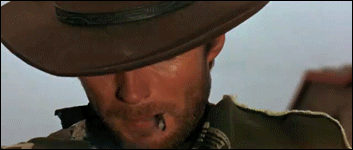
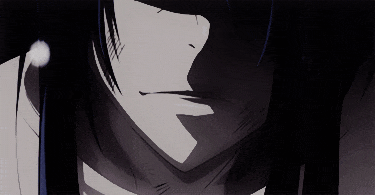


مود خفيف لتكتيك
in المساهمات
Posted · Edited by Mr.Hugin
مش لازم اوضح مفهوم السكربت بعدين تقدر تاخذ الملف وتحطه في كلنت داخل مود التكتيك وبكذا مارح يقفل كل التابات بطريقة يلي تقوله اذا كان اشخص مبرمج رح يعرف هاذا الشي واي احد ما فهم طريقة المود يشرفني وانا بفهمه كل شي واهلا وسهلا نورت الموضوع