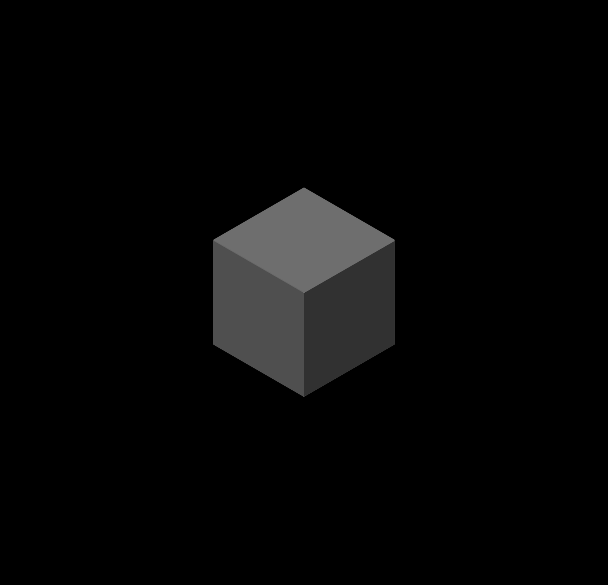-
Posts
25 -
Joined
-
Last visited
Everything posted by mores3
-
Thank You Everything works perfectly !!! You are the best MAN I close the topic
-
Hello BIG THANK YOU LoPollo LoPollo I've used your client script without any corrections and it work as I need **Only thing is to start it only after counting down ( it is cosmetic correction ) <-- I need help only with this I don't know ( spawn player = spawn after counting down or when player is visible before counting down ) BTW watch my video I think it show what I mean (inscriptions) and Please watch to the end Again big THANK YOU, You are very nice and helpful person Huge positive for LoPollo
-
this ( mean nothing ) local sX,sY = guiGetScreenSize() local counter = 15 local r,g,b = 0,255,0 function drawCounterSHI() dxDrawText("Your vehicle will change in: "..counter,0,sY*0.8,sX,sY,tocolor (r,g,b,255),2,"default","center","top",false,false,false) end function startEverything() addEventHandler("onClientRender",root,drawCounterSHI) setTimer(function() counter = counter - 1 if counter < 1 then counter = 15 r,g,b = 0,255,0 end end,1000,0) end addEvent("onCounterStart",true) addEventHandler("onCounterStart",getRootElement(),startEverything) it dont disappear when map is loading/changing and when new map is loaded it have start again
-
I've tried do this and understand it I don't know how to do this I only need have this stupid counter ... sorry I'm bit angry Guys don't be ruthless Please, just write it for me ( counter ) - main script works perfectly
-
ok bro But I don't know what is in your penultimate post, Is it main script ???
-
it's main script example (server side) I need an example for timer ( counter ) I mean only number 15,14.....1 withouth your vehicle will be change in And I need an example for it
-
I can't i'm noob I need a example or something
-
of course will not be easy (stairs) and only number I mean without inscription " your vehicle will be change in: " i think it will be easier
-
you know guys I think about it and in my view only numbers will be enough It will be much easier And my question is : What function should I use
-
And there start "stairs" I hope that I will do this
-
no no man, I think about disapper all the timer when map is changing and ( disappear mean hmm.. like erase by rubber ) if you know what I mean
-
Hello guys can you tell me if it is possible ? Here I give you link from my script - watch to the end please
-
if my mind is good, have I to use one of these variables ? https://wiki.multitheftauto.com/wiki/Predefined_variables_list
-
I haven't understood everything I've done it , and I dont know what exactly mean define what you mean by this word ? local sX,sY = guiGetScreenSize() local counter = 15 local r,g,b = 0,255,0 addEvent( "onCounterStart", true ) function drawCounterSHI() dxDrawText("Your vehicle will change in: "..counter,0,sY*0.8,sX,sY,tocolor(r,g,b,255),2,"default","center","top",false,false,false) end function startEverything() addEventHandler( "onClientRender", root, drawCounterSHI ) removeEventHandler("onClientRender", root, draw) --define draw setTimer( --someTimer? function() counter = counter - 1 if counter < 1 then counter = 15 r,g,b = 0,255,0 end end, 1000, 0 ) if newState == "LoadingMap" then --define newState. Is it derived from "racestates"??? killTimer(timer) --define timer. Is it the timer "someTimer"? end end addEventHandler( "onCounterStart", root, startEverything )
-
this is the link : https://wiki.multitheftauto.com/wiki/Resource:Race go to the parameters and I wanted to remove full inscription with timer I will show you later what I do
-
I dont understand It have ( local counter = 15 )
-
Hi Someguys know me, but this time I will try do something. can you tell me what's wrong with this code and how to solve it ? working - not resers/disappears when map is loading local sX,sY = guiGetScreenSize() local counter = 15 local r,g,b = 0,255,0 function drawCounterSHI() dxDrawText("Your vehicle will change in: "..counter,0,sY*0.8,sX,sY,tocolor(r,g,b,255),2,"default","center","top",false,false,false) end function startEverything() addEventHandler("onClientRender",root,drawCounterSHI) setTimer(function() counter = counter - 1 if counter < 1 then counter = 15 r,g,b = 0,255,0 end end,1000,0) end addEvent("onCounterStart",true) addEventHandler("onCounterStart",getRootElement(),startEverything) dont working after my changes (i tried use racestates) local sX,sY = guiGetScreenSize() local counter = 15 local r,g,b = 0,255,0 function drawCounterSHI() dxDrawText("Your vehicle will change in: "..counter,0,sY*0.8,sX,sY,tocolor(r,g,b,255),2,"default","center","top",false,false,false) end function startEverything() addEventHandler("onClientRender",root,drawCounterSHI) setTimer(function() counter = counter - 1 if counter < 1 then end,1000,0) removeEventHandler("onClientRender", root, draw) if(newState == "LoadingMap") then killTimer(timer) end end addEvent("onCounterStart",true) addEventHandler("onCounterStart",getRootElement(),startEverything)
-
anybody on this forum could help ?
-
refresh
-
sorry pa3ck, I dont know what exactly do you mean it have to work like that
-
ok give me name of this event or ( section in wiki about I can read )
-
I know it men at all. I only aks you guys for help . And I refereshed this old topic now because since june I haven't time for PC
-
any ideas guys ?
-
Simple01 I need to set a counter 1. it have start everytime after 3.2.1.GO <--- then it have to start and do it again on next map (very map) PS: pa3ck ,- I know about "Forgot my password" but i dont have access to my old email account
-
Hello guys ! I have thought about this script a long time, and I decided to finish it. I can't do it alone, I've tried do this but something don't work. Could you Guys please make me a present for Christmas ? Just help me with this counter PS: Merry Christmas everyone