-
Posts
18 -
Joined
-
Last visited
Posts posted by .WhiteBlue
-
-
13 hours ago, eoL|Shady said:
I like the system, but it may not be preferred in terms of price, if you can consider a price reduction, maybe a few people can evaluate it
This price includes connecting the player's panel to any game mode.
-
Hi. I will make an application for IPS 4, even connected to the MTA server. I am able to design an application according to the client's requirements.
Price: from $55
Payments: PayPal/PaysafeCard
Contact:
- Discord: Łajcior#2830
- Private Message






The above application works on my forum: www.project-volta.pl
In addition, I will convert this panel to the customer's range. -
Ref.
-
-
Custom chat box in MTA: SA for sale.
https://www.youtube.com/watch?v=4c54Ff0aVLI
What does it have?
- Detection of commands
- /me and /do commands
- Anti spam
- Wrapping poems
- Scroll up/down chat messages
- Alpha animation for new messages
- Avatar system and more ...
Discord: .WhiteBlue #1048-
 1
1
-
-
After removing false, dashboard rectangle is not visible.
-
5 hours ago, Juuve said:
You should use createObjectPreview + postGUI and dxDrawImage + onClientRender.
Try to change this
exports['object_preview']:createObjectPreview(ped, 0, 0, 180, 0.5, 0.5, 0.5, 0.5, true, true, false)
to this
exports['object_preview']:createObjectPreview(ped, 0, 0, 180, 0.5, 0.5, 0.5, 0.5, true, true)
I don't know why but it works:
I just have to create this pedo using the export you provided?
-
I do not understand this topic. Could you explain to me what to do?
-
Hi. I have a problem with post gui in the object preview. The object is behind the background and should be in front of the background.
My code:local ped = createPed(getElementModel(localPlayer), 0, 0, 0) setElementInterior(ped, getElementInterior(localPlayer)) setElementDimension(ped, getElementDimension(localPlayer)) exports['object_preview']:createObjectPreview(ped, 0, 0, 180, 0.5, 0.5, 0.5, 0.5, true, true, false)
Postgui I have disabled in my rendering. I tried to change the render priority but no effect.
Help me. Please ! -
On 6.11.2017 at 21:08, idarrr said:
Create separated calculation for scroll bar.
-- items scroll local visibleHeight = ((list['sizeY'] * 250) / 12) local overallHeight = (#guiSystem_element['list']['item'] * 20) local scrollPosition = 0 -- scroll position should be zero at the first time, the range is between 0 - 100 local itemCoorY = list['posY'] local currentCoorY = itemCoorY -- scroll bar local scrollX, scrollY -- x, y position local scrollIconWidth -- the width of the scroll bar icon (that circle image) local scrollIconHeight -- the height of the scroll bar icon (that circle image) local scrollBarHeight -- the height of the scroll bar -- find the exact Y so it doesn't move outside the scrollBarHeight local newScrollY = (scrollBarHeight-scrollIconHeight)*scrollPosition/100 -- value is positive currentScrollY = scrollY + newScrollY -- and render it > dxDrawImage(scrollX, currentScrollY, scrollIconWidth, scrollIconHeight, ...) -- event when player scroll mouse addEventHandler( "onClientKey", root, function (button, press) local offset = 1 -- move by 1 value when scrolled, higher value = scroll faster if button == "mouse_wheel_up" then scrollPosition = math.max(0, scrollPosition - offset) elseif button == "mouse_wheel_down" then scrollPosition = math.min(100, scrollPosition + offset) end end )
Don't working.
-
Did not work. Now it works the other way round. I Scroll down, it goes up.
-- Scroll local visibleHeight = ((list['sizeY'] * 250) / 12) local overallHeight = (#guiSystem_element['list']['item'] * 20) local scrollPosition = (guiSystem['rowStart']) local itemCoorY = list['posY'] local currentCoorY = itemCoorY if overallHeight <= visibleHeight then return end newY = scrollPosition/100*(overallHeight-visibleHeight) currentCoorY = itemCoorY - newY outputChatBox(currentCoorY) dxDrawImage((((list['posX'] + list['sizeX']) - 7.5) * scaleX), (list['posY'] * scaleY), (1 * scaleX), (space_0 * scaleY), 'i/scroll/scroll.png', 0, 0, 0, tocolor(255, 255, 255, 255), false) dxDrawImage((((list['posX'] + list['sizeX']) - 11.5) * scaleX), (currentCoorY * scaleY), (9 * scaleX), (10.5 * scaleY), 'i/scroll/scroll_circle.png', 0, 0, 0, tocolor(255, 255, 255, 255), false)

Regards.
------------------------------
I Fixed.
Only now does not stop.
-- Scroll local visibleHeight = ((list['sizeY'] * 250) / 12) local overallHeight = (#guiSystem_element['list']['item'] * 20) local scrollPosition = (guiSystem['rowStart']) local itemCoorY = list['posY'] local currentCoorY = itemCoorY newY = scrollPosition/100*(overallHeight-visibleHeight) currentCoorY = itemCoorY + newY outputChatBox(newY) dxDrawImage((((list['posX'] + list['sizeX']) - 7.5) * scaleX), (list['posY'] * scaleY), (1 * scaleX), (space_0 * scaleY), 'i/scroll/scroll.png', 0, 0, 0, tocolor(255, 255, 255, 255), false) dxDrawImage((((list['posX'] + list['sizeX']) - 11.5) * scaleX), (currentCoorY * scaleY), (9 * scaleX), (10.5 * scaleY), 'i/scroll/scroll_circle.png', 0, 0, 0, tocolor(255, 255, 255, 255), false)


-
Hi.
I made myself a GUI system. Time has come for scrolling system. I want the dot to reach the end of the list.
My code:function clamp(low, value, high) return math.max(low, math.min(value, high)) end local scrollPosition = clamp(5, space_0 * guiSystem['rowStart'], space_0 - 16) outputChatBox(scrollPosition)
Legend:
guiSystem['rowStart'] - From position (default value: 1) guiSystem['rowStop'] - To position (default value: 10) #guiSystem_element['list']['item'] - Items (default value: 20) space_0 - List height (default value: 200)
My list include 20 items.
The displayed items are 10.
Please help !
Regards. -
I have the same problem again.
I installed Debian 7 (64 bits) and I used this guide:After installing the add-ons:
zip unzip ia32-libs lib32ncursesw5 lib32readline5 screenCreate user commands:
sudo adduser --system --group --shell /bin/bash user
adduser user sudoThen, I am using this:
https://wiki.multitheftauto.com/wiki/Installing_and_Running_MTASA_Server_on_GNU_LinuxAfter starting the server bug:
MTA:BLUE Server for MTA:SA libssl.so.0.9.8: cannot open shared object file: No such file or directory ERROR: Loading network library (net.so) failed! Press Q to shut down the server!
HELP!
-
Solved.
I installed Debian 7.
Thanks

-
ʑoi :u/:m/ttl/vl i y 3 ʑTp :0 ʑo t :se ʑai i:d ʑ================ ʑ:4Ru pless h m aeʑ tpl ʑ:4Rus9od l ʑ:4St oe. ʑ:4Anc tcslpe ʑ:4I:mad9sgg ʑ:4Seiiviio.-4 ʑ:4Gm ast ʑ:4Qy tse.csA ed:. 39ʑ) ʑ:4Aoeelctot DB.et/ t.ʑuel ʑ:4Setensatctnts ʑ:4Tttset uwor l ʑ:4T lfasfmd ʑȠȠȠȠȠȠȠȠȠȠȠȠȠȠȠȠȠȠ ȠȠ!!!!!!!!!!!!!!!!!!! Segmentation fault (core dumped) ʑoi :u/:m/ttl/vl
-
Hello!
I have problem.
My system to Ubuntu 16 (64 bit)Error pops up:
libssl.so.0.9.8: cannot open shared object file: No such file or directory ERROR: Loading network library (net.so) failed! Press Q to shut down the server!
-
Witam.
Nie wiem czy piszę w odpowiednim dziale, jeżeli piszę w złym dziale proszę o przeniesienie tematu do działu odpowiedniego.
Tak więc przejdę do rzeczy, mam problem przy uruchamianiu VPS, korzystałem z tego poradnika wersji Angielskiej.
https://wiki.multitheftauto.com/wiki/Installing_and_Running_MTASA_Server_on_GNU_Linux
Wszystko wgrałem dobrze i ustawiłem, uruchamiam serwer poprzez komendę:
./mta-server
Lecz serwer się nie uruchamia a pojawia się błąd
libssl.so.0.9.8: cannot open shared object file: No such file or directory ERROR: Loading network library (net.so) failed! Press Q to shut down the server!
Nie wiem co może być przyczyną, serwer był aktualizowany więc ciężko mi ustawić przyczynę braku uruchamiania się serwera.
Proszę o odpowiedź osób które korzystają z serwerów VPS.

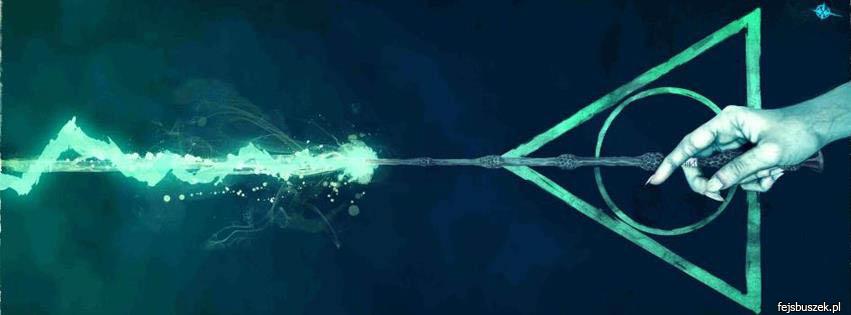











IPS 4 - Player panel application
in Resources
Posted · Edited by .WhiteBlue
Price reduced to $55.