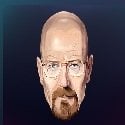-
Posts
28 -
Joined
-
Last visited
Everything posted by motax
-
Damn' i totally forgot that is possible.. Thanks!
-
Is there any way to speed up a player's running speed? Expect setElementVelocity because that's don't works, only when the player jumps, or is there a way to get setElementVelocity working without jumping?
-
if AdminGate then destroyElement ( AdminGate ) end local AdminGate = createObject ( 971, -504.7998046875, 2592.599609375, 56.200000762939, 0, 0, 90 ) local state = 0 --this is the state, if 0 gate closed if 1 it's open function move() if state == 0 then --it's closed so open it moveObject ( AdminGate, 2500, -504.79998779297, 2592.6000976563, 62.099998474121) --Time means how fast the object'ill be moved. state = state + 1 elseif state == 1 then --it's open so close it moveObject ( AdminGate, 2500, -504.7998046875, 2592.599609375, 56.200000762939) state = state - 1 end end addCommandHandler("admin75", move )--this one creates a command "/gate" wich'll start the move function
-
The problem is in here: moveObject ( AdminGate, 2500, -504.7998046875, 2592.599609375, 56.200000762939,) You dont need that comma in the end of the line
-
Lua is case sensitive so maybe it's because the big M, but maybe because there is a "." and not a "_" int the move_gate.lua try using something easier, simpler name like gate.lua and also dont forget to change the name in the meta
-
peds = createPed(7, -1560.013671875, 660.078125, 7.0390625) marke = createMarker(-1559.30859375, 654.59375, 7.0390625 -1, "cylinder", 2, 255, 0, 0, 100) function shotplayer ( hitPlayer, matchingDimension ) if hitPlayer == localPlayer then localPlayer = getLocalPlayer() x, y, z = getElementPosition(localPlayer) setPedAimTarget(peds, x, y, z) setPedLookAt(peds, x, y, z,-1) end end addEventHandler("onClientMarkerHit", marke, shotplayer) Maybe this one'll be good. Because: bool setPedLookAt ( ped thePed, float x, float y, float z [, int time = 3000 [, int blend = 1000 ], element target = nil ] ) "time: the time, in milliseconds, during which the ped will look at the target. Once this time has elapsed, he will look ahead again like before the function was applied. A time of 0 will immediately stop any lookat.A negative time will make the ped look at the target indefinitely."
-
peds = createPed(7, -1560.013671875, 660.078125, 7.0390625) marke = createMarker(-1559.30859375, 654.59375, 7.0390625 -1, "cylinder", 2, 255, 0, 0, 100) function shotplayer ( hitPlayer, matchingDimension ) if hitPlayer == localPlayer then localPlayer = getLocalPlayer() x, y, z = getElementPosition(localPlayer) setPedAimTarget(peds, x, y, z) setPedLookAt(peds, x, y, z) count= setTimer(shotplayer ,50,0) end end addEventHandler("onClientMarkerHit", marke, shotplayer) Maybe a timer like this could help
-
You should use "and" instead of "or"
-
STAFF EDIT/NOTE: Easiest is just downloading this ready to go Moving gates script: https://community.multitheftauto.com/?p=resources&s=details&id=14987 Of course you need meta you always need a meta file for a new resource. The meta.xml should look something like this: "Your_Name" name="resource_name" version="1.0" type="script"/> Then the "move_gate.lua" --create the gate local gate = createObject ( ObjID, Pos_X, Pos_Y, Pos_Z, Rot_X, Rot_Y, Rot_Z ) local state = 0 --this is the state, if 0 gate closed if 1 it's open function move() if state == 0 then --it's closed so open it moveObject ( gate, Time, New_X, New_Y, New_Z) --Time means how fast the object'ill be moved. state = state + 1 elseif state == 1 then --it's open so close it moveObject ( gate, Time,Old_X, Old_Y, Old_Z) state = state - 1 end end addCommandHandler("gate", move )--this one creates a command "/gate" wich'll start the move function This script is written by xScatta and also can be found in the forum here: https://forum.multitheftauto.com/viewtopic.php?f=91&t=63339&p=602320#p602320 and you should also start reading the wiki page because you can find all these stuff there.
-
addEventHandler( "onPlayerWasted", getRootElement( ), function() skin = getElementModel ( source ) setTimer( spawnPlayer, 4000, 1, source, 1177.5682373047, -1323.2587890625, 14.077121734619,0,skin ) end ) Do you mean something like this?
-
Dont use integer. Use float instead and it'll be fine.
-
tableName, columnName, columnValue variables should contain strings except maybe the columnValue it depends on what kind of data do you want to store there. like: tableName = "users" columnName = "money" columnValue = 5000 dbExec( char_db, "UPDATE `??` SET `??`=?", tableName, columnName, columnValue ) but that's a bad example.. hmm tableName = "users" columnName = "username" columnValue = user dbExec( char_db, "UPDATE `??` SET `??`=?", tableName, columnName, columnValue )
-
moveObject ( lol, 2.5, 316.79, -1191.80, 69, 0, 0, 40 ) It means that every time you use "brama" it'll rotate it's Z axis with +40 and not set it to 40.
-
local lol = createObject ( 987, 316.79, -1191.80, 74.90, 0, 0, 40 ) local state = 0 function move() if state == 0 then moveObject ( lol, 2.5, 316.79, -1191.80, 69 ) state = state + 1 elseif state == 1 then moveObject ( lol, 2.5, 316.79, -1191.80, 74.90) state = state - 1 end end addCommandHandler("brama", move ) It must be work this way now! I tested it. The problem was that, the rotation is relative when you use moveObject()
-
local lol = createObject ( 987, 316.79, -1191.80, 74.90, 0, 0, 40 ) local state = 0 function move() if state == 0 then moveObject ( lol, 2.5, 316.79, -1191.80, 69, 0, 0, 40 ) state = state + 1 elseif state == 1 then moveObject ( lol, 2.5, 316.79, -1191.80, 74.90, 0, 0, 40 ) state = state - 1 end end addCommandHandler("brama", move ) Try this
-
A bit weird, but it's a freakin' good idea, I like it
-
Yes, it's possible without ACL, you can use SetElementData and then GetElementData after that an if statement.
-
No problem, I saw that the forum is full with people who asking help for stolen scripts all the time. I prefer to enjoy my own work.
-
Work like a charm. Thanks again for the help!
-
Nevermind, I'm an idiot... now i get it.. and thank you!
-
I think you misunderstood me, because I can't see how this could help.
-
Ok, thanks for the advice Any idea about how to stop doing that multiple locking/unlocking?