-
Posts
50 -
Joined
-
Last visited
InVision's Achievements

Snitch (10/54)
0
The recent visitors block is disabled and is not being shown to other users.

0
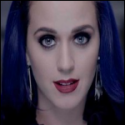
InVision replied to mrfr3shz911's topic in Servers

