-
Posts
29 -
Joined
-
Last visited
Posts posted by DaeRoNz
-
-
Não aparece os draw que usa a shader do resource dgs. Alguem sabe o porque e uma solução para isso ?
local sx,sy = guiGetScreenSize() local x,y = (sx/1920), (sy/1080) local dxScale = ((x/1920) / (y/1080)) renderTarget = dxCreateRenderTarget(sx,sy, true) loadstring(exports["dgs-master"]:dgsImportFunction())() local roundedRect = dgsCreateRoundRect(10, false, tocolor(255, 255, 255), nil, false) local roundRectDown = dgsCreateRoundRect({{10, false}, {10, false}, {0, false}, {0, false}}, tocolor(255, 255, 255, 255), nil, false) local components = { "weapon", "ammo", "health", "clock", "money", "breath", "armour", "wanted", "area_name", "radio", "vehicle_name" } for _, component in ipairs(components) do setPlayerHudComponentVisible(component, false) end function drawHud() dxSetRenderTarget(renderTarget, true) dxDrawImage(x*1560,y*40,x*260,y*70, roundedRect, 0, 0, 0, tocolor(36, 36, 36,190), true) dxDrawRectangle(10, 50, 40, 40, tocolor(math.random(255), math.random(255), math.random(255))) dxDrawImage(x*1590,y*100,x*110,y*20, roundedRect, 0, 0, 0, tocolor(40, 40, 40, 240), true) dxDrawImage(x*1590,y*100,x*110,y*20, roundedRect, 0, 0, 0, tocolor(1, 202, 129, 245), true) dxDrawImage(x*1710,y*100,x*80,y*20, roundedRect, 0, 0, 0, tocolor(40, 40, 40, 240), true) dxDrawImage(x*1710,y*100,x*50,y*20, roundedRect, 0, 0, 0, tocolor(1, 150, 202, 245), true) dxSetRenderTarget() dxDrawImage(220, 25, 500,500, renderTarget, -10,0,0) end addEventHandler("onClientRender", root, drawHud)
-
@thisdp is possible change border color and size in element dgsCreateRoundRect ?
if yes how .. i tryed some property but nothign work -
addCommandHandler( global.Comando, function(playerSource, cmd, ...) local conta = getAccountName(getPlayerAccount(playerSource)) if ( isObjectInACLGroup ( "user.".. conta, aclGetGroup ( "Superior" ) ) ) then local text = table.concat({...}, " ") if text then local namePlayer = getPlayerName(playerSource) triggerClientEvent(root, "KKZinho:AnunciarStaff", playerSource, namePlayer, text) end else return end end)
-
O código seria algo deste género.
addEventHandler("onClientRender", getRootElement(),function ()for k,v in ipairs(getElementsByType("player")) doif getElementData(v,"EmServico") == true thendxDrawTextOnElement(v,"Em Serviço",1,20,0,0,255,255,1,"arial")endendend)
Se você está a usar de maneira diferente mostre seu código. -
addEventHandler( 'onPlayerLogin', getRootElement(), function ( _, acc ) local IDplayer = getAccountData(acc, "ID") setElementData(source, "ID", IDplayer) end ) -
Ola Guilherme , usa a função toggleControl .
ex: toggleControl ( "change_camera", false ) -
EDIT : IDK WHAT I MADE BUT IS NOW WORKING -------------------------------------------
them i apply the code :DGS:dgsSetVisible( Edit, false ) DGS:dgsFocus(image1) DGS:dgsSetEnabled ( Edit, false )
disappears correctly but cursor still on screen. only clicking somewhere the cursor show off.
How can i do to cursor show off with the dgsSetVisible false.another thing is if i m in car doing this the edit box dont type the letters
-
Encontrei o topico, peço desculpa pelo topico desnecessario
-
bom dia, peço desde já desculpa se é o lugar errado ou se já existe um tópico similar.
Quero saber se existe alguma maneira de converter mapas de gta para mta. Ou seja ( IPL PARA MAP)
Sim eu sei existe o ( http://gtamap.delux-host.com/converter/ ) map ele nao converte as rotaçoes.
Existe alguma alternativa que seja completa com as rotações ?
Obrigado -
You need translate your server to english, i cant even register / login because the language
-
Need some updates the code. I don't have the knowledge to do it.
My bot disconnet after some hours. and the process back on but bot not. I need restart app all days.
** If i update the discord folder bot not work. So i think the code need some updated.
Spoiler
-
3 minutes ago, thisdp said:
this means it maybe not DGS' fault, because dgsSetInputMode("no_binds_when_editing") is guiSetInputMode("no_binds_when_editing"). Try to find whether there are other scripts that modify input mode
I dont know if this help but.
If i open painel Admin behind the bind t dont work. but if i close admin painel and type t again it work. -
52 minutes ago, thisdp said:
try whether guiSetInputMode("no_binds_when_editing"), doesn't work.
yes dont work. ..
so you can fix the :dgsSetInputMode("no_binds_when_editing") ?
-
when I type in edit if i press t the bind go for chat . Have any way to fix that ?
thedgsSetInputMode("no_binds_when_editing") still bind the chat
-
9 hours ago, thisdp said:
you should use
addEventHandler ( "onDgsMouseClickDown", buttonCriar, clickCriar, false )
thx i forgot the 4 arg
-
buttonCriar = DGS:dgsCreateButton( 70, 300, 140, 40, "Criar", false,tab2) --showPanel() --addEventHandler("onDgsMouseDrag",colorPick,updateColorPicker,false) --addEventHandler ( "onDgsMouseClickDown", colorPick, updateColorPicker ) addEventHandler ( "onDgsMouseClickDown", buttonCriar, clickCriar )
the function clickCriar active them i click in tab2 and in buttonCriar. it should on active on buttonCriar
Right ? -
Now i get this error ( after update and restart )
https://i.imgur.com/rjT57ae.png
i FIX already but is better update it-
 1
1
-
-
teamMenu = DGS:dgsCreateWindow ( cx, cy, 500, 500, "Sistema de Equipas", false ) DGS:dgsWindowSetMovable ( teamMenu, false ) DGS:dgsWindowSetSizable ( teamMenu, false ) DGS:dgsSetVisible( teamMenu, false ) local testList = DGS:dgsCreateGridList ( 0.45, 0.45, 0.15, 0.15, true )only with this i get this error
-
On 05/12/2016 at 03:51, botder said:
I have released a self-hosted Discord relay some time ago, but didn't bother posting here or adding documentation. @specahawk, you can tell me to remove this post if you don't want to have this advertising in your thread. Anyway, the code is on GitHub (Necktrox/mta-discord-bot) and it's being used by Mr.Green, one unknown guy and my clan's server. It doesn't support any commands, but the implementation is up to you (the bot recognizes commands with dot (.) prefix). It's running perfectly stable for months.
Long time this dont get update. Is any way to make this possible without using relay node.js server (externar things) because people buy the server and dont have acess to install that things.
-
 2
2
-
-
-
Não deu para entender muito bem a sua duvida, mas se o problema é de o jogador estar mutado e continuar digitando em outro, simplesmente adicione uma verificação com a função isPlayerMuted .
-
Irá ter de alterar algumas linhas na função que é ativada pela bind "b" e integrar o seguinte codigo no resource !
-- server function isPlayerInACL(player, acl) local accountName = getAccountName( getPlayerAccount(player) ) if accountName ~= "guest" and type( aclGetGroup(acl) ) == "userdata" then return isObjectInACLGroup( "user."..accountName, aclGetGroup(acl) ) end return false end function checkPermission ( acl ) local result = isPlayerInACL(client, acl) triggerClientEvent ( client, "resultPermisson", client, result ) end addEvent( "onCheckPermission", true ) addEventHandler( "onCheckPermission", resourceRoot, checkPermission ) -- client function switch(result) if result then -- chamar função de abrir o painel else outputChatBox("Não tem permissão") end end addEvent( "resultPermisson", true ) addEventHandler( "resultPermisson", localPlayer, switch ) function requestP() triggerServerEvent ( "onCheckPermission", resourceRoot, "Admin" ) -- indicar aqui a acl end bindKey("b", "down", requestP)
-
Bom saber que ajudou, boa sorte.
-
Não tenho acerteza, mas talvez ajude esta função https://wiki.multitheftauto.com/wiki/FindRotation
-
 1
1
-


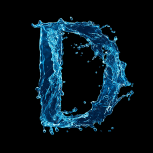

conectar uma página HTML a um script
in Programação em Lua
Posted