-
Posts
814 -
Joined
-
Last visited
Posts posted by Wei
-
-
-
-
you can not get players, you can only get accounts
getAccounts()
-
onElementClicked then check if source is that element
-
-
botTable = {} addEvent("Accept",true) addEventHandler("Accept",root, function (hitElement) botTable["Girl"] = call ( getResourceFromName ( "slothbot" ), "spawnBot", x,y,z,0,115,Dim,Int,nil,0) call ( getResourceFromName ( "slothbot" ), "setBotFollow",botTable["Girl"], hitElement ) setTimer( function () call(getResourceFromName("slothbot"), "setBotAttackEnabled",botTable["Girl"],false ) end,60000,0) end ) addEvent("onBotWasted",true) addEventHandler ( "onBotWasted", root, function ( attacker ) if (source == botTable["Girl"]) then outputChatBox("Mission Failed",attacker,255,0,0) destroyElement(finishMarker) destroyElement(myBlip) end end)do you have x,y,z,Dim,Int defined ?
-
You're welcome

-
dxDrawText("#ff0000Hunter #00ff00Reached",0,sy/3,sx,sy,tocolor(255,255,255,alfa*255),(2.5*sx/1920)*alfa*1.6,"default-bold","center","center",true, false, false, true) -
I think the admin panel outputs this message.
This messages are embedded into mta.
No problem...
-
use
cancelEvent() -- With event "onClientChatMessage"
-
function kickall(thePlayer, cmd, ...) text = table.concat({...}, " ") for _, player in ipairs (getElementsByType("player")) do kickPlayer(player,thePlayer , text) end end addCommandHandler("kickall", kickall) -
Did some calculating and stuff and found the answer
 Thanks anyway
Thanks anyway 
-
Can you explain me or give me sample ?
-
I tried to use this code to make the blips on my custom radar.
But when I rotate mouse everything rotates and blips are not in the position they are supposed to be...
local blipX = (17+(300/2))+cblipx-(blipsize/2) local blipY = (608+(154/2))+cblipy-(blipsize/2) blipX = math.max(17, math.min(17 + 300, blipX)) blipY = math.max(608, math.min(608 + 154, blipY))
this are calculations
image :

-
function finishLoad(player, cash) local cash = tostring(cash) givePlayerMoney(player, tonumber(cash)) setLoadCount(player) end addEvent("finishRoute", true) addEventHandler("finishRoute", root, finishLoad) function setLoadCount(plr) local playerAcc = getPlayerAccount(plr) local loads = getAccountData(playerAcc, "hdt.loads") if (loads) then setAccountData(playerAcc, "hdt.loads", loads+1) setElementData(plr, "Completed Loads", loads+1) else setAccountData(playerAcc, "hdt.loads", 1) setElementData(plr, "Completed Loads", 1) end endTry
-
-
function cars () c1 = createVehicle ( 602, 2284.399, -1114.599, 37.700, 0, 0, 90 ) end addEventHandler ( "onResourceStart", resourceRoot, cars ) function lock (vehicle) if (vehicle == c1) then if (not getElementModel (source) == 29) then cancelEvent() outputChatBox ("This vehicle is locked on team: Avenged Sevenfold!", source) end end end addEventHandler ( "onPlayerVehicleEnter", getRootElement(), lock) -
-
-
-
You can download mta-paradise here: https://github.com/mabako/mta-paradise
you need to install mysql server and then you should follow this instructions, if you will have any problems you should post here in forum...
# MTA: Paradise Installation ## MySQL configuration ### Creating the database. Create a new database, the server should automatically create all required tables if it can login and the needed privilegies are granted. ### Configuring the server To make your server use your MySQL database, edit your *settings.xml* to at least contain the following settings - of course, replace the example values with the MySQL data to connect to the server. <settings> <!-- MySQL Configuration --> <setting name="@sql.user" value="username"/> <setting name="@sql.password" value="password"/> <setting name="@sql.database" value="database"/> <setting name="@sql.hostname" value="localhost"/> <setting name="@sql.port" value="3306"/> <!-- Only use this on Linux if the normal connection does fail even though using the correct username & password. --> <setting name="@sql.socket" value="/var/run/mysqld/mysqld.sock"/> <!-- Registration --> <setting name="@players.allow_registration" value="1"/><!-- Change to 0 to disable registration and show an error message --> <setting name="@players.registration_error_message" value="Edit this to show the user a message when registration is disabled"/> </settings> ## MTA Server configuration ### Obtaining the resources To get started, clone either the [main repository]([url=git://github.com/marcusbauer/mta-paradise.git]git://github.com/marcusbauer/mta-paradise.git[/url]) or your fork into *mods/deathmatch*. It should already come with all configuration files required. ### Linux If you are using a linux server, edit your *mods/deathmatch/mtaserver.conf* and replace <module src="mta_mysql.dll"/> with <module src="mta_mysql.so"/> ### Windows You need to copy the file *mods/deathmatch/modules/libmysql.dll* to your *MTA Server* directory (the one with MTA Server.exe in it) ### Ready to go! Assuming your MySQL connection details are correctly set up, all left to do is to start the MTA server. Otherwise, the server will keep shutting down on startup, look at *mods/deathmatch/logs/server.log* for a detailed error message.
-
I don't realy know. this is depending on scripts. If they use MySQL database or they use basic database. You should pay this guy if you think it is worth it but I dubt it... I think you should try installing mta-paradise, but it is a bit outdated. But it should work for you at begining

-
Depending what scripts does include... I can't realy say. I think that scripts are stolen since you can't get a gamemode for 12€.
-
The host will not set the scripts for you, this is not their job... What roleplay scripts do you want to install ?
Basic roleplay by Socialz or MTA-Paradise by Mabako



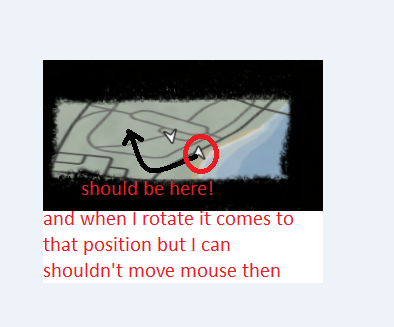
DX Panel Skills
in Resources
Posted
Animation is very nice Good job
Good job