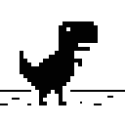As linha que editei eu comentei. Dai quando o cara sentar você seta o inUse como true para outra pessoa não conseguir sentar. Dai você vai precisar fazer os bindKey
local posChairs = {
[1] = {1579.4000244141,-1675.8000488281 ,15.199999809265}, -- cadeira interrogado (suspeito) 1
[2] = {1580, -1677.5, 15.199999809265}, -- cadeira interrogado (suspeito) 2
[3] = {1582.0999755859, -1676.3000488281, 15.199999809265}, -- -- cadeira interrogador (policial)
}
local chairDatas = { -- Tabela com algumas "config" da cadeira.
ID = {}, -- ID da cadeira.
inUse = {}, -- Se a cadeira está em uso.
}
local chairTable = {}
function resStart()
for i, chair in ipairs(posChairs) do
chairTable[i] = createMarker(chair[1], chair[2], chair[3], "cylinder", 1.2, 255,0, 0, 100)
chairDatas.ID[chairTable[i]] = i -- Seta o ID na tabela chairDatas
chairDatas.inUse[chairTable[i]] = false -- Seta o inUse como false na tabela chairDatas
outputChatBox(tostring(chairTable[i]))
addEventHandler("onMarkerHit", chairTable[i], hittingMk)
addEventHandler("onMarkerLeave", chairTable[i], leavingMk)
end
end
addEventHandler("onResourceStart", getResourceRootElement(getThisResource()), resStart)
function resStopCircle()
if chairTable[i] then
destroyElement(chairTable[i])
chairTable[i] = nil
destroyElement(chairDatas.ID)
destroyElement(chairDatas.inUse)
chairDatas.ID = nil
chairDatas.inUse = nil
outputChatBox(tostring(chairTable[i]))
end
end
addEventHandler("onResourceStop", getResourceRootElement(getThisResource()), resStopCircle)
function hittingMk (element)
if getElementType(element) == "player" and getElementType(source) == "marker" then
if chairDatas.inUse[source] == false then
outputChatBox("Hitting Chair ID: "..chairDatas.ID[source]..".") -- Retorna o ID da cadeira.
exports.inMarkerMsg:create(element, "pressione E para sentar")
else
outputChatBox("Chair in use.") -- Se a cadeira está em uso.
end
end
end
function leavingMk (element)
if getElementType(element) == "player" and getElementType(source) == "marker" then
outputChatBox("Leaving Chair ID: "..chairDatas.ID[source]..".") -- Retorna o ID da cadeira.
exports.inMarkerMsg:delete(element)
end
end
EDIT: Não testei.